In order to reset the
administrator password on a Soundcraft Si Series console and put the security
settings to default, you will need to do the following:
1. Put the console into boot/software loader mode, in order to do this you just need to hold down the flashing power button until the screen begins to illuminate (Screen should indicate that it is in software/boot loader mode)
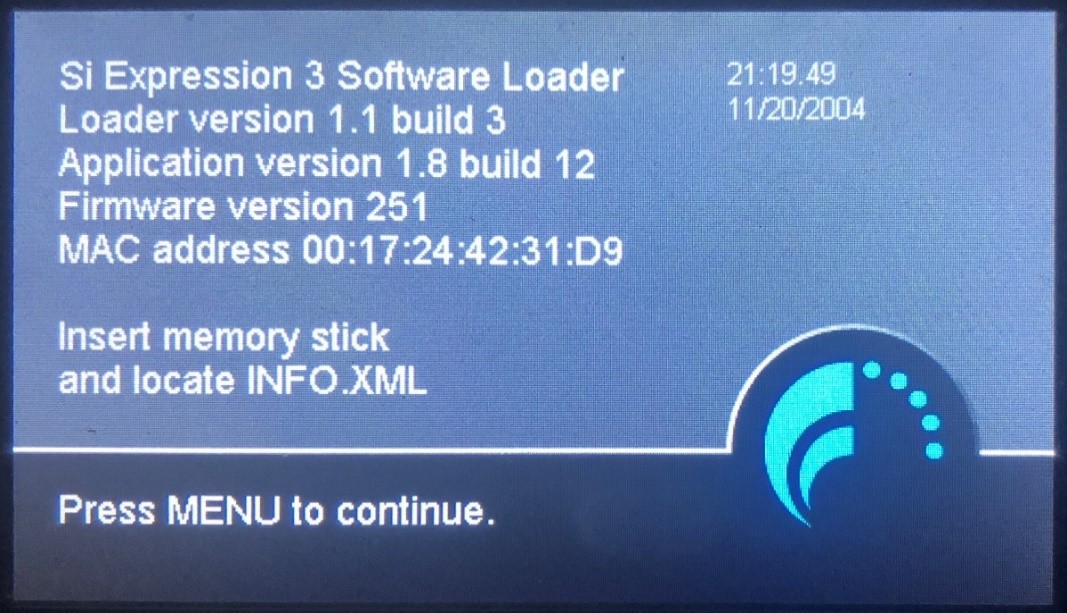
- Si Impacts have a bootloader button on the back of the console that will need to be engaged as you power on the console

2. Select the LR button, as you are holding that button down, then select the Mono button, and finally while you're holding both the LR and Mono buttons, select the FX1 button.

A. You should see a Software Update screen with nothing in the list (see photo)
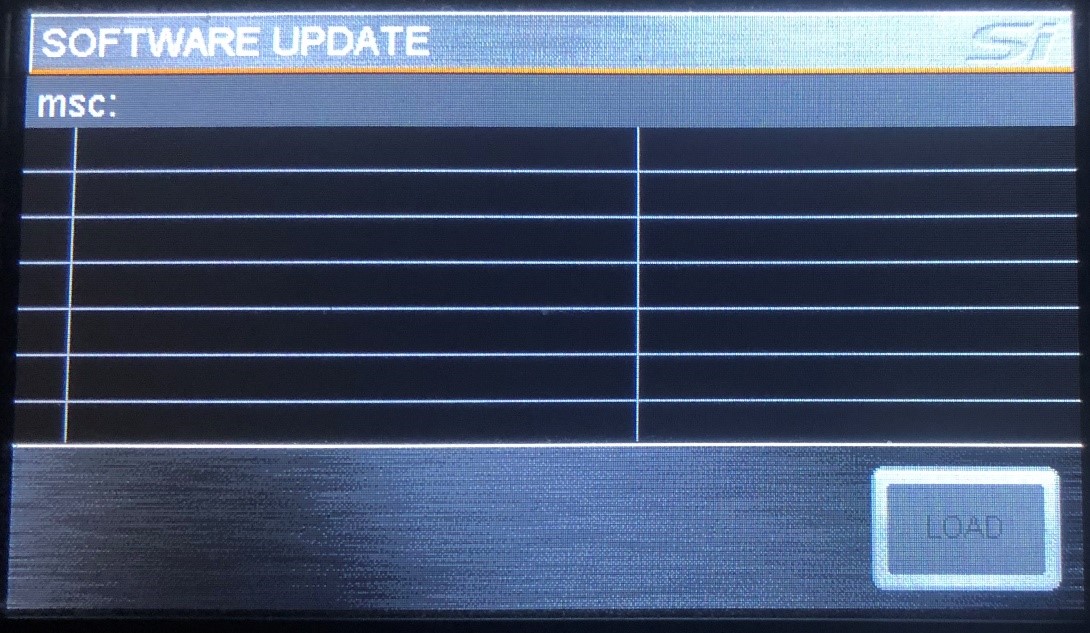
- Repeat Step 2.
- Screen should now show your SD card (MMC) with all its folders, scroll down the list of folders until you see a folder named Security.
Highlight the security folder and delete it. This should get rid of any administrator password settings.
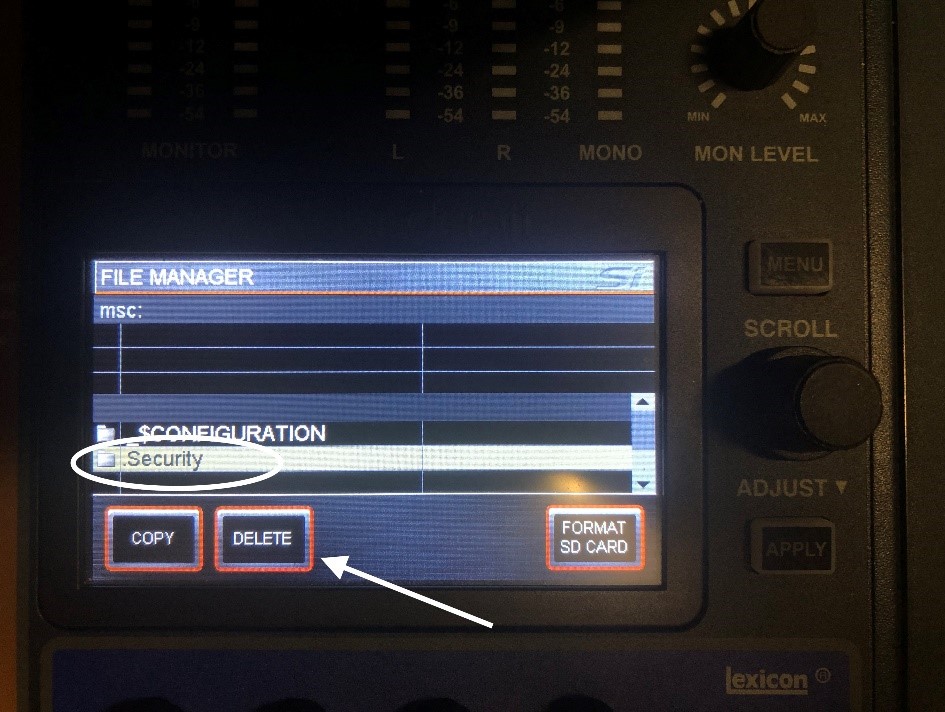
- Power down console and reboot as normal.