Soundweb London uses several network ports for maintaining the hardware including Telnet and FTP. Often local IT policy will require you to close one or ports once things are setup and installed. There are a couple of ways to close and open ports depending on how the unit is configured.
The ports that can be closed or opened are:
Telnet (Used for device utilities like reset, reboot)
FTP (Used for Loading Files and Firmware)
Raw (Used for Third Party Control)
HTTP (Used for web page access)
You can set port status by ether connecting over the Network or via Serial.
Network:
You can close ports via Telnet (see Using Telnet with Soundweb London). To close or open a port in Telnet log into the processor using Telnet at a command prompt followed by the units IP and press enter.
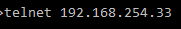
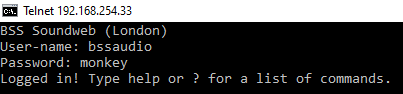
Use the closeport command to close ports
Use the openport command to open ports
For example if you wanted to close the http port you would use
closeport http
The processor will reply back with the current status of the ports.
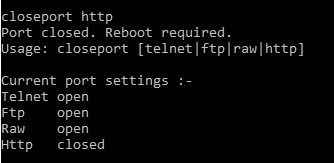
It is important to note if you close the port for Telnet you will no longer be able to close and open ports via the Network and you will need to use the London Configurator.
London Configurator will only function with a serial port connection. The program comes installed with the London Architect software and is located under Help > Run Utility > London Configurator.
Once connected with the configurator it will show you the address of the processor and the status of each port at the bottom of the screen. To enable a port simply check the box and press select send.
