You Can Import Audio Files From DAW Sessions Onto a USB Stick For Playback in The Ui24R Multitrack Player
This will allow you to take audio files recorded elsewhere (on a DAW), and play them back from a USB stick using the UI24R's Multitrack player. Very handy for Virtual Soundcheck or Mixdown on the UI. File types to import and convert are Wave, MP3, and FLAC. The converter will import all tracks and convert to FLAC 24.
What You'll Need
Here Are Directions On How To Use UI Session Maker
1. First off, all files must have same start time at 0. So, in your DAW, make sure all tracks start at exactly the 0 time mark and run concurrently from that point.
2. On the root of the usb stick, create a folder named Multitrack.
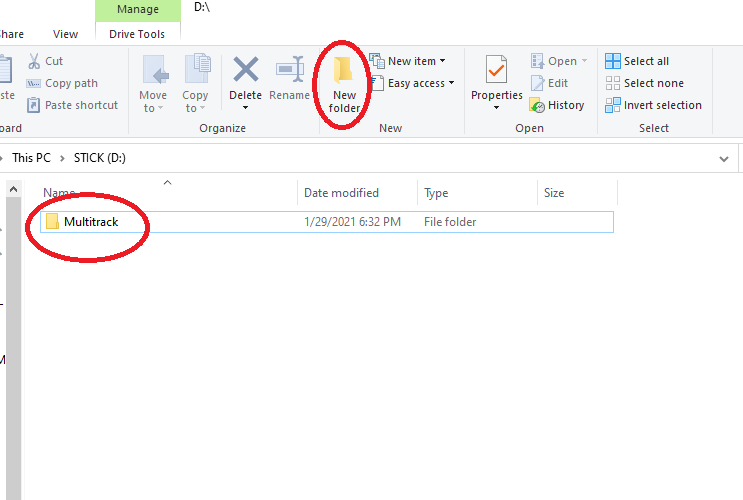
3. Drag and drop all compatible files into the session maker's empty area. The utility will automatically convert the files to FLAC 24bit. Limit is 22 tracks.
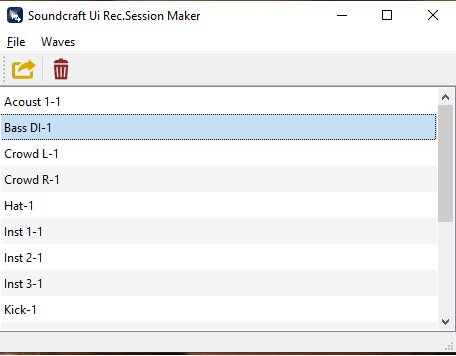
4. One thing you will notice is that the tracks are inserted alphabetically. If you want the tracks to be created in recorded order, edit the track name before importing and add a 2 digit number in front of the track name, ie... 01 Kick; 14 Acoustic; etc.
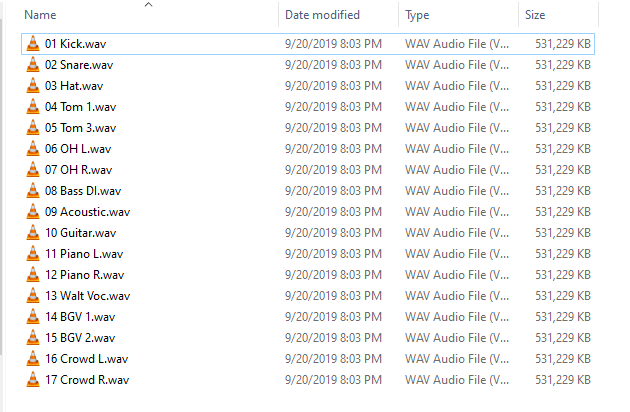
5. Once you have downloaded and dragged the audio files you are wishing to add to the multitrack session you can Export them as a Ui compatible session by clicking the FILE-EXPORT icon.
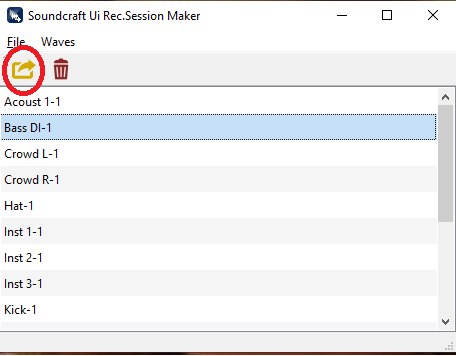
6. Name the session and then save the file in the Multitrack directory of the USB stick in order for the Ui24R to detect the files and play them.
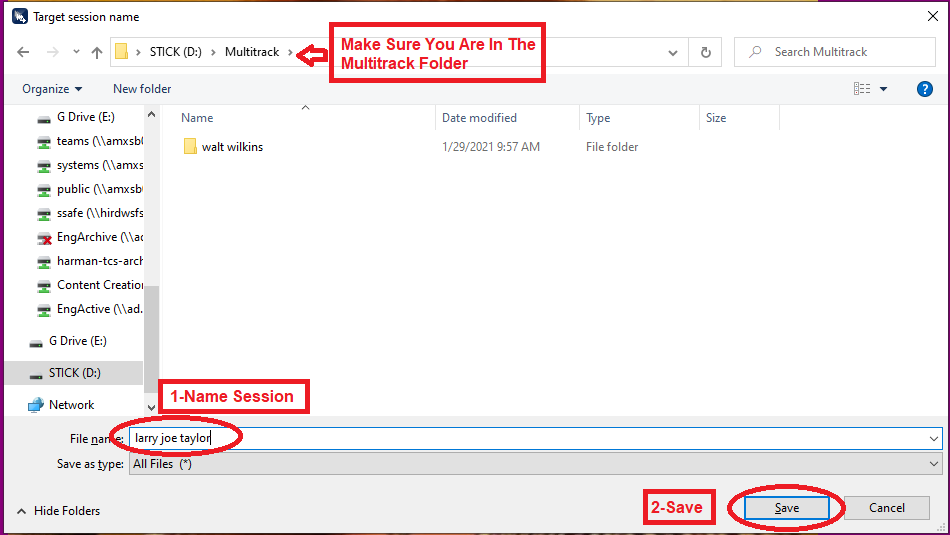
7. The app will start converting the files. This may take some time depending on the length of the tracks.
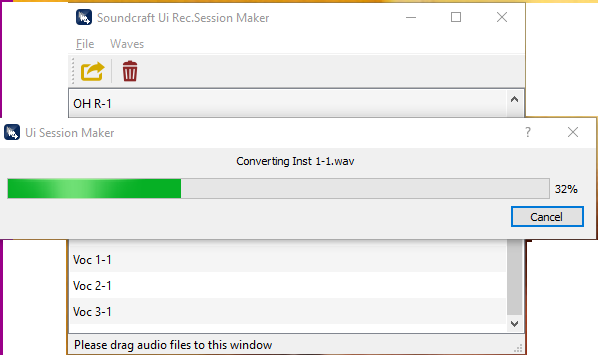
8. Now insert the usb stick into the REC slot of the UI24R and go to the Player and then Multitrack. The session should be ready to playback.
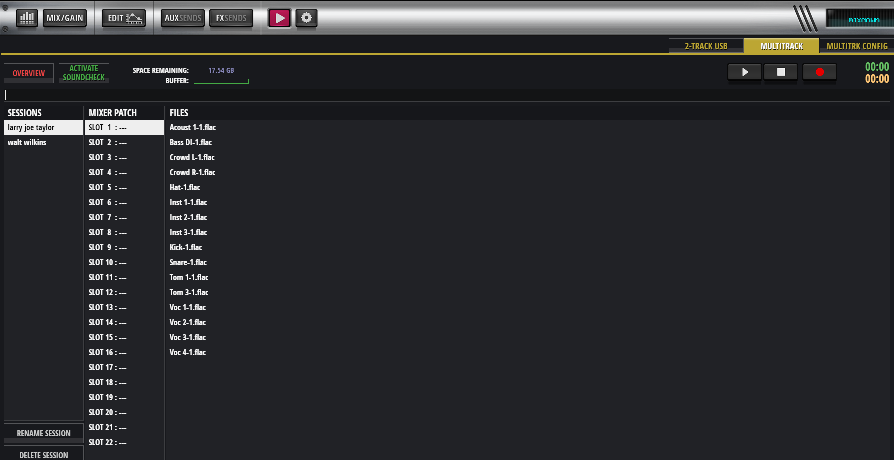
9. Example of track order when sequentially numbering the tracks before import-
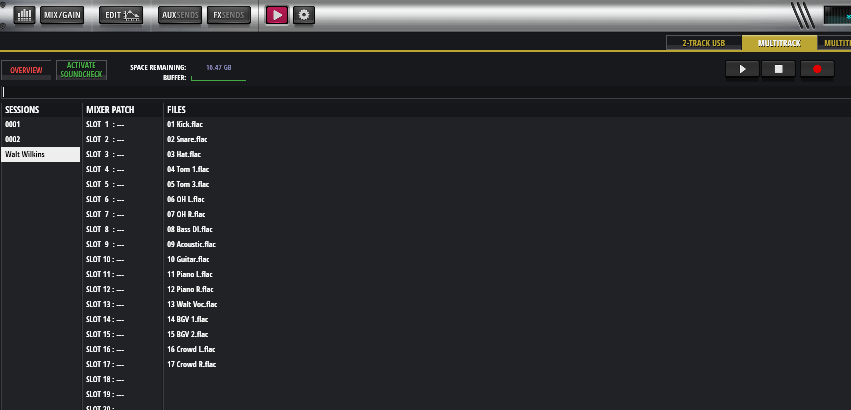
NOTE:
File size (length of tracks) will affect the time it takes for them to begin initial playback. Once the tracks have been fully analyzed by the Ui, playback will begin. Expect similar behavior: Short tracks, like samples or loops will play back instantaneous. Tracks of medium-long length (say 20 min each) will take under a minute to load, while lengthy tracks (say 1 hr in length) can take up to 2 minutes to begin playback. This will only occur the first time the tracks are played. The processor just needs time to prepare the tracks for playback.