Crown Products
Do not install BSS Dante Firmware on Crown amplifiers.
For Crown DCiDA amplifiers showing Harman International as the Manufacturer in Dante Updater, please ensure that Allow Override of Device Matching is checked. This will allow the user to select the correct firmware for the device.
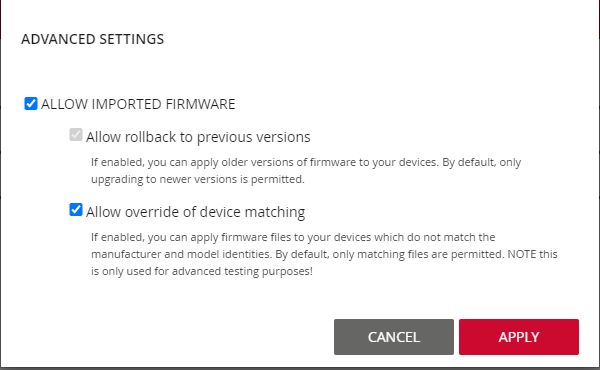
After updating the Dante Firmware, make sure to uncheck Allow Override of Device Matching.
Go here for the firmware
download and detailed instructions on loading Dante firmware to DCi:
https://help.harmanpro.com/amplifier-dante-firmware-update
BSS Products
Note: there are two options of the firmware available, the difference between both versions only affects Dante Domain Manager (DDM) users, see weblinks for more information on this. Selecting the correct firmware type is important to ensure correct and stable connectivity.
Option 1 (Standard) - BSS Dante software (FIRMARE VERSION 4.2.3.13 PRODUCT VERSION 1.2.7.0) – (DDM Without AES67) - https://help.harmanpro.com/using-soundweb-london-in-dante-domain-manager-without-aes67
Option 2 - BSS Dante software (FIRMARE VERSION 4.2.3.13 PRODUCT VERSION 1.2.4.0) – (DDM With AES67) - https://help.harmanpro.com/using-soundweb-london-in-dante-domain-manager-with-aes67