BSS DANTE FIRMARE VERSION 4.2.3.13 PRODUCT VERSION 1.2.7.0 NOTICE TO DDM USERS
The AES67 parameter for the Soundweb London device in Audio Architect must be disabled when the device is enrolled in a Domain. This applies to all of the clocking modes in Dante Domain Manager [DDM] except AES67. If you require AES67 Clocking Mode in a domain, instructions can be found here.
Soundweb London Settings
Update the Firmware
There is a specific build of firmware for using Soundweb London in DDM without AES67. Download the firmware in this article [v1.2.7.0] from the link on the right. --->
Device Settings
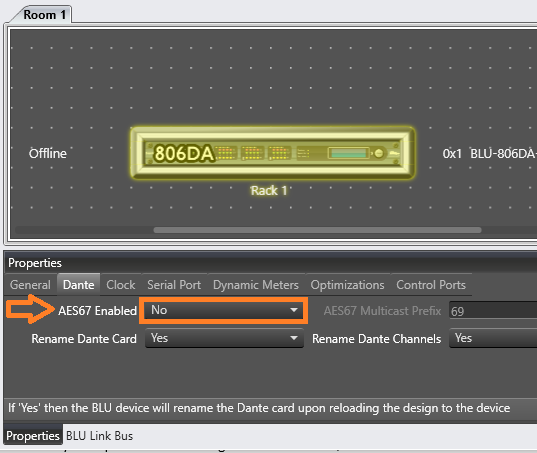
This must be done for each Dante device in the Audio Architect file.
Dante Domain Manager Settings
This parameter is found under the Domain Parameters within Dante Domain Manager.
Note: This setting must match between Audio Architect and the setting in DDM for this Domain. Having a mismatch will affect connectivity in Dante Controler and result in loss of audio.