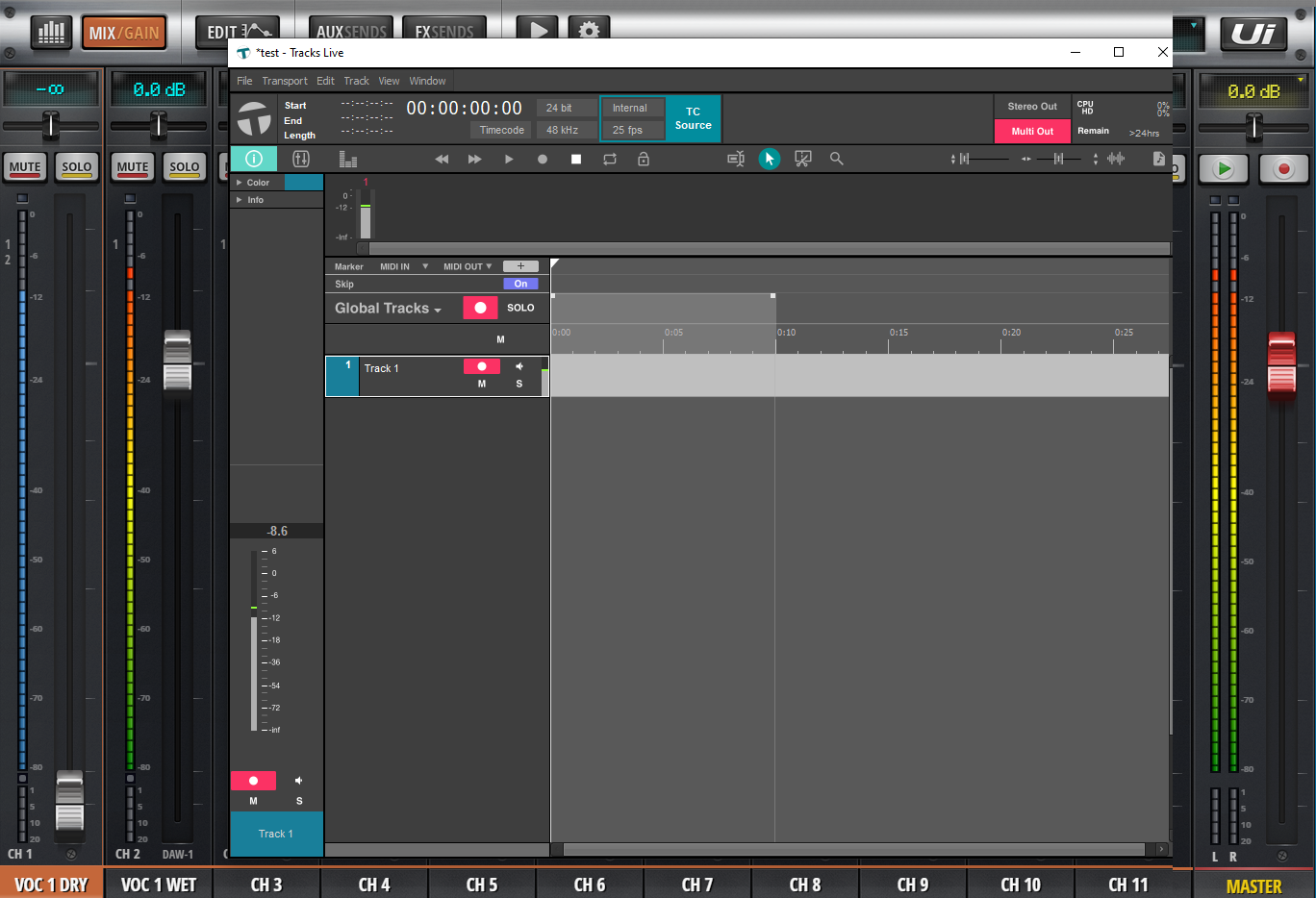You can use the plugins from a DAW as inserts on the Ui24R
Using a channel as a send, and another as a return, you can use plugins from a DAW on UI24R
On Patching screen, select a DAW return channel for the Wet input back from the DAW. In this example, we are sending to DAW from channel 1 (channel 11 in DAW's inputs). Then we return from DAW to channel 2 of the mixer (channel 1 from the DAW).
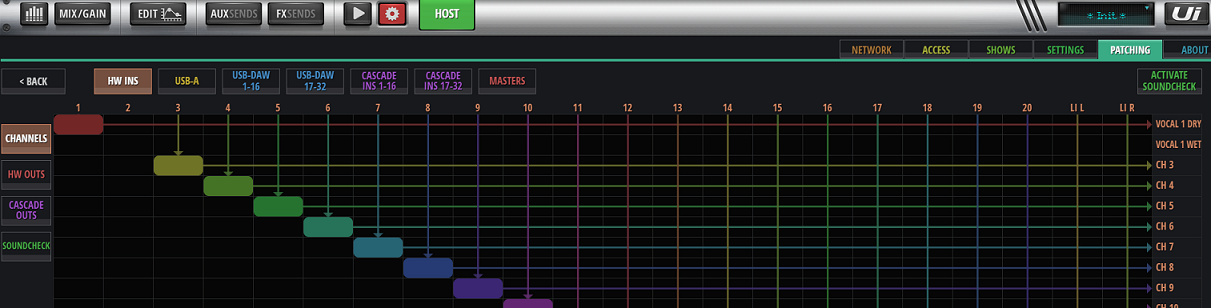
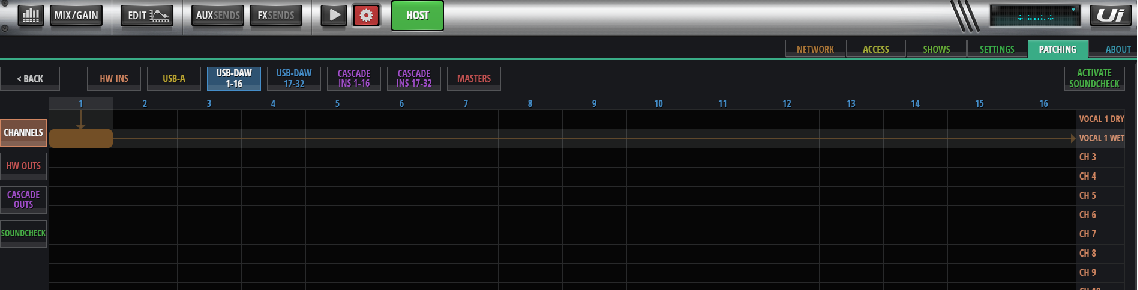
In the DAW, you will select channel 11 as input and channel 1 as output
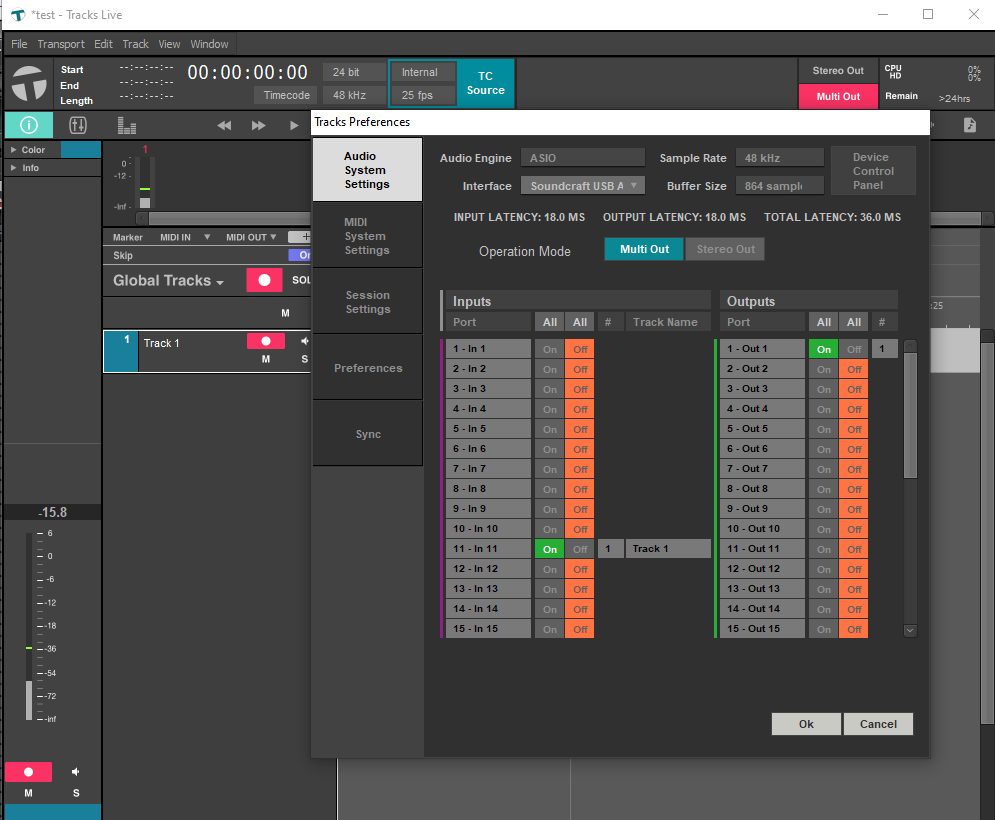
In this example, notice that the sending channel has the fader down. This is because we do not want the Dry channel in the mix. The Return channel (Wet) is what we want to use in the mix.
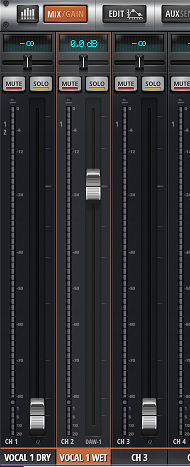
This is showing the complete operation.