Step 1 - Master Reset
With the unit off
Press and hold both “ BOOT “ and “ EQ+ “ buttons, While pressing and holding turn the unit On,
Continue to hold until ALL LED's Start to flash.
The LED's will flash a total of 5 times, then the unit will power cycle.

Press the “SYNC" button
To broadcast the Bluetooth address

Step 2 - EON Connect APP
On The EON Connect APP
Press the “ + “ to add a new EON600
...notice all 4 circles are [OPEN]

A grey bar will apear at the bottom of the screen
Press “Refresh" to locate the EON600

Select the discovered device
( EON615 shown )
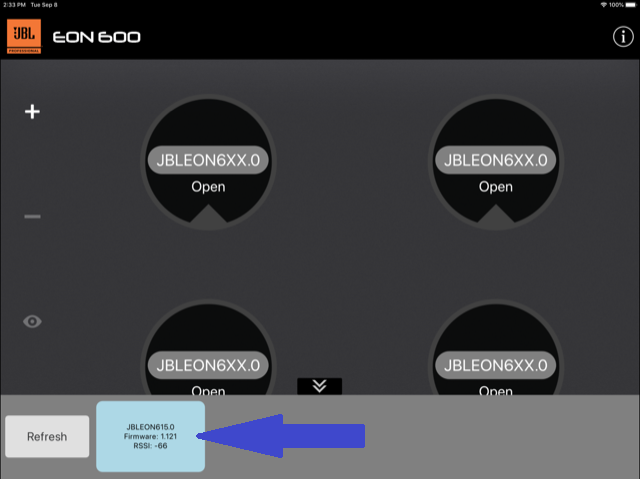
The App will sync the EON to the next available spot
And will show “ Online “ when connected

Success !
Double tap on the “Online" Speaker to control its settings.