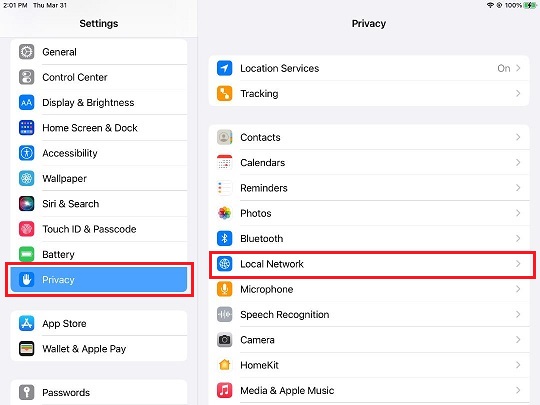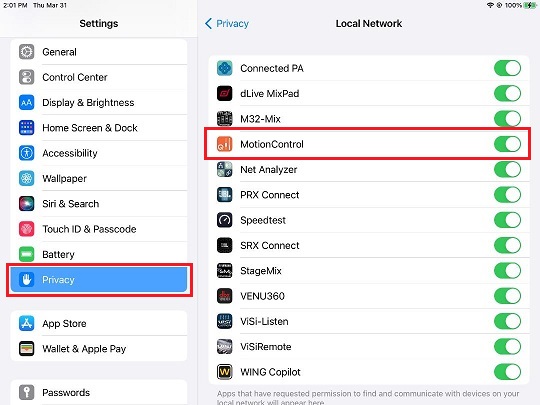HiQnet Motion Control
iPad update 15.4 can set the HiQnet address of the HiQnet Motion Control app to 0 and disables network connectivity. If you are experiencing a loss of connectivity after an iOS update, make sure to check your apps HiQnet address under the in app settings in HiQnet Motion Control.
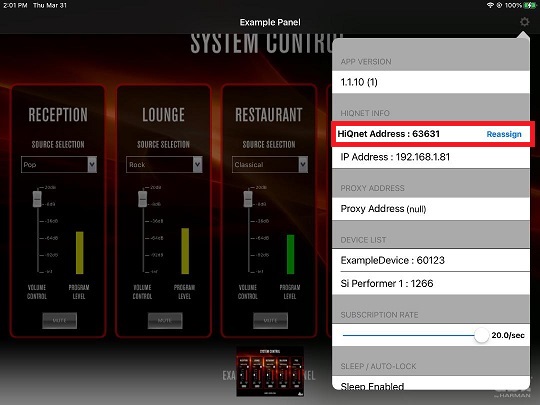
HiQnet Addresses must be between 1 and 65534. Any other address will not work. Any duplicate addresses will cause a conflict resulting in communication issues. Make sure all HiQnet devices [AKG, BSS, Crown, JBL & Soundcraft] and apps have unique ID's.
Local Network needs to be ENABLED for the Motion Control app to connect to the iOS devices network. This setting is found in the iOS Settings.