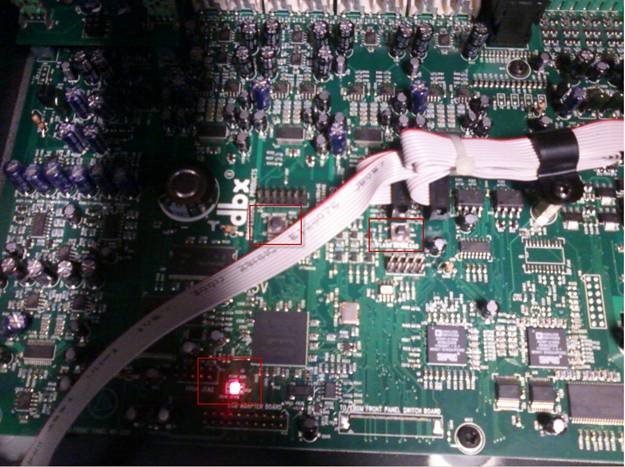Question:
How do I factory reset my ZonePRO 641/1261 and their "m" variants?
NOTE:
Confirm that the unit is in a communicative state by looking through the chassis vent on the left side of the unit.
If the unit is in a communicative state and operating properly, there's a single LED that should consistently flash back and forth between RED and Green.
If the behavior of this LED is stuck or not lit or stops flashing, then it is possible that the attached internal hard reset procedure might resolve the issue.
Answer:
Remove the lid (2 screws on each side of lid and top-center screw on face).
The below LED refers to the LED which is located on the mainboard, just left of center and about 2.5 inches back from the face.
- Press the button on the right (SW22 – CPU RESET)
- LED Lights Green.
- LED Lights Red.
- When LED goes off, press and hold the button on the left (SW11 – FLASH DOWNLOAD).
- LED lights green.
- LED lights red.
- LED lights amber.
- LED Lights green, now release FLASH DOWNLOAD button.
- Wait about 30 seconds. Then the LED should now alternate between green and red, indicating that the unit has fully booted.