Unused Slots in Compact or Vi Stageboxes Can Be Used with Expansion Cards
This is very useful if there are no expansion slots available on the mixer. On Si models, you must use an Optical or Cat5 MADI card. It will not work with a MADI/USB Combo card.
The MADI bus is 64x64 and unused MADI channels can be used to route audio to expansion cards through the Stagebox
Slot one on all Si mixers is 64 channels input and 64 channels output. Si mixers with a second slot have 64 channels in and 32 channels out. You will always use slot one with the MADI card on Si mixers. On Vi mixers, all expansion slots are 64x64, so any slot can be used.
In a Compact Stagebox for example, to the right of the MADI-HD card is slots K and L. The D21 Dante, Aviom, or BLU Link card can be placed into those slots. (The Aviom card takes a single slot and the BLU Link and Dante card each take two slots). Audio is then routed in and out of that card, going to and from the Stagebox on the unused MADI channels. With 32 In and 16 Out in use on Stagebox, that leaves 32 inputs and 48 outputs available to use for the expansion card audio.

Here is a Vi Stagebox loaded with 32 inputs and 16 outputs. The Dante card is in Slot K and takes up both K and L, yet all channels will be denoted as K:
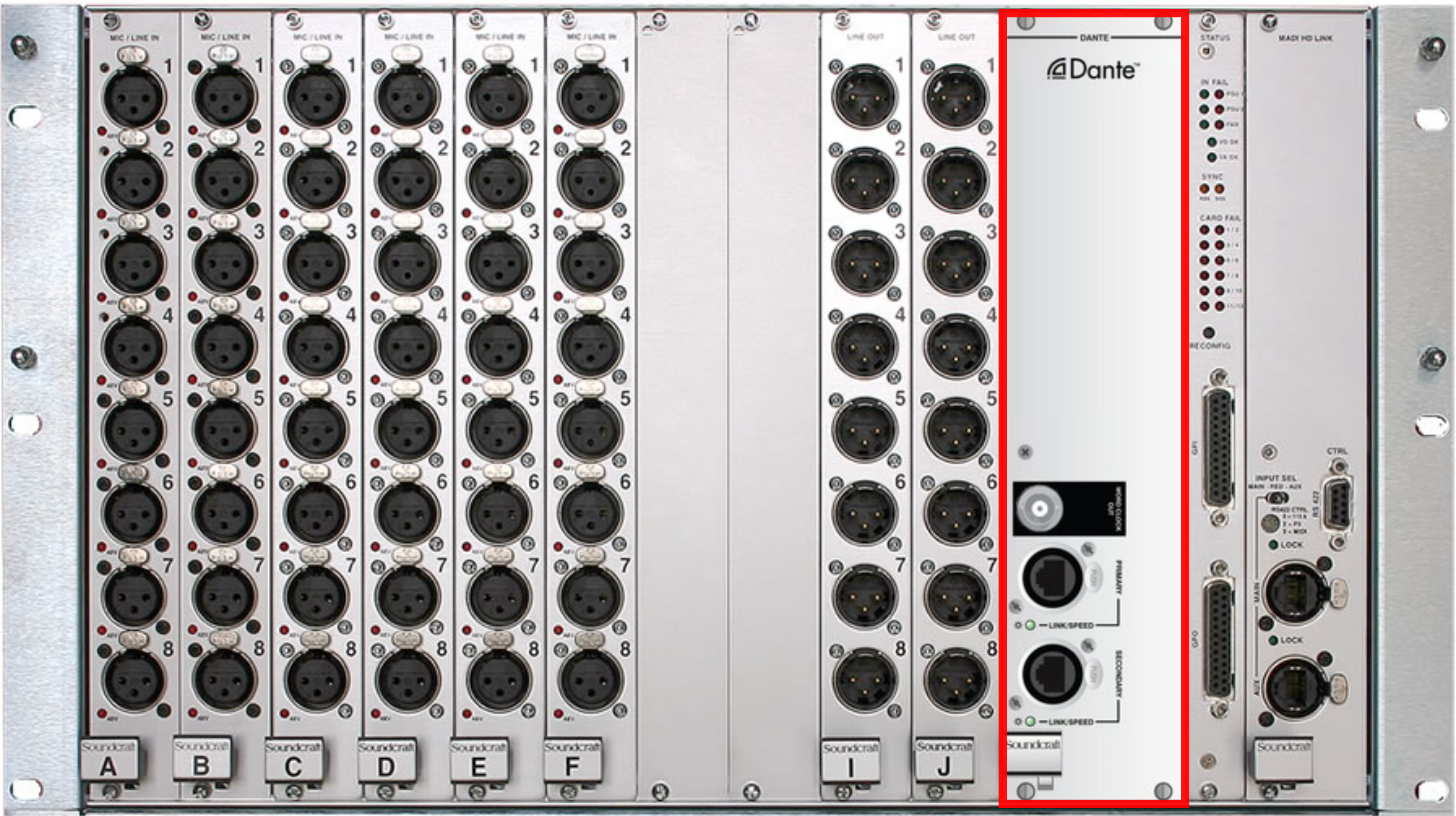
When installing the Expansion Card, DIP switches must be set for the channel count that is available. Using the Dante card for example, the DIP switch S1 on the Dante card main PCB is used to set the input and output channel count in steps of 8 channels from a total of 0‐64 channels. To create other channel count settings that are not marked on the switch, add any two or three switch settings together. For example, to select a total of 48 channels the 32 and 16 switches should be moved down to the selected position. Note the maximum channel count (input or output) is 64 and minimum is zero. In our examples, we have 32 inputs available (33-64) and 48 outputs available (17-64), so we would put 32 In and 16 In down as well as 32 In. Dip switch S2 should always be left down in Mix mode, whereas this mixer is the Dante preferred master clock. Refer to the diagram below which shows the location of the channel count DIP switch S1 and the factory default setup of 64 in/64 out.

Now to look at mixer patching. On a Vi 1 for example, these channels show as MADI channels. Notice there are 48 outputs to patch to. Selecting MADI K01 for instance, would send that audio out of channel 1 of the card in Slot K (plus Slot L if it is a 2 slot card):

This example shows a Si mixer with channel one direct out patched to the Dante card in the Stagebox. On the Si, it shows that the channel numbers start at 17 (Stagebox has 16 outputs) and go up to 80. In operation, seeing the MADI buss is 64x64, it will actually only send audio from channels 17 to 64. Selecting 17 will correlate to Dante channel one on Dante card.

The input side starts at 33 and will go to 64:
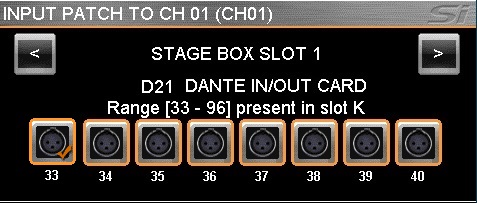
The final Si mixer patch shows that the mixer's input one is now patched to send and receive audio from K-01. This correlates to Dante channel 1.
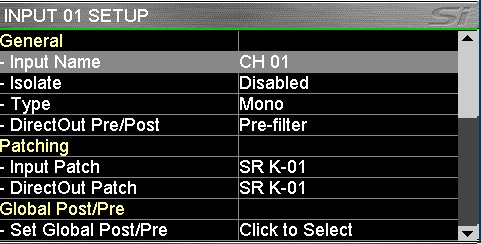
Part numbers for Si Mixer-
Singlemode Optical - 5019983.v
Multimode Optical - A520.001000SP
Dual Cat5 - A520.005000SP
Part numbers for Vi Mixer-
Singlemode Optical - RS2563SP
Multimode Optical - RS2426SP
Dual Cat5 - RS2409SP
Part numbers for Compact Stagebox -
Aviom 16ch Output Card – Part # RS2497SP - 1 slot
Blulink Card – Part # 5033340-01.v - 1 slot
Dante 64in x 64out Card – Part # 5045044.V - 2 slots
Part numbers for Vi Stagebox -
Aviom 16ch Output Card– Part # RS2498SP - 1slot
Blulink Card– Part # 5037513-01.v - 2 slots
Dante Card– Part # 5036922-03.v - 2 slots