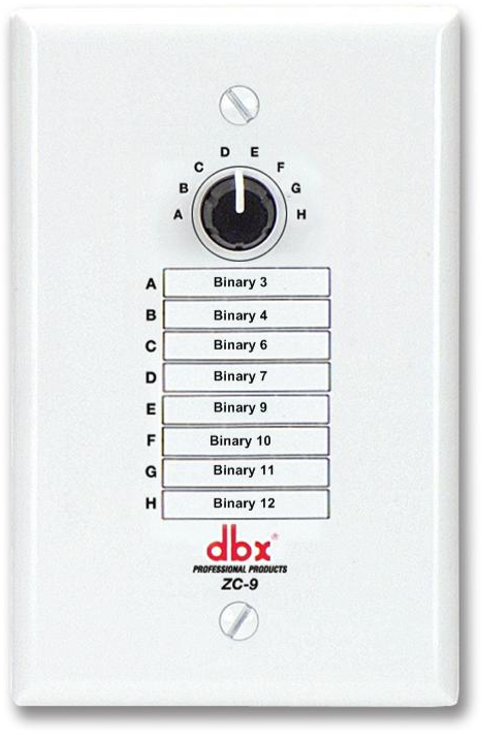Select a ZC-4 in the ID 1 position and check “Scene". Then click the “Edit" box.
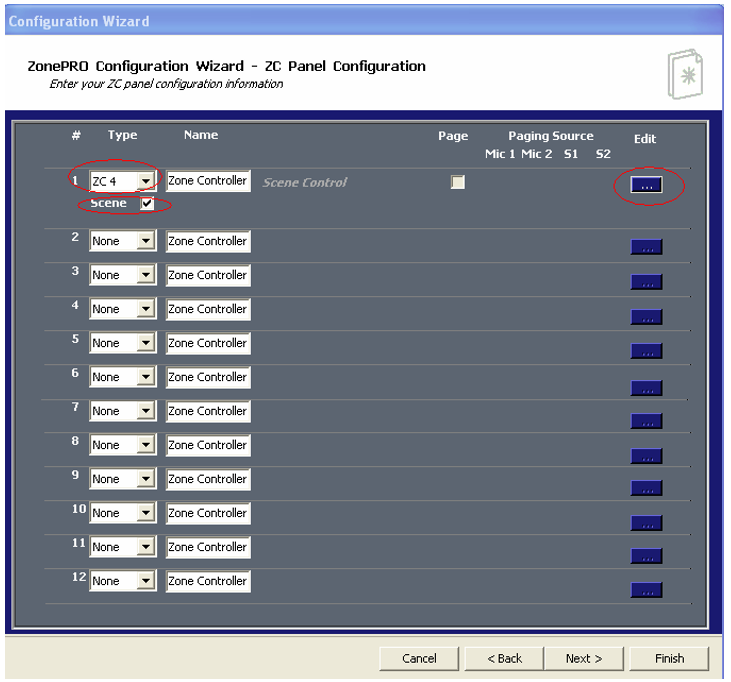
In the Edit window assign which position will select which scene. Not all of the binary positions will work. Below shows which binary positions work and which position on the ZC-9 they correspond to.
ZC-4 Binary Settings
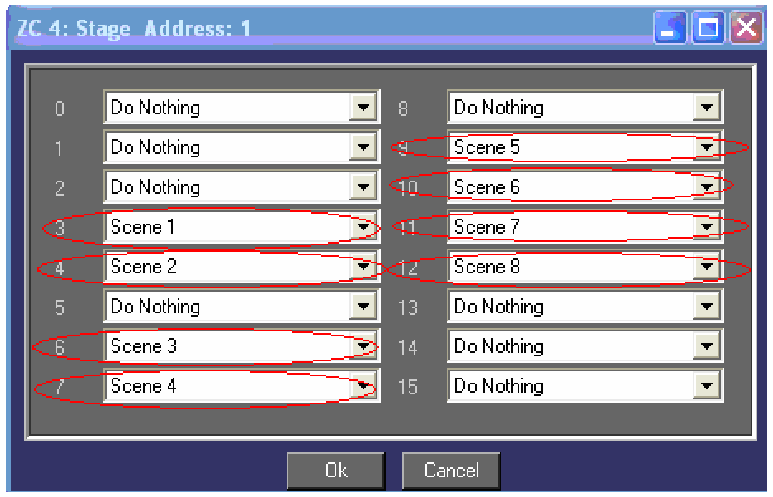

This screenshot shows another way of looking at which rotary position corresponds to which binary position.