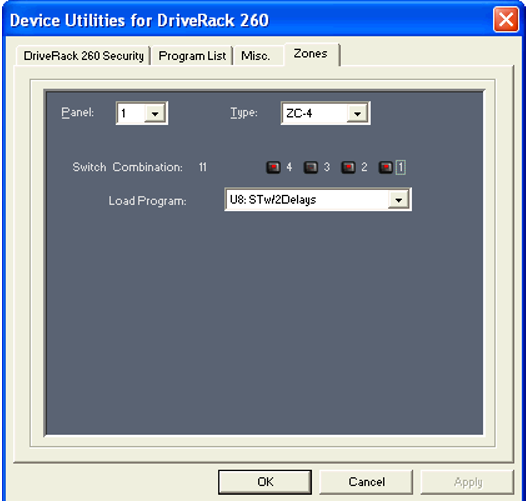Question:
How do I setup my ZC-9 as a program change with the DriveRack 260?
Answer:
Walk through of getting your ZC-9 setup with the dbx DriveWare software


Assign a ZC-4 under the Zone Controller section in Utilities. Make sure to match the 'Panel' # with the ID dip switch # on the side of the ZC-9 controller.
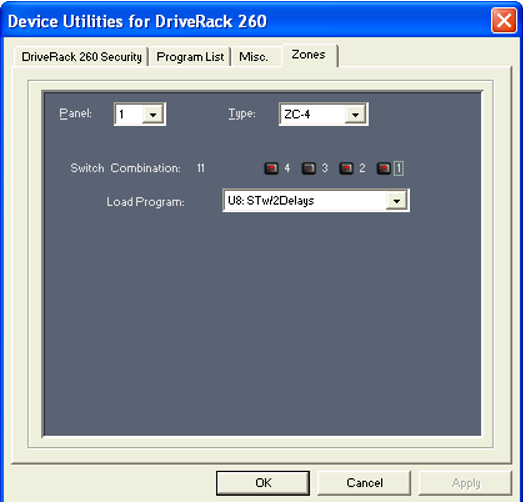
Below shows which binary # corresponds to each position on the ZC-9.
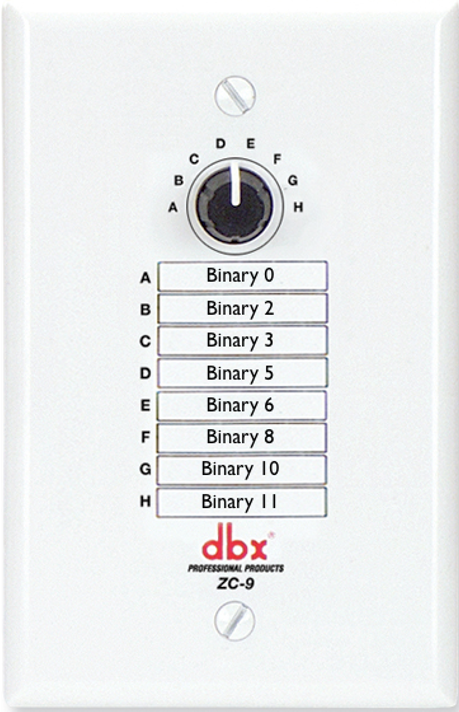
Binary 0 = Position A
Binary 2 = Position B
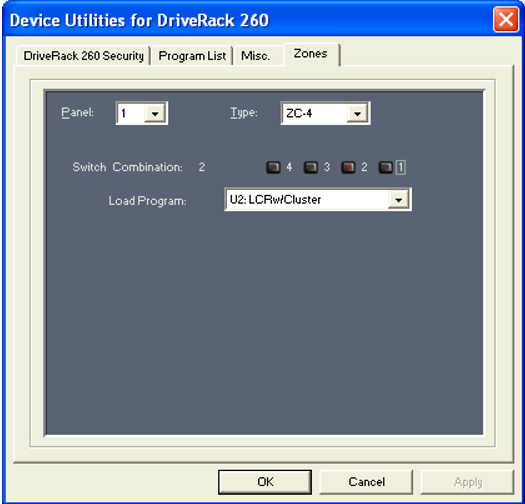

Binary 3 = Position C
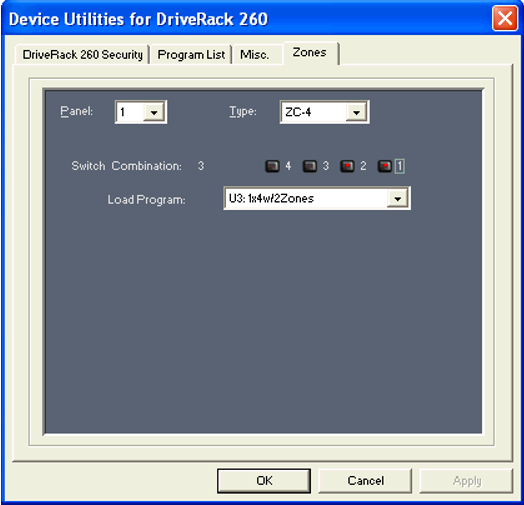
Binary 5 = Position D
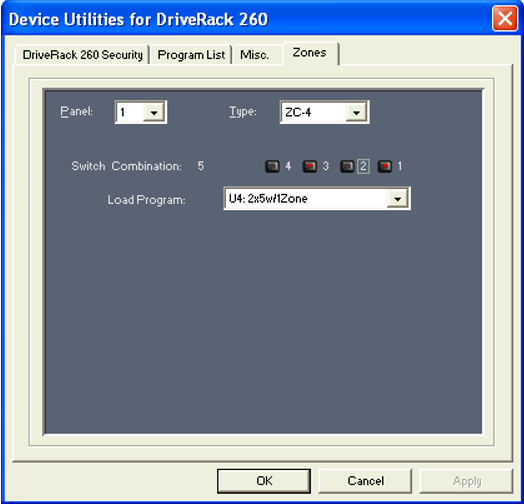

Binary 6 = Position E
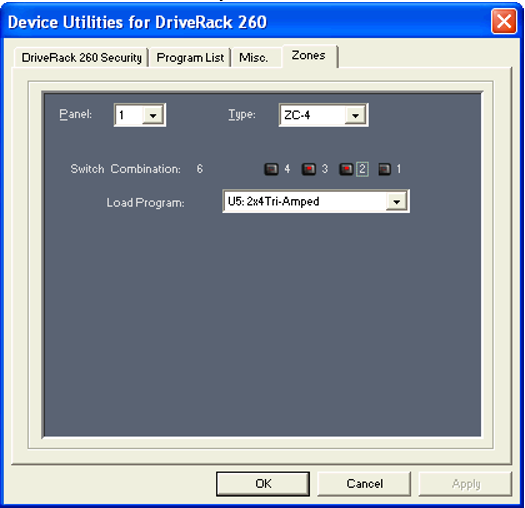

Binary 8 = Position F
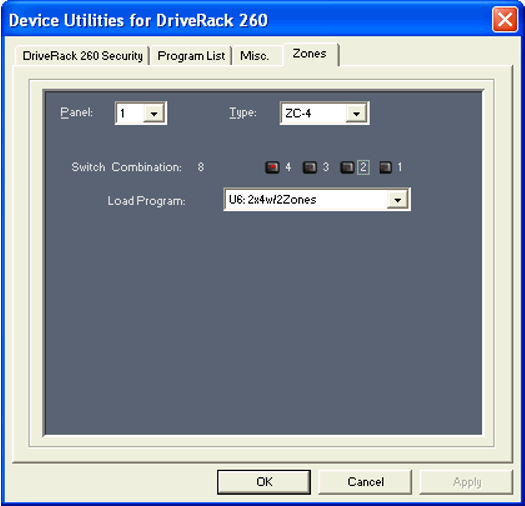

Binary 10 = Position G
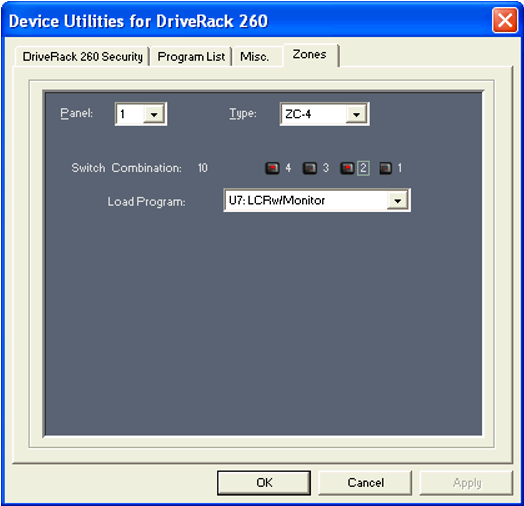

Binary 11 = Position H