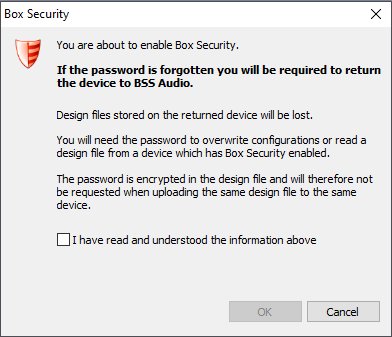Question:
Passwords have been lost. BSS Soundweb London device is locked with Box Security and it is not possible to load a Configuration or change settings. How can the device be unlocked?
Answer:
The BSS Soundweb London device needs to be shipped to a HARMAN Professional regional office or local distribution partner. The shipment must include a signed letter of consent from the owner. Please contact Technical Support for further details.
https://help.harmanpro.com/contacting-bss-audio-technical-support
Box Security allows a device to be protected from unauthorized modification. The device can be modified only by entering the Box Security password when prompted, or by opening the London Architect file with which Box Security was enabled.
The following functionality will be prevented:
· Changing device name with London Architect, London IP Settings Tool, London Configurator, Audio Architect or NetSetter.
· Changing IP setting with London Architect, London IP Settings Tool, London Configurator, Audio Architect or NetSetter.
· Loading DSP Configuration with London Architect or Audio Architect.
· Loading firmware with London Architect, Boot Loader or Audio Architect.
· Saving a design file to the device.
· Opening a design file from the device.
· Connecting with Telnet. Default login password is changed to Box Security password.
A device locked with Box Security can be identified in the London Architect Network View. The device Name will be appended with the following: [SECURE]
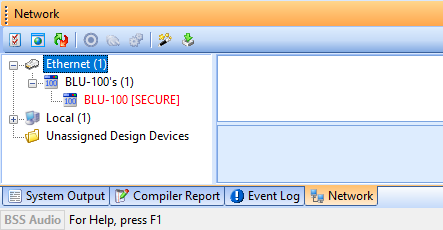
A device locked with Box Security cannot be identified in Audio Architect or NetSetter. There will be no visual indication in these applications. A device whose Status appears as “Locked" indicates that it was locked with Access Control, not Box Security.
Box Security is a feature of London Architect only. A device running Audio Architect firmware is not capable of Box Security. Audio Architect firmware versions can be identified by the first number 86 in the firmware version e.g. 86.04.05. Box Security Settings are set up in London Architect.
A warning will appear which requires user confirmation.
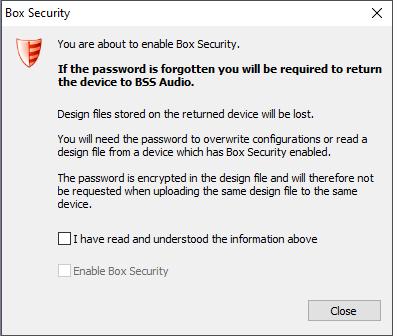
Another warning will appear when going online and loading the Configuration.