How do you pan Channels in a Stereo Aux mix?
In a stereo aux mix, you can either inherit the channel pan (best to use for a stream or feed that you want to follow FOH pan), inherit and invert the channel pan (to create mirror image), or you can have independent pan control on each channel (best when creating a “different” stereo mix which is common for In Ear Monitors).
What are the differences in panning on different Si models?
When the mix bus Contribution Pan Mode is set Buss Follows Channel Pan or Buss Inverts Channel Pan, there is no independent control of channel pan for that stereo aux:

To have independent control of each channel's pan into a stereo aux mix, the mix bus Contribution Pan Mode must be set to Independent Pan Control.
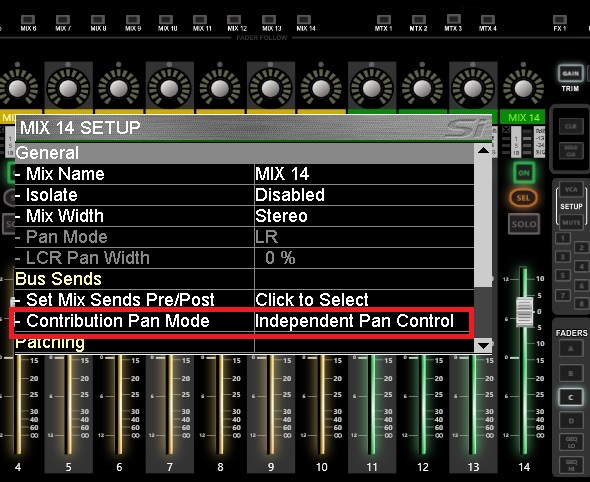
Here are the differences in panning in the stereo aux mix with the mix selected (in Fader Follow mode):
Si Impact
When selecting a channel, the Output pan becomes the pan control for that channel in that aux mix.
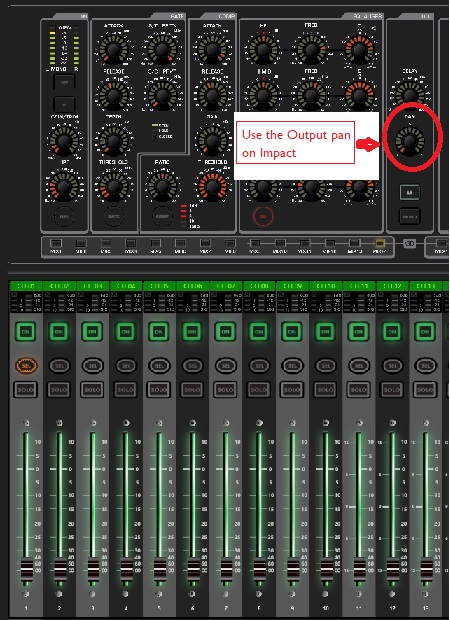
Si Performer or Si expression
No need to select a certain channel. The dedicated encoder row becomes the independent pan for that layer of channels to that aux mix.
Note- Output pan stays as Main Mix L&R pan, so do not use it or you will unwittingly change the house mix pan for any channel selected.
