Sample Rate in BSS Soundweb London Dante-enabled devices
BSS Soundweb London devices with Dante functionality include the BLU-806, BLU-326 and BLU-DA. These devices support Sample Rate frequencies of 48kHz or 96kHz. Pull-down sample rate frequencies of 47.952kHz and 95.904kHz are also supported in specific configurations.
Adjusting the Sample Rate
Ensure that Audio Architect is in Add Devices Mode.
Left-click the rack in the Venue. Right-click the device in the rack.
The Properties pane will display a number of tabs.
The Sample Rate can be adjusted in the Clock tab.
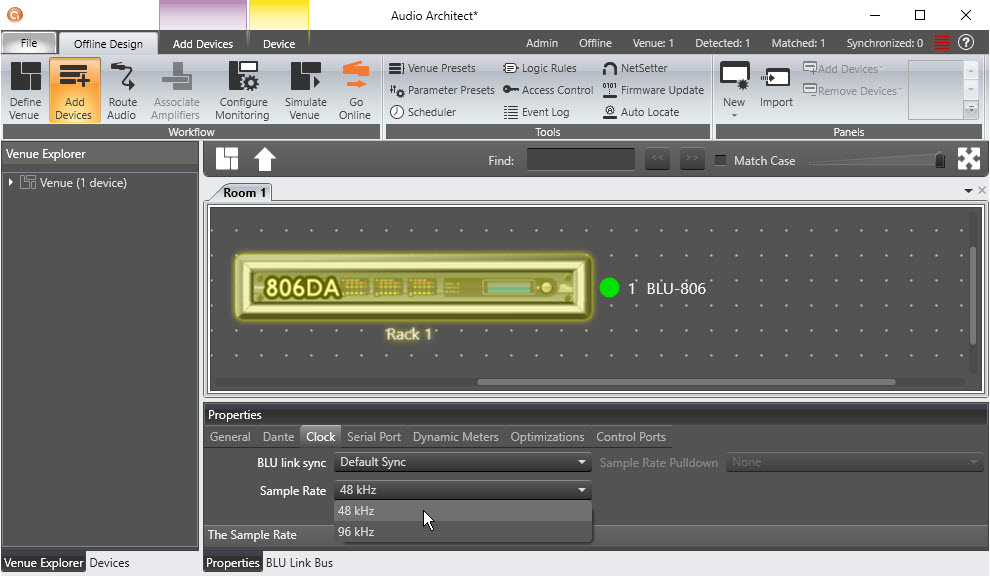
The Sample Rate setting will be applied to the Soundweb London device when the Configuration is loaded in Synchronize Venue mode. The device will configure the Sample Rate of the Dante device to match automatically.
The Sample Rate of the Dante card in the device cannot be adjusted using Audinate Dante Controller. The Sample Rate of the Dante card will always be matched with the Sample Rate of the Soundweb London device.
It is not possible to adjust the Sample Rate if AES67 is enabled. A Soundweb London device with AES67 enabled supports only a Sample Rate of 48kHz.
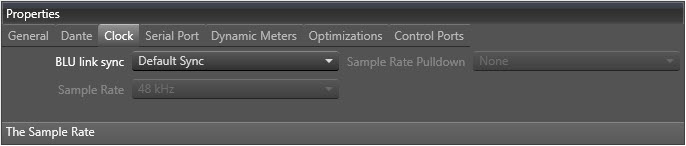
AES67 can be enabled or disabled in the Dante tab
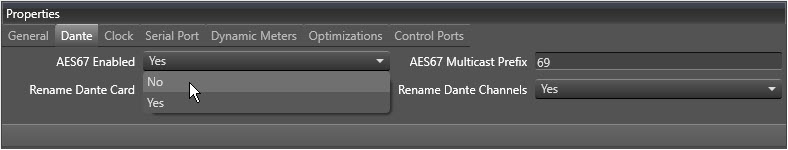
The AES67 setting will be applied to the Soundweb London device when the Configuration is loaded in Synchronize Venue mode. The device will configure the Dante to match automatically.
The Sample Rate of the Dante card cannot be adjusted using Audinate Dante Controller. The Sample Rate of the Dante card will always be matched with the Sample Rate of the Soundweb London device.
Sample Pull Down Rate
Pull-down Sample Rate frequencies of 47.952kHz and 95.904kHz are not supported by the Dante card. These Sample Rates will not be available when BLU link sync is set to "Default Sync".
Pull-down Sample Rate can only be adjusted when BLU link sync is set to "Sync to BLU link" or "Sync to BNC". Dante should not be used in these configurations. The Dante card would not synchronize with the device's internal clock and would result in undesirable effects and artifacts on the Dante audio.