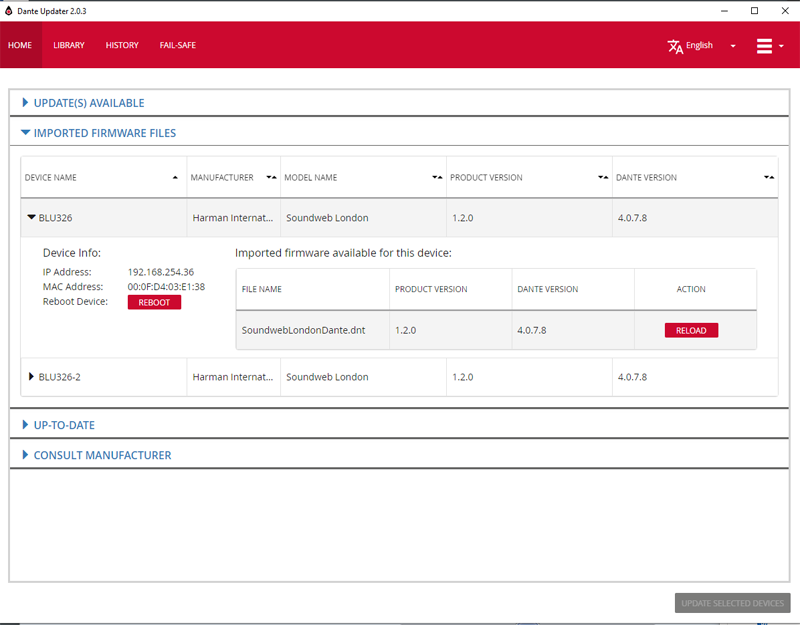As of Dante Controller Version 4.2.7.1 all of the functions of Audinate Firmware Update Manager have been incorporated into Dante Updater which is included in Dante Controller. This guide will cover importing the firmware into the LIBRARY section and then updating the firmware in the HOME section.
The first step is to enable import firmware. This is located under burger menu and Advanced Settings.
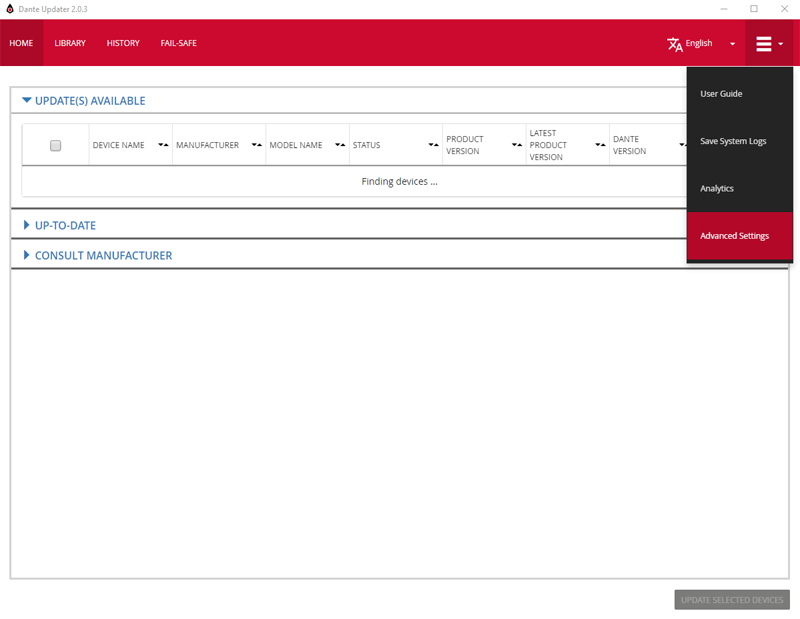
Under Advanced Settings Check ALLOW IMPORTED FIRMWARE
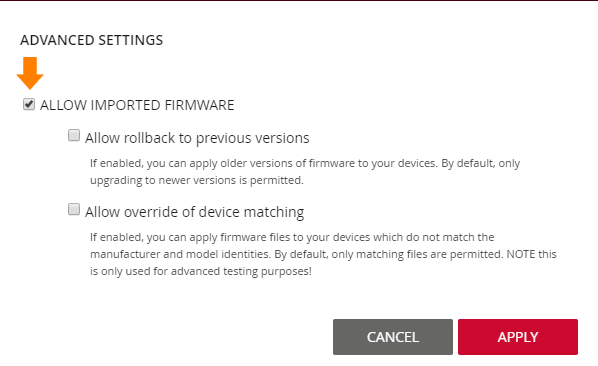
Next go to the LIBRARY section and expand IMPORTED FILES then select IMPORT FIRMWARE
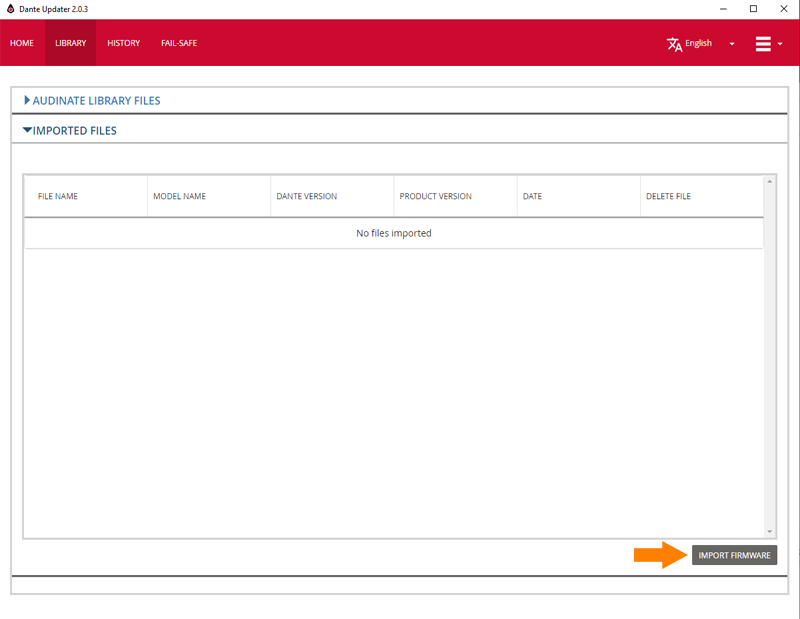
Firmware updater will ask you to point it to the location of the firmware files.
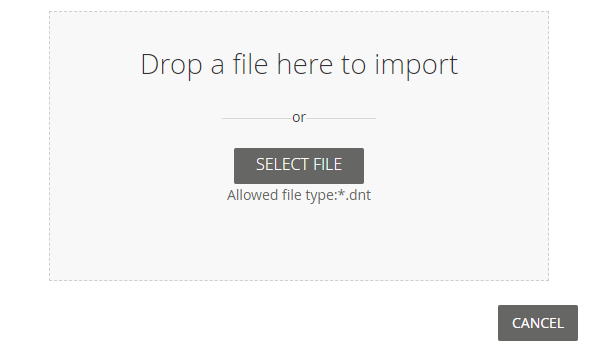
The correct firmware files are located in the Audio Architect folder under C:\Program Files\Harman Pro\Audio Architect 2.25\FirmwareUpdates folder. Soundweb London products use the SoundwebLondonDante.dnt file, Crown DCI Amplifiers use the respective DCI files. Once imported they will show up under the Imported Files section.
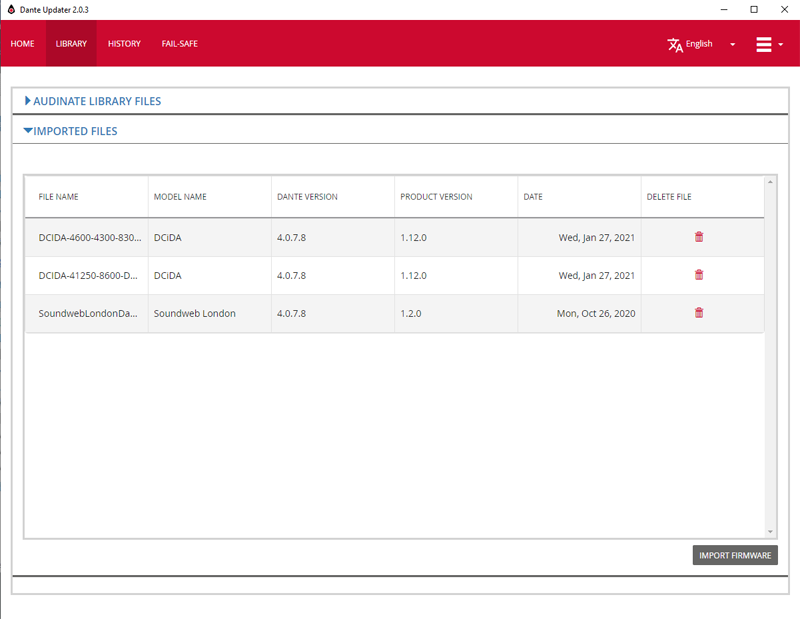
Once the firmware file has been imported, you can then go to the HOME section and select update/reload under IMPORTED FIRMWARE FILES.
NOTE: Reload is only available if you have enabled rollback in the advanced settings.