Question:
How do I obtain third party control strings for my Crown amplifier?
Answer:
In Audio Architect, add the connected and discovered Crown amplifier to the canvas from the list in the Venue Explorer along with the third party controller object.
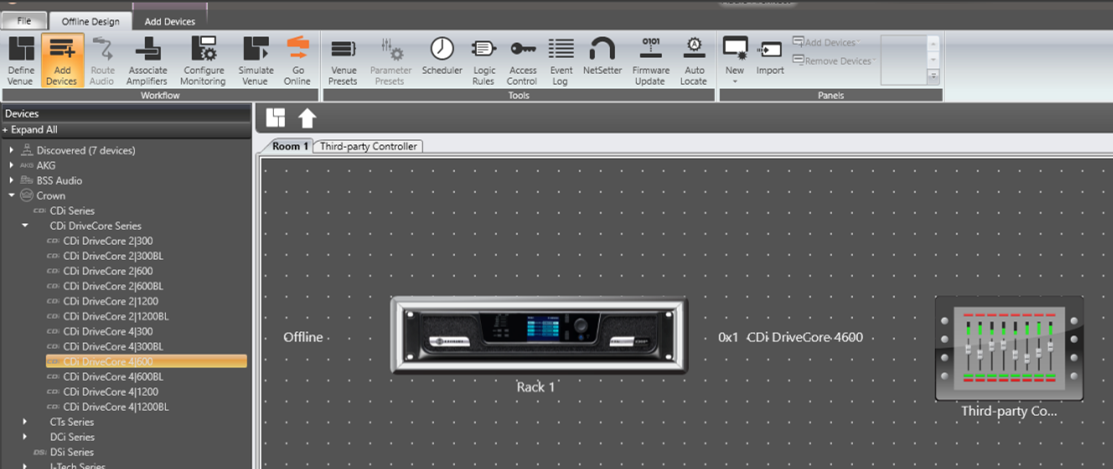
Double click and open the Crown Amplifier Control Panel window.
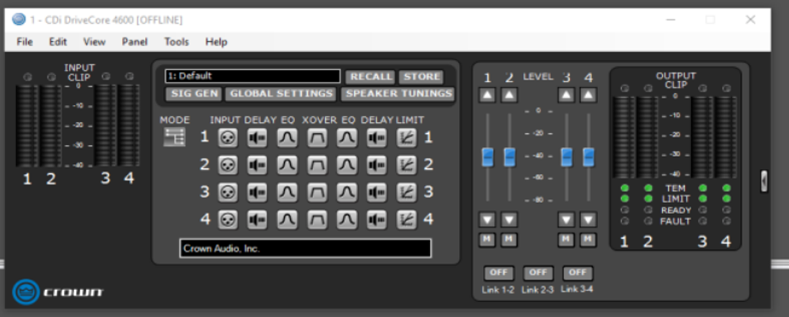
From here you can hold “Ctrl" and then click and drag individual parameters into the canvas. Such as gain or mute.
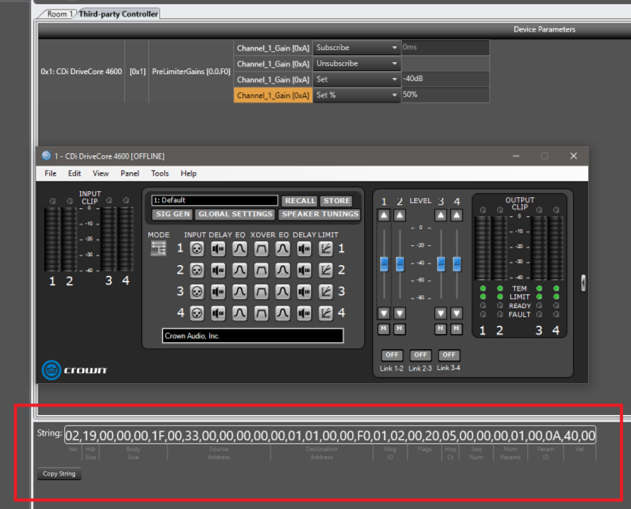
After selecting and highlighting the parameter in the canvas, a string will be generated with the control message. If you are planning on using this for third party control, please make use of the third party control guide available here: https://help.harmanpro.com/hiqnet-third-party-programmer-documentation