If your BT Audio appears to be muted after pairing your JBL speakers for TWS, follow this walkthrough to regain audio playback from your TWS-connected JBL speakers.
First, navigate to your device or streaming app's BT connections/output options menu.
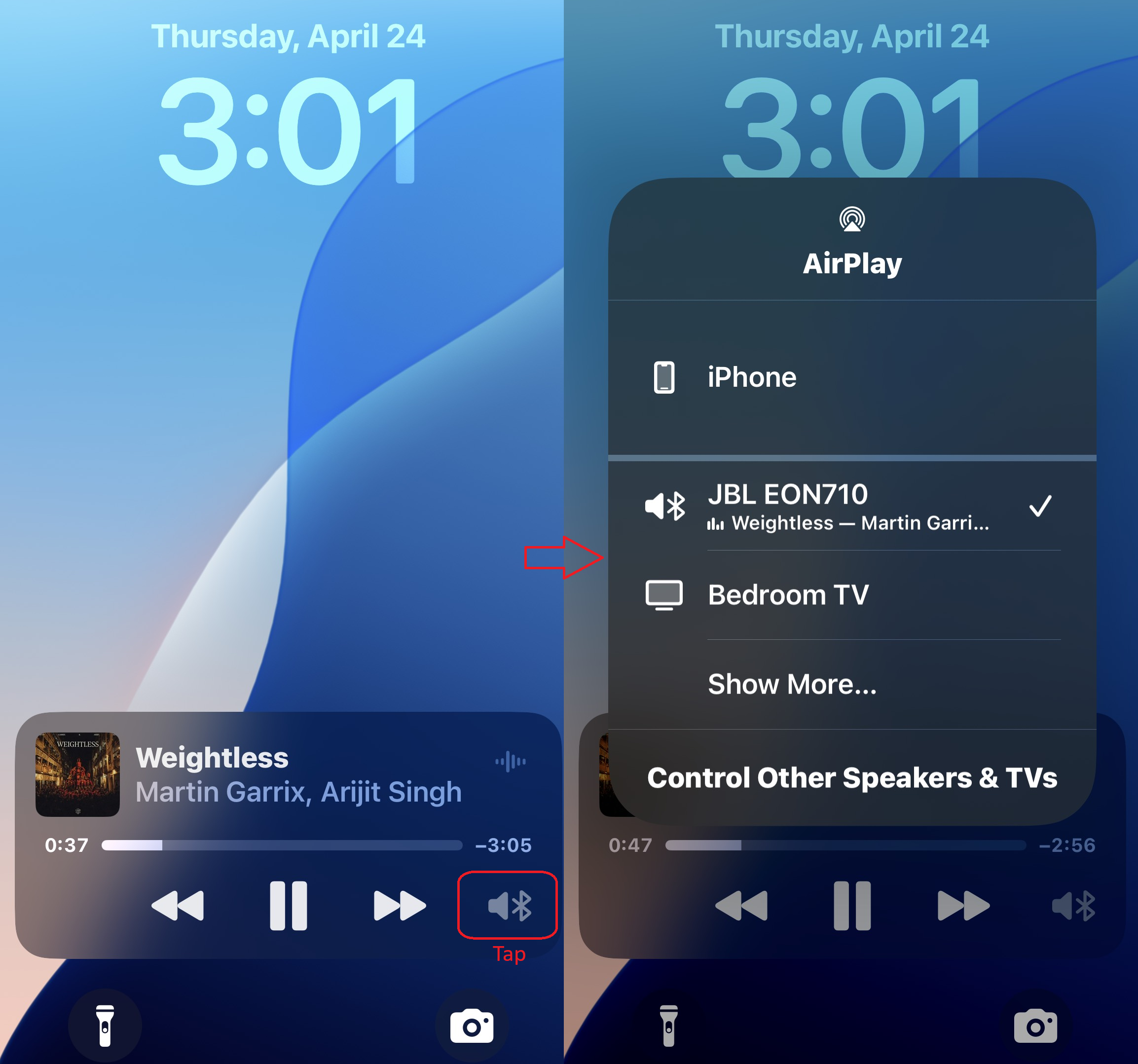
Then, switch the BT audio connection from the paired JBL unit to your personal device.
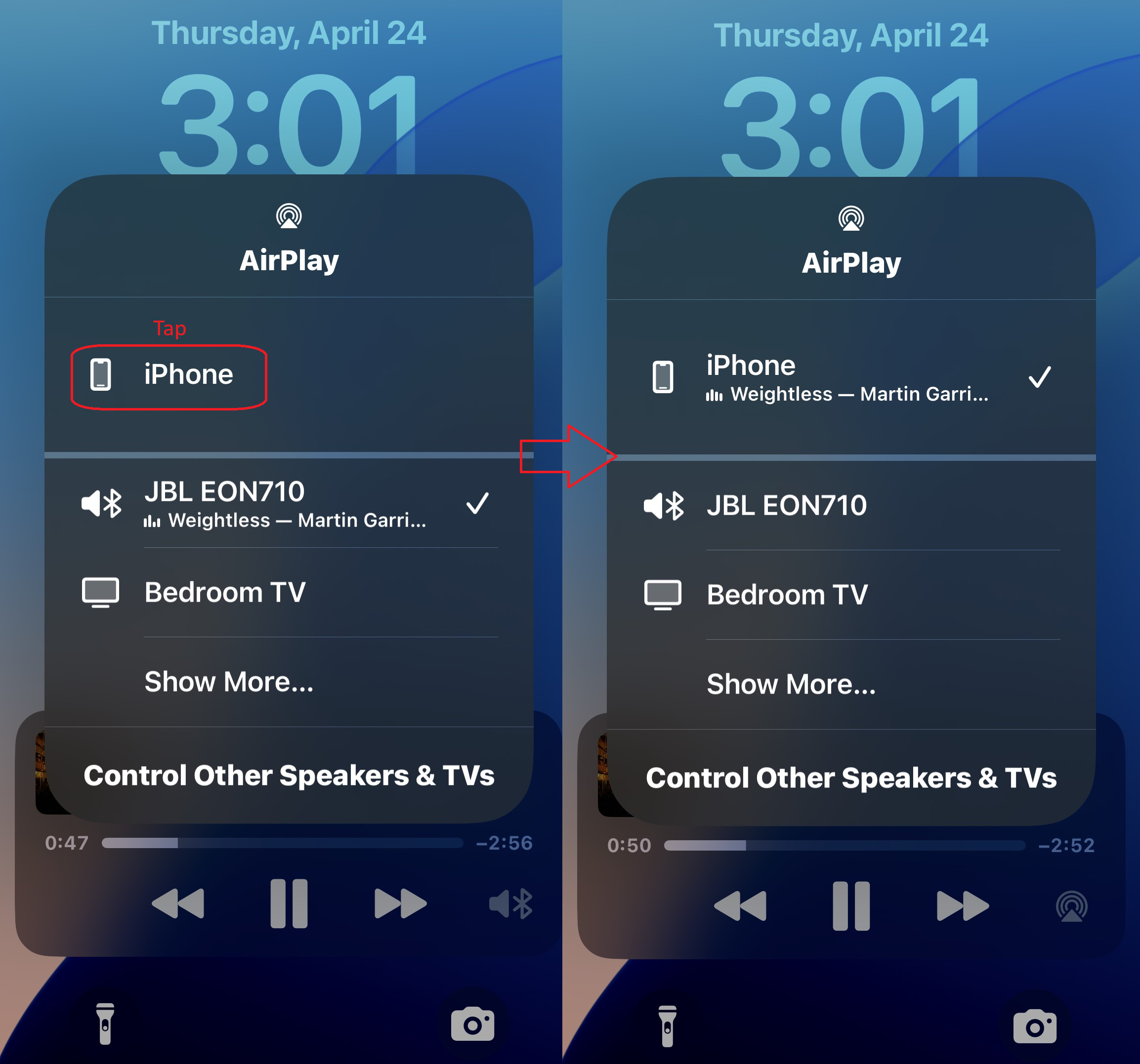
Music should now play from your personal device.
Lastly, switch the BT audio connection from your personal device back to the JBL unit.
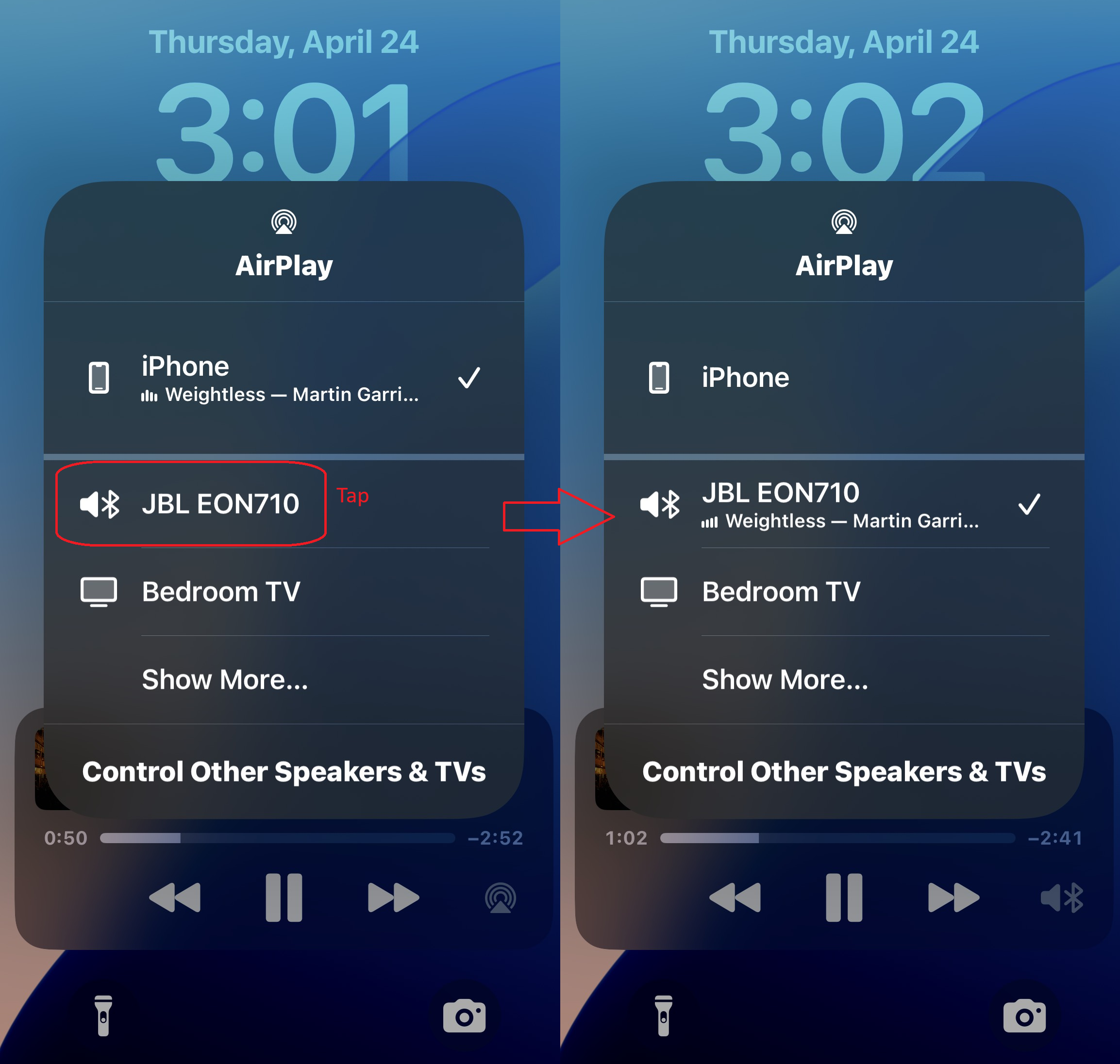
Music should now play from your TWS-connected JBL speakers!