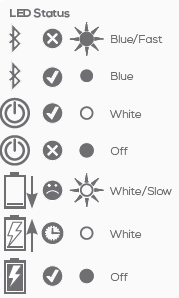1. Turn the power ON located on the ear cup next to the cable connector.
(You should see a blue light flash rapidly)




2. Under your Bluetooth connection device (i.e. phone, tablet) select the model of the headphones.
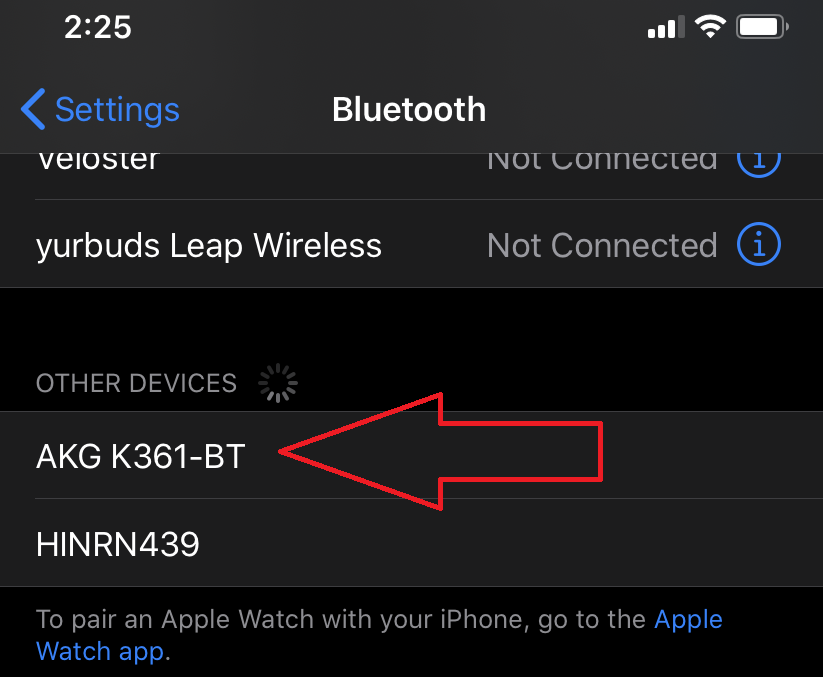

3. The blue flashing light should now stay solid once you are connected.

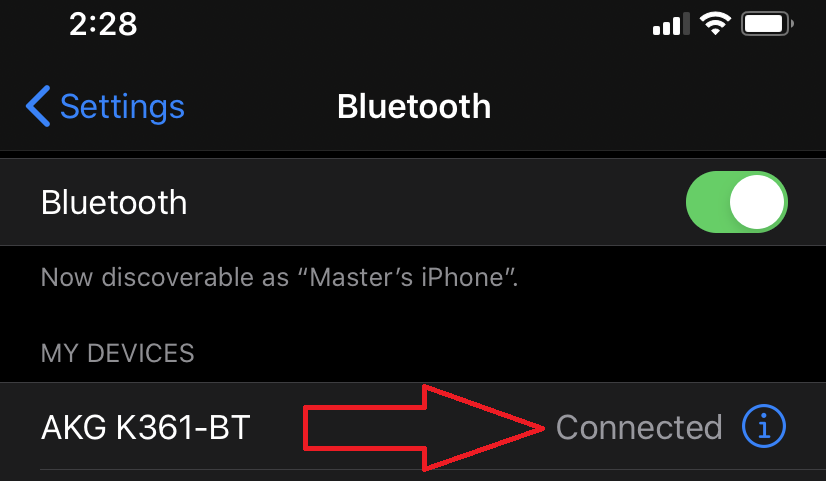


Features to use when you are connected:
Left ear-cup features the volume control by swiping up or down with your finger.


Left ear-cup features track control (back/forward) by swiping your finger.


Left ear-cup features play/pause by double tapping.


For non-Bluetooth connection use, you may also connect via cable
(supplied) to any source (i.e. phone, tablet, and computer).
You can charge the headphones using the supplied USB cable and plugging it into the USB port located on the left ear-cup.
These are your LED Status when charging your headphones: