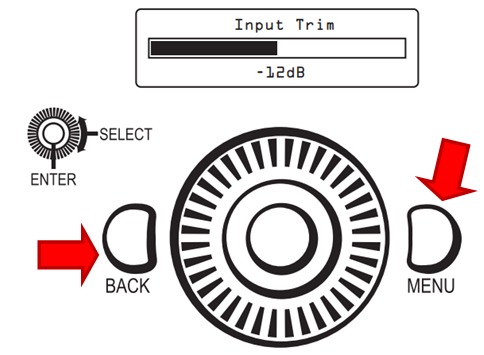Use the following procedures to Factory Reset your powered speaker:
EON 600 series
With the unit powered OFF:
Press and hold BOOT and EQ+ while pressing and holding power ON, continue to hold until all EQ Presets Flash.
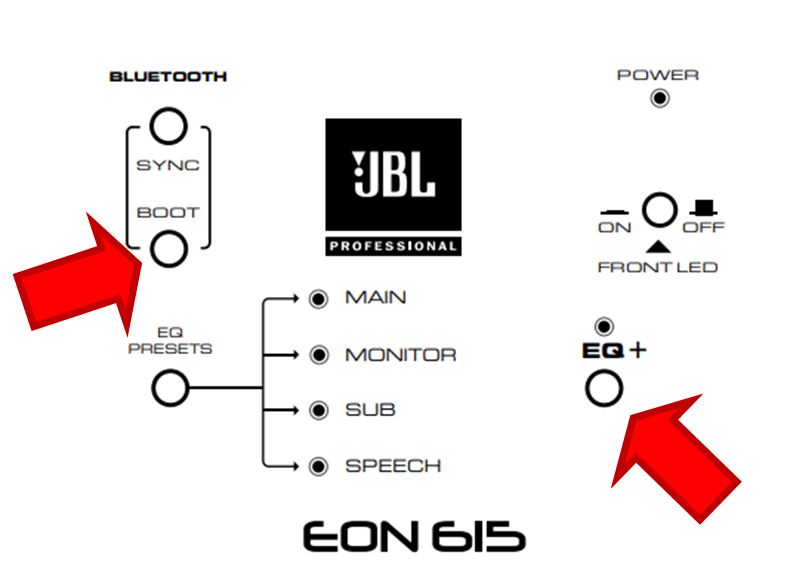
EON710, EON712 & EON715
With the unit powered ON:
Press and hold CH1 and CH2 until the LCD powers off.
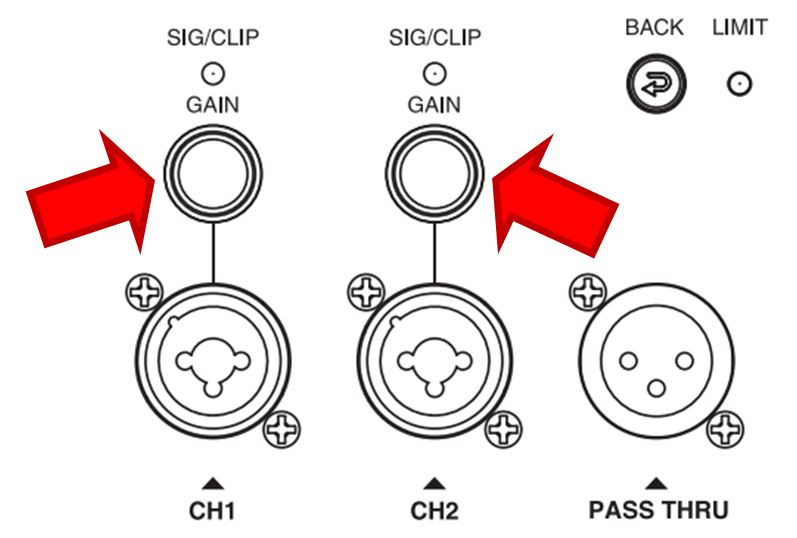
EON718S
With the unit powered ON:
Press and hold MAIN/MENU and BACK until the LCD screen turns off.
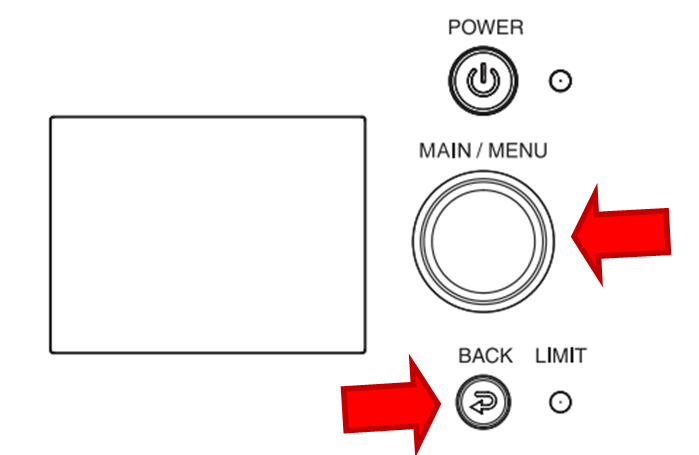
EON ONE COMPACT
With the unit powered ON:
Press and hold PHANTOM and DUCKING until all Channels Flash.
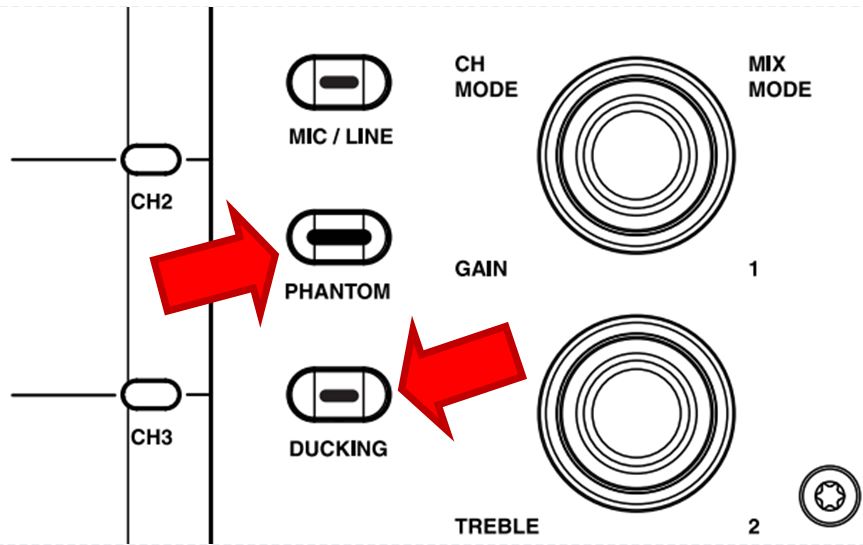
EON ONE MK2
With the unit powered On:
Press and hold MAIN and CH4 until all Channels Flash.
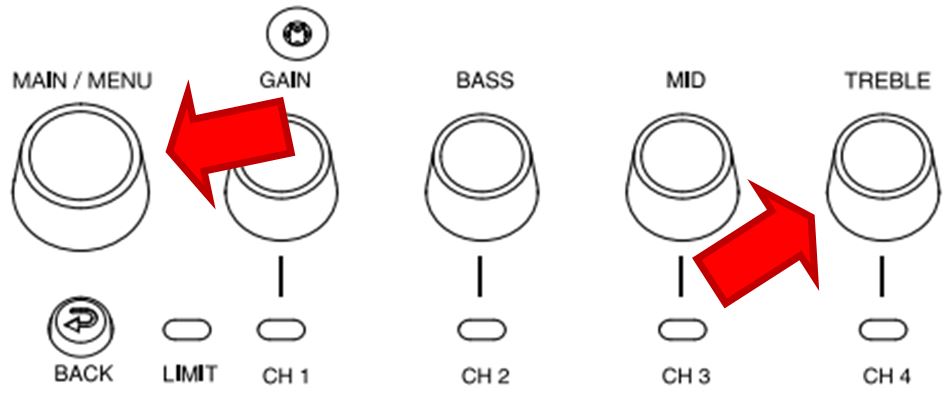
IRX108BT & IRX112BT
With the unit powered On:
Press and hold BLUETOOTH until Power and EQ Presets Flash.
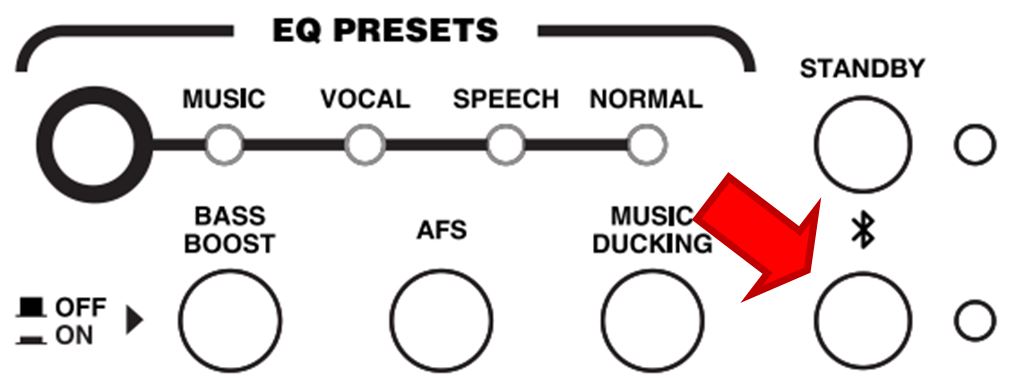
IRX115S
With the unit powered On:
Press and hold X-OVER and POLARITY until all LEDs Flash, sub will power off.
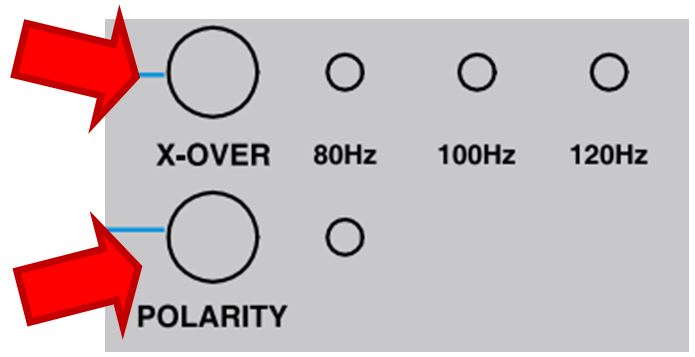
With the unit powered ON:
Press and hold PHANTOM 48V and DUCKING until all LEDs flash and unit reboots.
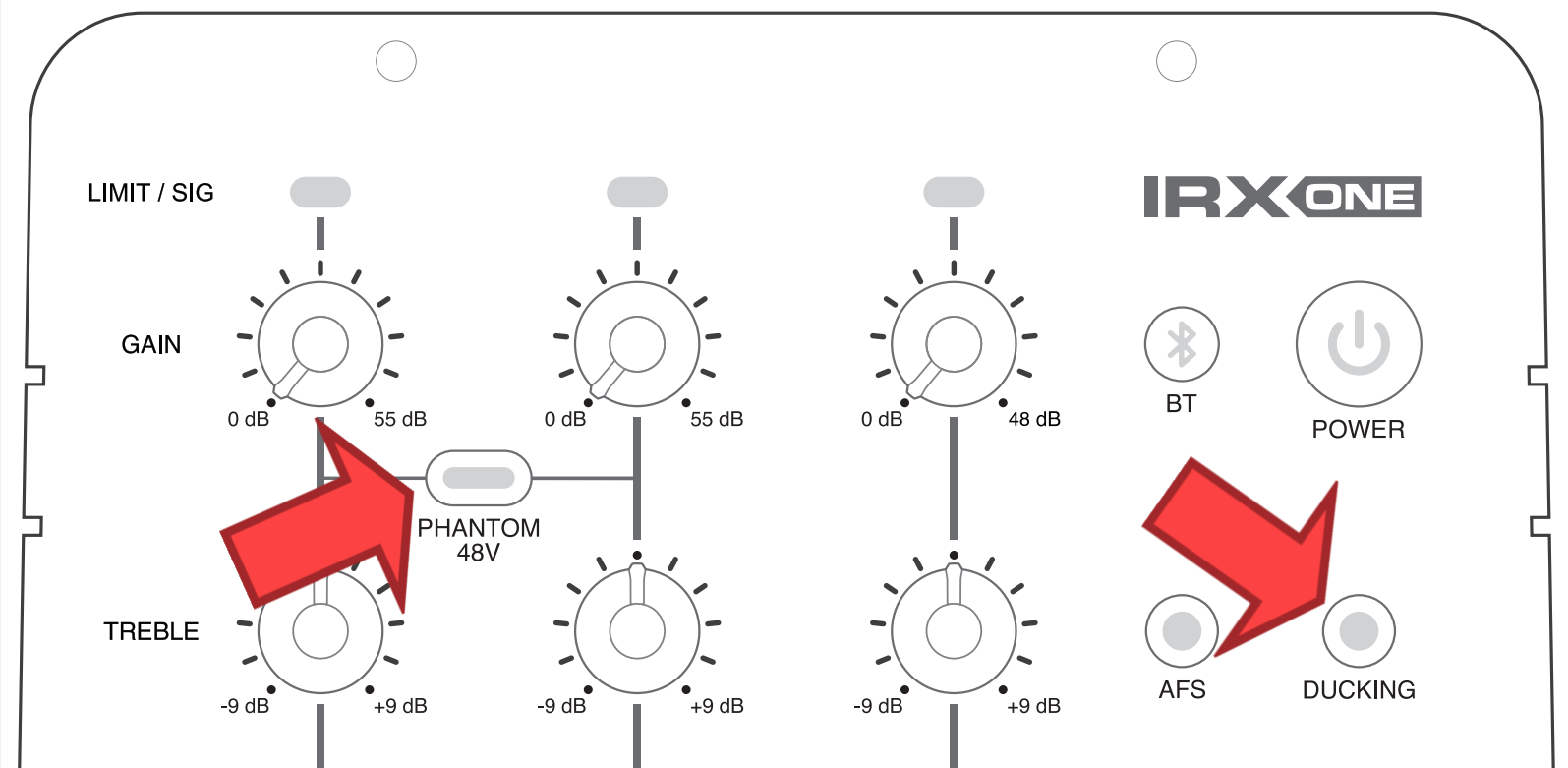
PRX ONE
With the unit powered On:
Press and hold MASTER and BACK until all Channels Flash.
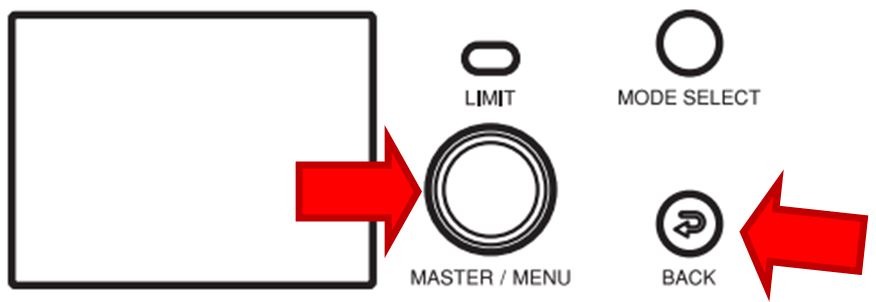
PRX800 Series
With the unit powered OFF:
Press and hold the Upper Left Button (NORM/BOOST, MAIN/MON or POLARITY) while pressing and holding power ON, continue to hold for 5 seconds.
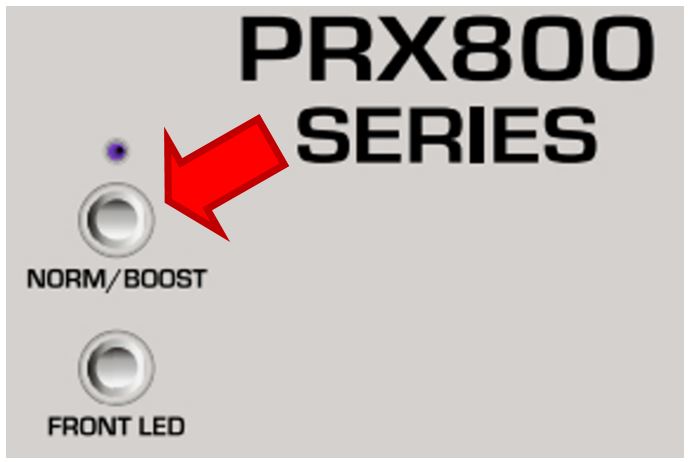
PRX900
With the unit powered ON:
Press and hold Main/Menu and BACK until the LCD screen turns off .
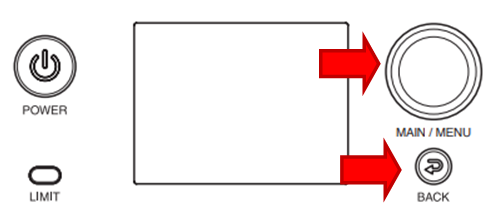
7 SERIES, 708P and 705P
With the unit powered OFF:
Press and hold BACK and MENU
While pressing and holding power ON, continue to hold until “FACTORY_RESET" appears on the LCD Screen.