Gmail and Netlinx SMTP
Google disabled the Less Secure Apps feature on May 30th, 2022.
If you’re using Gmail SMTP, sending emails via Netlinx SMTP keywords most likely stopped when this feature was disabled.
What Is Less Secure Apps in Gmail?
Less Secure Apps was a feature in Gmail that allowed software and devices to sign in to your Gmail account with your main Google username and password.
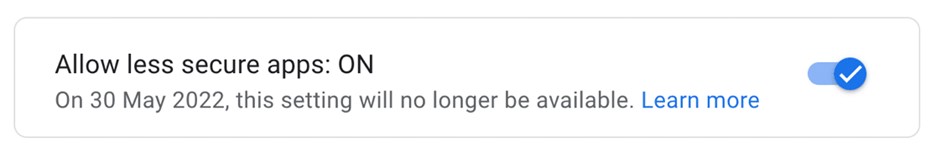
As a workaround to this feature of Gmail being shut off, you can set up an app password in your Google account.
An app password works like an alternate password for your account. It can only be used by the applications you share it with, so it’s more secure than sharing your primary password.
First, enable 2 step verification in your Google account.
https://support.google.com/accounts/answer/185839
After that, you can create an app specific password in the security settings for your Google account.
Go to the top right of the web page in Gmail or your Google account and choose Manage your Google Account
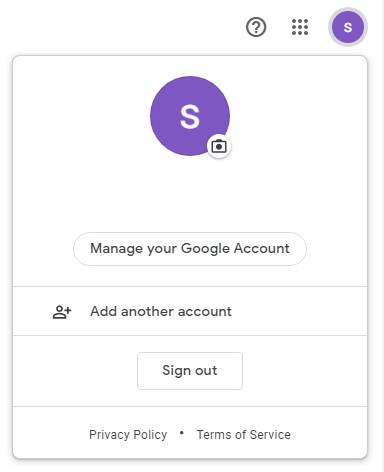
Click on Security on the left and choose App Passwords
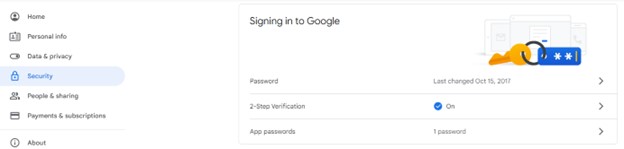
Click Select app, choose Other (Custom Name)
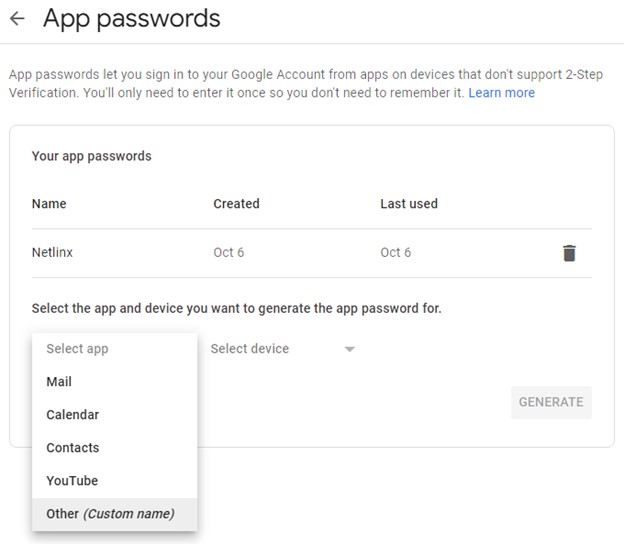
Type in some name that is meaningful to you and click GENERATE.
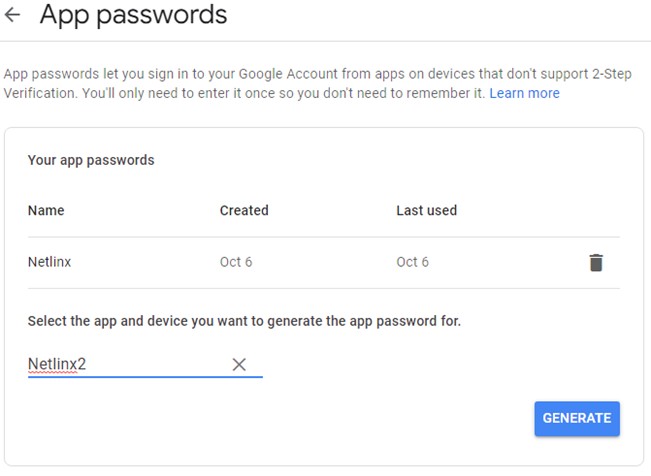
You will receive the following screen with a unique password
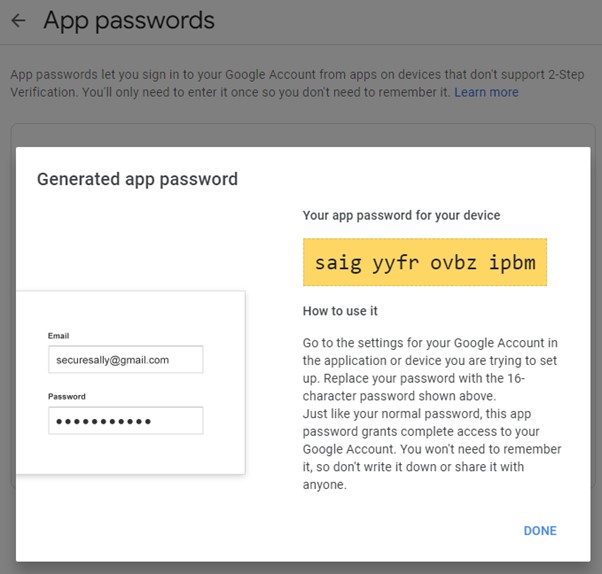
IMPORTANT: This is the only time you will see this password, take a screenshot, write it down, copy it and don’t lose it!
In Netlinx, update the SMTP_PASSWORD line to reflect the new password. Save, compile, and load the code. After the reboot, email should be working again.
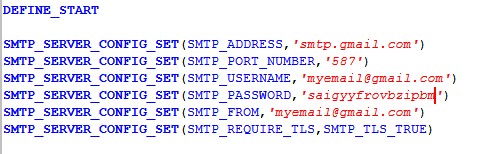
Note: Changing the primary email account password invalidates existing app specific passwords and you'll need to regenerate a new one after the account password is changed.