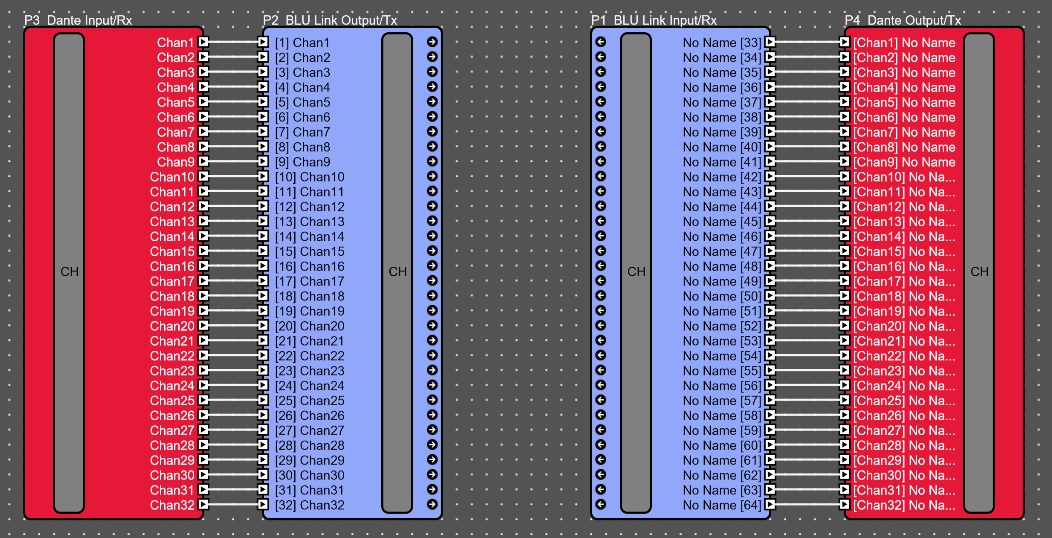Question:
I have Dante on a Si/Vi mixer, with no free slots. How can I connect to a BLU link network.
Answer:
You will need to output from the mixer via Dante and convert to Blu link with BSS BLU-DA, BLU-326DA or BLU-806DA.
Si Mixers use a Si-Dante option card
Part Number:
Vi 1000, 2000, & 3000 Mixers have Dante interface built in but can also use an option card.
Vi mixers with Local rack will either already have a Dante card installed or you can add one.
Part Numbers:
- Local Rack/CSB/Mixer Slot - AES67/96kHz version: 5045044.V
- Vi1 needs the 48kHz only version: 5076583.V
- Vi Stagebox - 5036922-03.V
Once Dante is available on mixer, you connect the Dante to the BSS BLU-DA/326/806 following Dante connectivity proceedures. The BLU-DA/326/806 will allow you to convert Dante to Blu link and visa-versa. You will need to configure the Soundweb London Dante device using Audio Architect and create a cross patch as illistrated in the image below. Remember that Dante channels have an In and Out with same channel number. Blu link channels can be either an In or an Out, but they just all must be unique numbers.