Transfer Fails Due to Insufficient Memory
You may see the failure “Transfer Aborted: Insufficient Memory to Complete the Transfer" while attempting to transfer files via Netlinx Studio 4 to an NX controller.
![]()
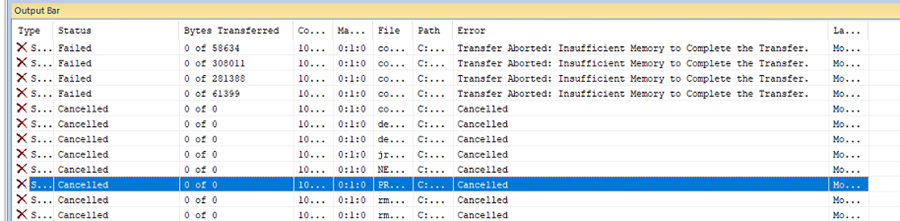
The "show mem" command, via Telnet, will display something similar as below with no disk free space despite no code being loaded.
>show mem
Display Memory
--------------
Volatile Free :188256256/268435456 (free memory in bytes/max physical)
Disk Free : 0/785252352 (free space in bytes/max physical)
Duet Memory Free :38015848/97386496 (bytes free/max physical)
If you are able to telnet to the master and login then follow the steps in the next section. Otherwise it may be necessary to follow the documented ID button factory reset procedure to restore the default credentials.
Procedure for Clearing Insufficient Memory
Once you are able to login you will want to run the below commands in the following order. Even if you have performed an ID button reset please continue with all three commands below.
- Clean disk
- Clear audit
- Reset factory
When the unit returns back to service with the device controller 5001 online you may resume transferring files. If the transfer is still failing with the same or new errors, please contact tech support.