Question:
Can I change or access other effects categories like Chorus on the Ui mixers FX busses?
Answer:
On the Ui24R mixer you can change the FX category on FX Busses 2, 3 & 4.
To change the FX type:
Press the "EDIT" button.
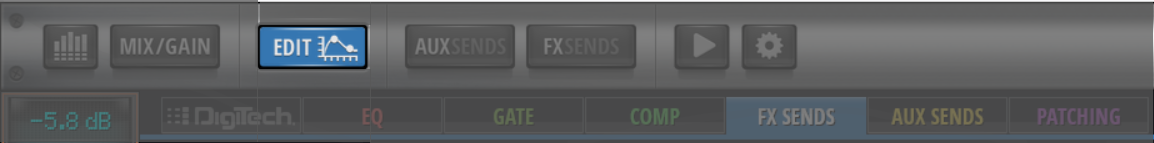
Press the "FX SENDS" tab.
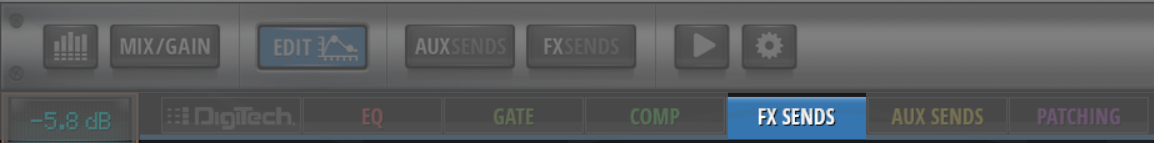
Long press the "DELAY" button below the fader until you see the popup giving you the choice between delay and chorus.
Select "CHORUS".
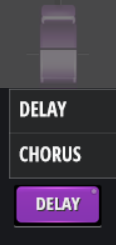
· FX 1 is a fixed selection for Reverb.
· FX 2 & 4 can select between Reverb and Delay.
· FX 3 can select between Delay and Chorus.
This selection will change the FX model and presets available for that bus.
Note:
On the Ui12 abd Ui16, only FX4 can be changed.
· FX4 can switch between Reverb and Delay.