Introduction
Signal naming is a tool that populates the name of a signal through a design file. This is can give you an easy way to visually see where a signal goes even through complex wiring. This can be very useful in complex designs.
Inserting a Signal Name
Each processing block has a place for signal name entry in its properties. In this case I can name a source from analog input card to Mic 1.
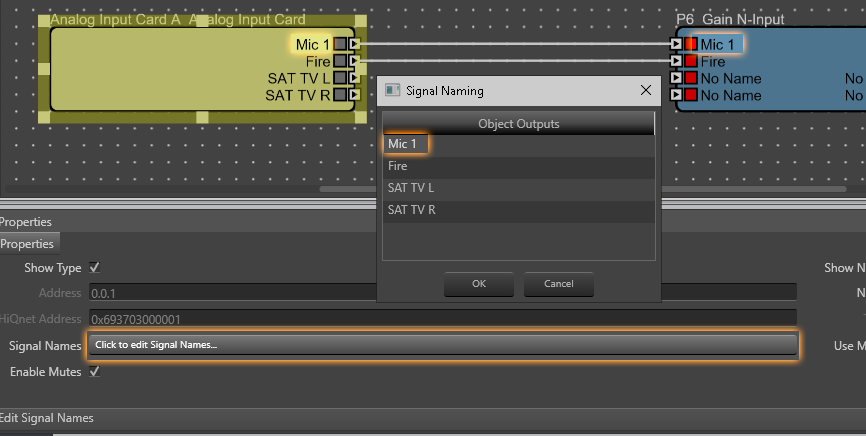

Once the signal name is entered it will populate through the design file where that source is routed.
This will also populate on any panels and controllers that use the signal name state variable.
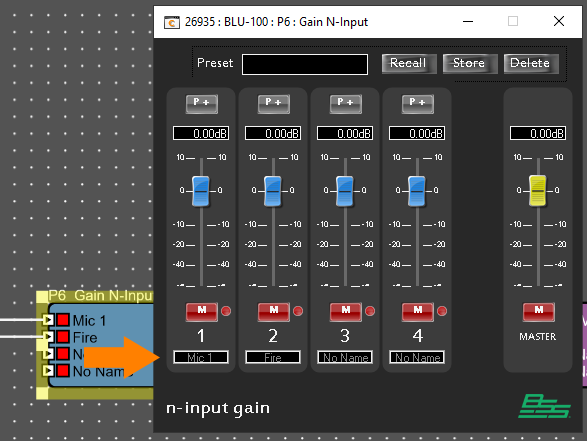


Source selectors and source matrices will pass the signal name to their output when it is selected.
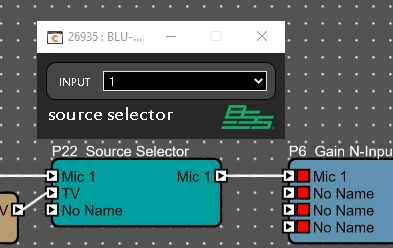

Also, you can display the signal name on the source selector for easier operation. These names will also show up on the BLU10 if you are using that as a controller.
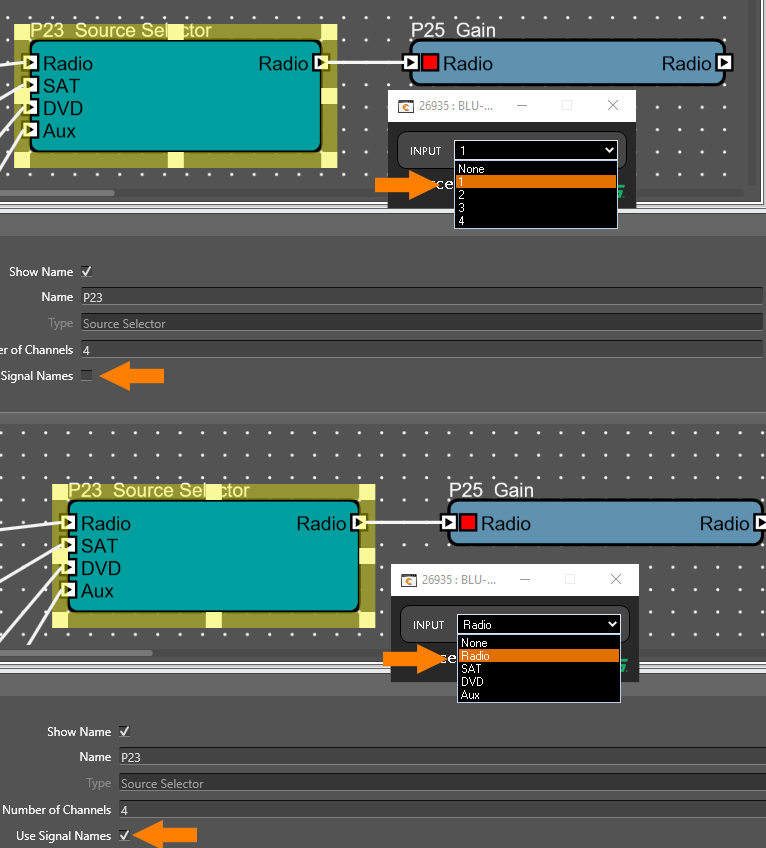

When a signal runs into a mixer, summer or matrix mixer, the name of the output signal will take on the name of the mixer.
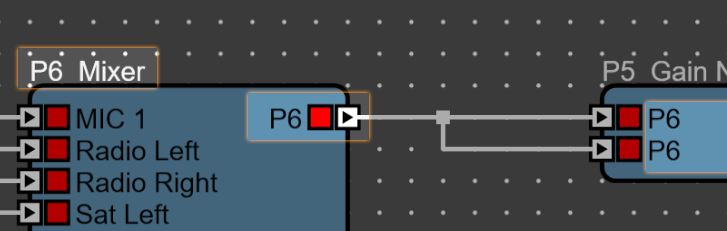

Special Characters
There are a few special characters used in signal names.
$ passes the input signal to the output and allows you to append more information to a signal name.
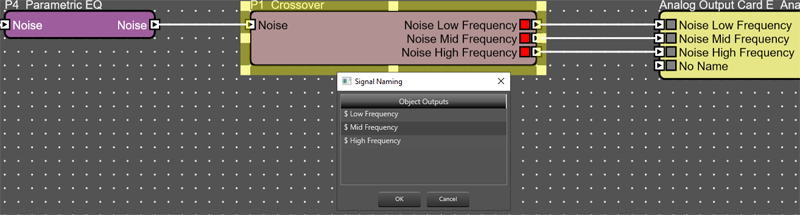
# inserts the name of the processing object
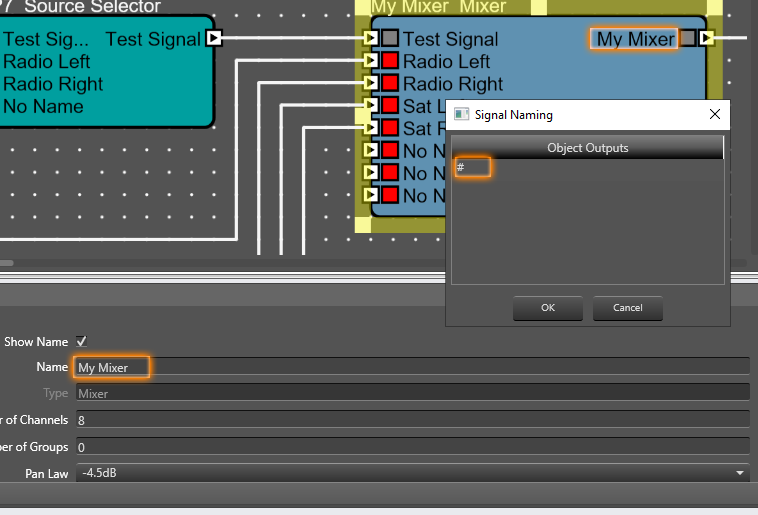

~ inserts the name of the output
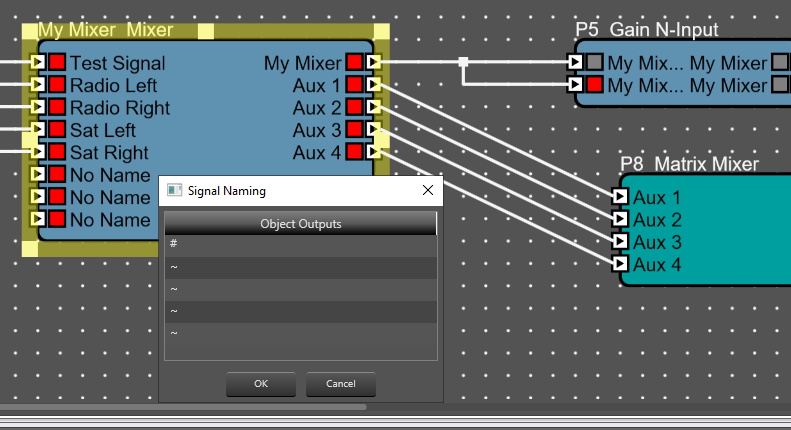

The three special symbols can also be combined to make the names dynamic.
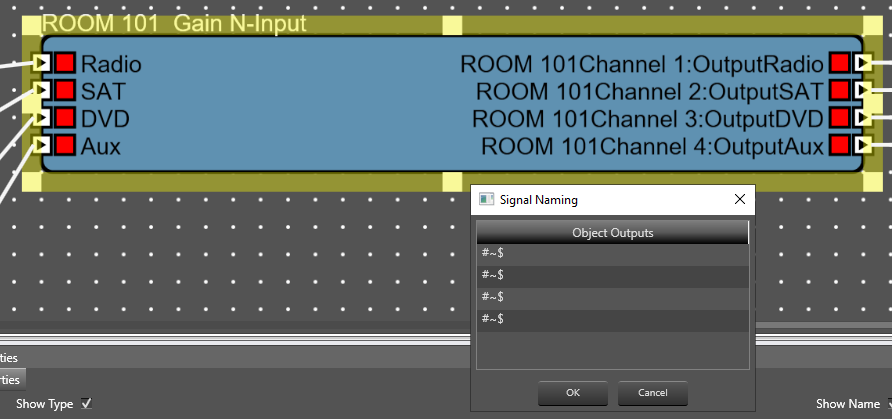

Signal Naming Override
The naming override state variable can be placed on custom panels and allows you to rename a signal on the fly which can be really useful on renaming a source on a mixer channel strip or in cases where the source may change.
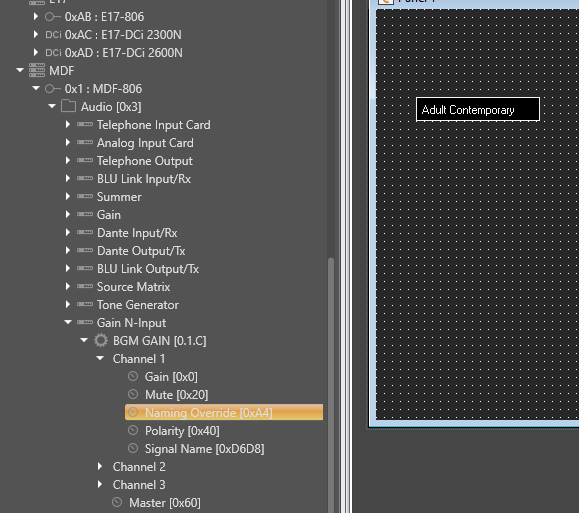
The naming override will populate in the design as well.
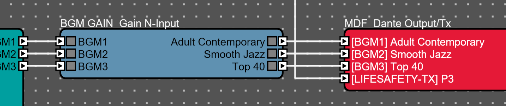

Network Audio Channel Names
Signal names also populate on network audio channels.
Blu link
BLU link will show the channel name and number on the object and on the list of channels.
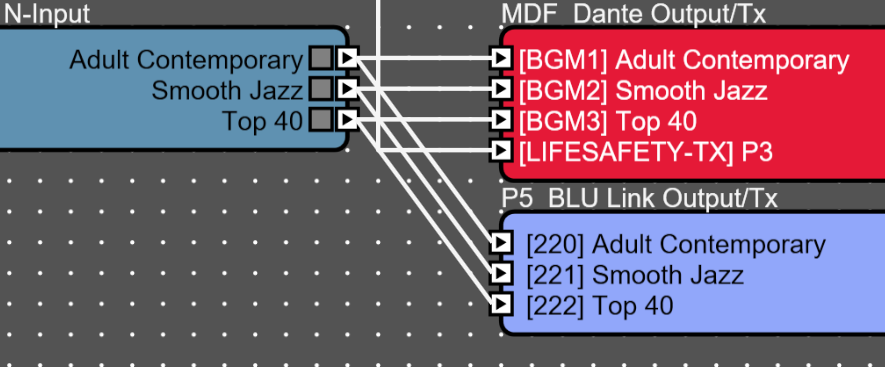

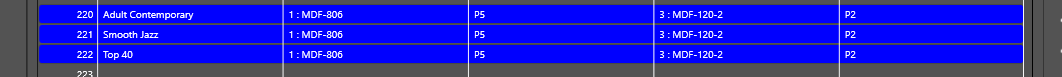

Dante
When using Dante controller for the routing type Dante Inputs will use the Dante signal names for the name of the Dante Channel on an input. These names are also populated in Dante controller.
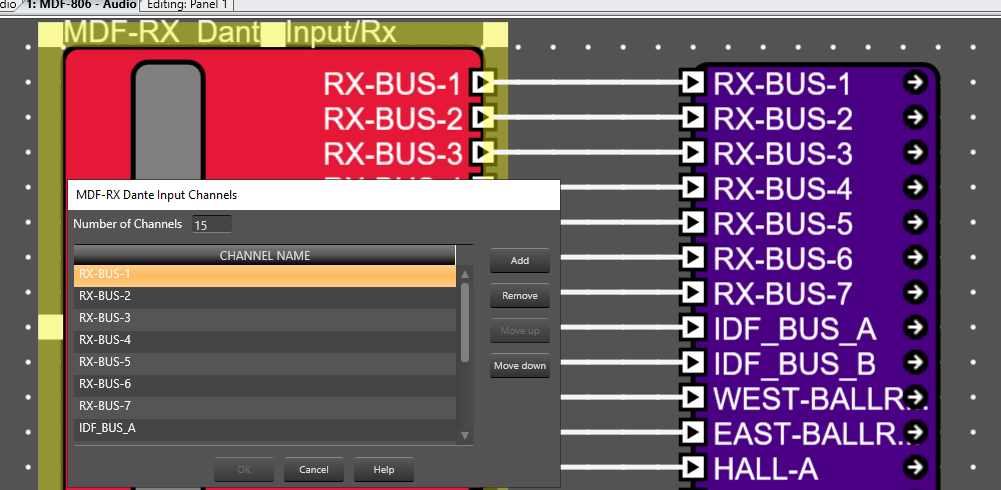

When using Audio Architect for the Dante routing the signal name will follow through the Dante channel. (Note: Audio Architect has to be connected to the Dante network for the actual Dante to be routed)