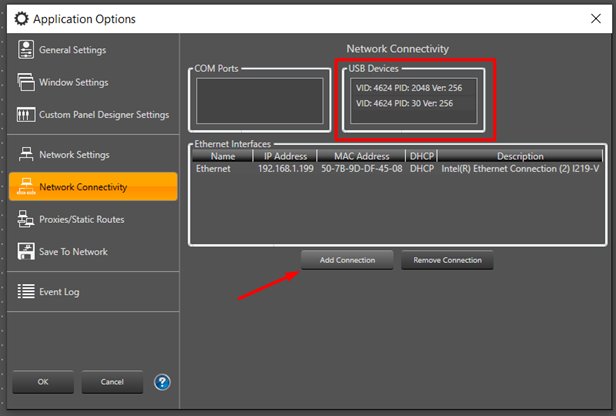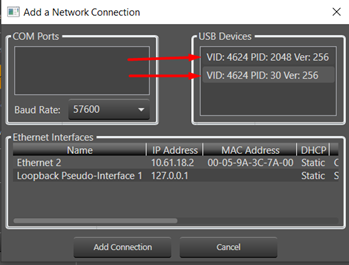Question:
Why doesn't Audio Architect recognize my USB Amplifier?
Answer:
Most likely Audio Architect is not configured to look for USB devices. To check, you can go to the File Menu, and click Application Options, then Network Connectivity. There you should see two devices populated under the USB Devices box. If not, click “Add Connection" and add each USB device one at a time from the add connections window.