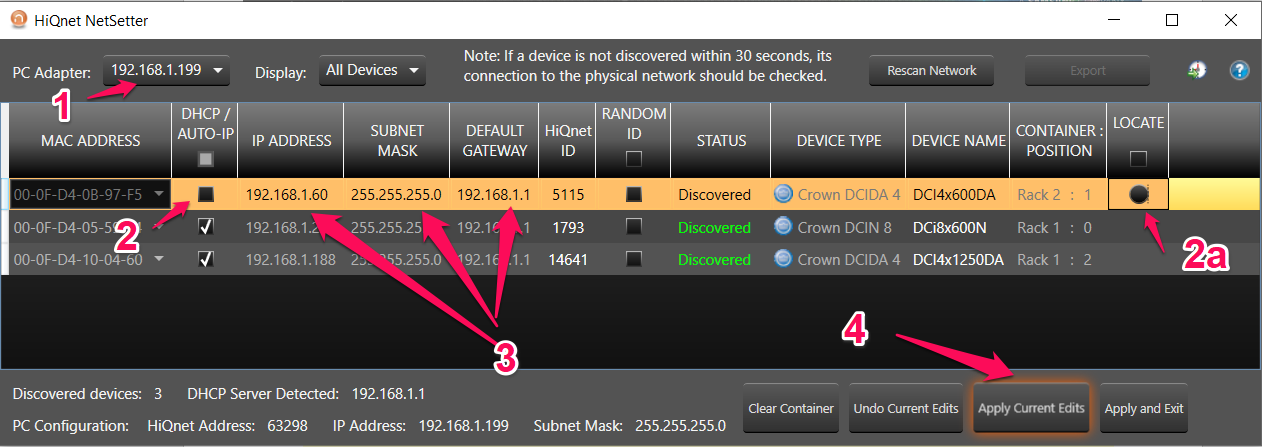Question:
How do I assign a static IP address to Harman Pro devices that use the HiQnet Protocol?
Answer:
The easiest way to do this is to use HiQnet NetSetter which is included with the Audio Architect installation.
- In NetSetter, select the appropriate interface using the drop down menu by “PC Adapter". If you have selected the correct adapter, you should see a listing of available HiQnet devices on your network.
- Locate the device you wish to assign, and uncheck the box in the DHCP/Auto-IP Column
- Use the Locate column if you have multiple devices with the same name and want to determine which device to assign. Activating the check box in this column will make the lights on that device blink.
- Enter your IP address, subnet mask, and gateway info into the appropriate columns which will now be unlocked. You can also use this opportunity to change the HiQnet Address and Device name, but they may change/revert if you match these devices to an Audio Architect file that already has HiQnet addresses and device names built into the design.
- Once you are satisfied with your edits, click the “Apply Current Edits" button at the bottom of the page. Done!