This walkthrough covers the adjustment of crossover settings in JBL Pro Connect app-compatible speakers, like the EON700, PRX900, PRX One, and more. The customization offered via MixOut settings allows for seamless integration into systems with mixed-and-matched speakers, from other JBL series' or even other brands.
First, connect your speaker(s) to the JBL Pro Connect app and make sure your Firmware is up-to-date. You can find a detailed walkthrough for this process available here.
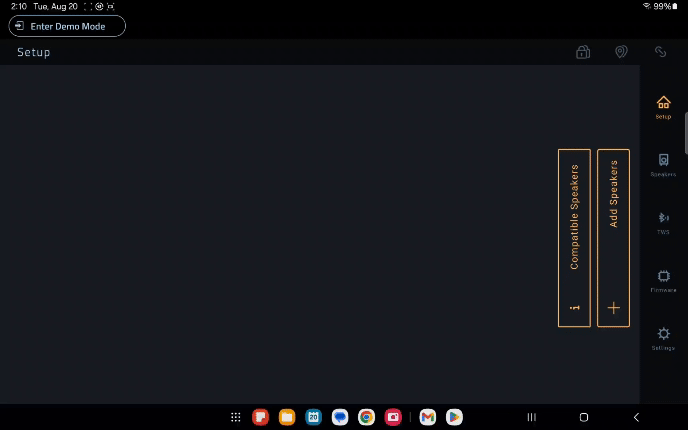
Once your speaker has succesfully connected, select "Done."
Next, tap the speaker name in the Setup or Speakers menu to open the Channel Mixer.
From here, find and open the Mix Out Settings.
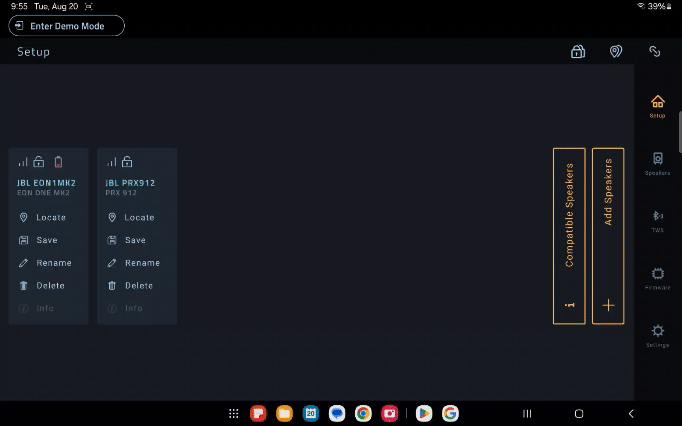
The Mix Out is set to Custom by default. Select the preset to your corresponding sub (PRX915XLF, etc). If using an un-matched sub, start by selecting the "Sub' preset. The Mix Out settings will change as you cycle through these options. You can also add a delay to the Mix Out or Mains speaker in this menu, for time and phase alignment in tricky install situations.
If making changes to a preset, it will prompt you to load this into the "Custom" slot- confirm this prompt to make your desired changes.
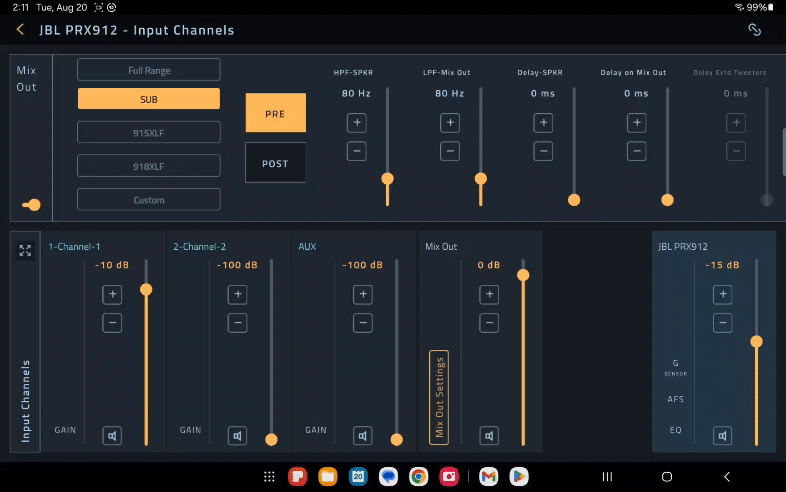
If using an un-matched sub and needing to finetune the crossover settings, simply adjust the "HPF to this Speaker" and "LPF on Mix Out" settings to the desired crossover frequency. For example, if using an IRX115S with a 100Hz crossover, adjust the "HPF to this Speaker" parameter for your Mains to 100Hz in the Pro Connect app.
Once these setting are changed in the app, the updates are saved into the speaker in real time, and you can move on to what matters most- the show!
If you have any questions about this process, or are running into issues with your speakers or app, don't hesitate to reach out to Technical Support at 844-776-4899, option 3