Update Tools added in Audio Architect v2.50.0
Audio Architect v2.50.0 has added new features for updates:
Update Check to check for updates to the entire application.
Feature Updater to update individual features [such as Speaker Tunings for an amplifier, HiQnet or Dante firmware files for devices, Preset files, Device files, Help files, etc.].
Update Check - Application Updater
Audio Architect will now automatically check for new application updates and notify the user. Audio Architect will not download and install the new version automatically without the consent of the user.
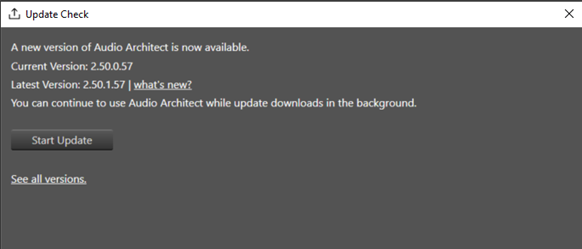
The User can continue to use the application while the download and install continues in the background.
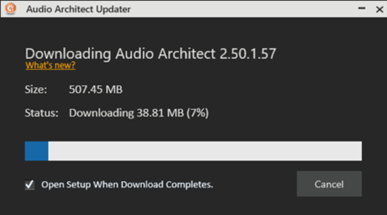
Note that Audio Architect only does this the first time a new update is found. If the user chooses not to download the file (Start Update), Audio Architect will NOT show the Update Check popup on subsequent application launches.
The user may manually check for updates by going to File>Check for Updates.
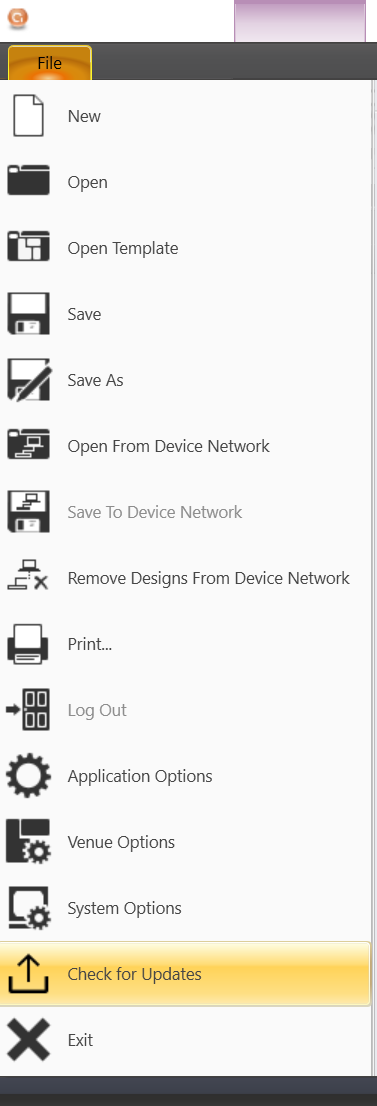
Feature Updater
Audio Architect now also the ability to download feature updates from the cloud.
Feature updates can be any files such as Speaker Tunings for an amplifier, Firmware files for devices, Dante Firmware files, Preset Files, Device files, Help files etc.
Typically, we have had to wait for the next version of Audio Architect to be released to pass on these files to the customers.
This can be accessed under File > Application Options > Feature Updater.
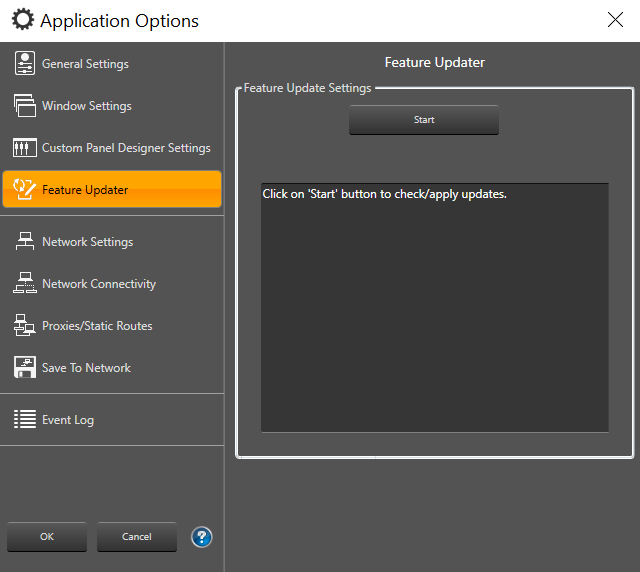
Clicking on the Start button will download any available updates and install them in the appropriate folders.
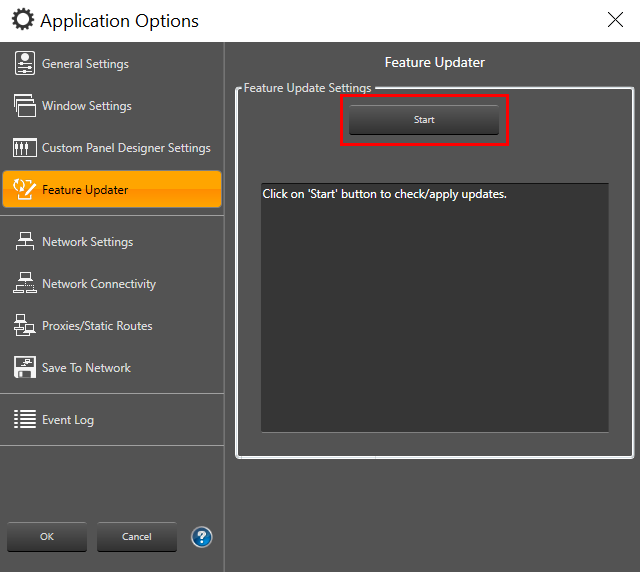
As a last step, Audio Architect must be restarted to ensure access to the downloaded files.