Question:
What is the dbx ZonePro link in/out port?
Answer:
· The link port is used to share up to 6 channels of audio channels between multiple dbx ZonePros.
· The Link Bus does not expand the input channel count of a ZonePro system. Simply connect a short straight-through Cat 5 586B configuration cable from the Link Output RJ-45 connector of the device sending the signals, to the Link Input RJ-45 connector of the device receiving the signals.
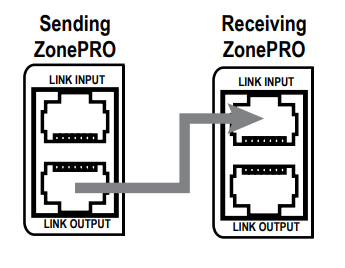
· The cable length of the linking cable must not exceed 25' Linking more than 3 ZonePROs is typically not recommended, as systems of this size generally require processors with a more sophisticated feature set.
A full tutorial on how to use the link in/out port can be viewed on the dbx YouTube channel Module 11 - Link Inputs & Outputs - YouTube