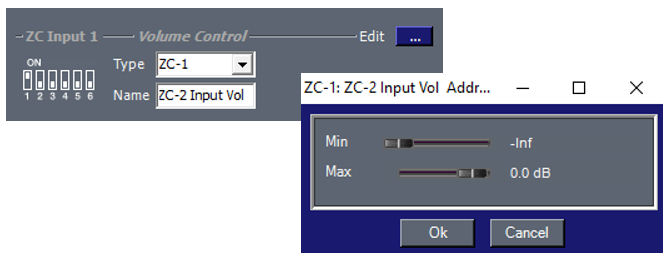Overview
Primarily the dbxZC-1 or ZC-6 (momentary push and hold) could be assigned to an input gain stage.
On rare occasions, a customer might want to assign a ZC-2 to the input gain.
Normally this is just compatible with the output gain, but there is a work-around.
The Trick to that is to add a ZC-1 in the software and then Edit the min and max accordingly so that the MUTE switch operates on the ZC-2.
This can be tricky because the max setting in the edit box does match the dB input gain stage as seen in the software when making adjustments on the Controller.
When you get some controllers, you can try this out.
Procedure
The ZonePRO Designer version 3.2 Help File provides a work-around (trick) to configure a ZC-2 to operate on the input gain stage.
Select a ZC-1 in the software
Set the min. to - INF
Adjust the max, in order to set the desired input gain.
Please note: this can be tricky because the max. setting in the edit box does match the dB input gain stage.
Note:
The ZC-2 - Source Input Gain work-around (trick) is described in ZonePRO Designer v3.2 software Help File
ZC-2 Volume Control Edit Window
The ZC-2 may be used in ZC Inputs 1-12. The ZC-2 Edit window allows the installer to set the Min and Max limits of this volume control from -inf to +20dB. The ZC-2 may be used as a volume control for inputs or outputs, but the mute button does not mute the input by default (see Note below).
Note:
When associating a ZC-2 with an input, the ZC-2's rotary control will control the input gain, but the mute button on the ZC-2 will not be functional. This is because there is no mute parameter in the input signal path to be controlled. To make a ZC-2's mute button operational when controlling input gain, configure a ZC-1 instead of a ZC-2 from the ZC Panel Configuration window (shown below). Click the Edit button and set the Min Gain parameter to -inf as shown below. You will then need to associate the controller as you normally would in the Source ZC Association window (don't forget it will now be labelled as a ZC-1).