How To Sync a WMS450/470 Transmitter & Receiver
STEP 1
Power ON the AKG SR450/SR470 receiver by pressing in the ON/OFF button on the left side of the receiver.

STEP 2
Press and Hold the Center Button for 3 seconds until the word “Lock” disappears from the bottom of the receiver’s display

STEP 3
Using the left or right arrows navigate to the current frequency

STEP 4
On SR470’s Tap the Center Button once and “the Current Frequency” will begin to blink
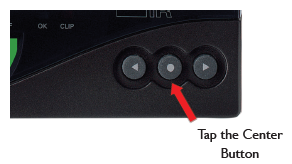
On SR450’s Press and hold both arrows until “the Current Frequency” begins to blink
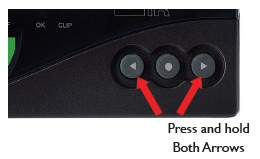
STEP 5
Using the left or right arrows navigate to the desired frequency

STEP 6
Select the desired frequency by pressing the center button and follow the on-screen instructions:
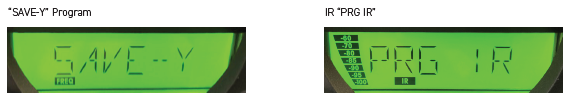
STEP 7
Immediately after “PRG IR” Slide the transmitter switch from the OFF position to the Mute/PRG Position but NOT ON
(middle position of the three position switch)
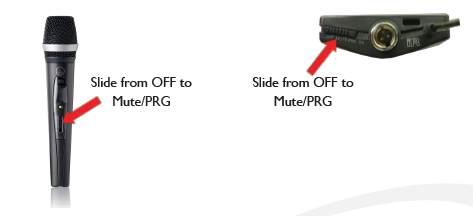
STEP 8
Face the transmitter’s IR sensor 2 inches away from the SR450/SR470 receiver’s IR sensor box. At this step, the transmitter and receiver
should now be facing one another
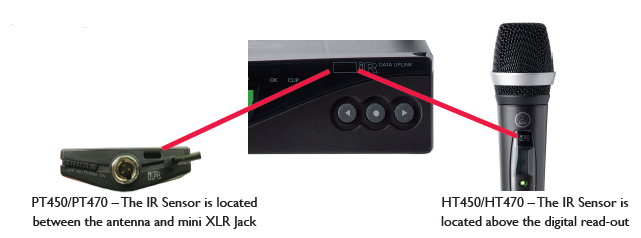
STEP 9
Keeping the transmitter and receiver facing one another within 2 inches; tap the Center Button on the SR450/SR470 receiver to sync the
receiver to the transmitter
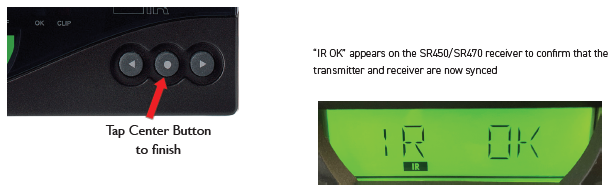
NOTE: If after STEP 9 “IR ERR” appears on the SR450/SR470 Receiver display:
Tap the SR450 /SR470 Receiver’s Center Button and “RETRY” will appear.
Repeat until “IR OK” Appears.