A Showfile is a container (directory/folder) comprising all the files required that make up a performance (show).
When a Vi show is made or saved, a number of individual components are created. There will always be a directory/folder called Snapshots (containing snapshot data), plus some ancillary files which are created and allow the console to interact with the show. Typical contents of a show file are:
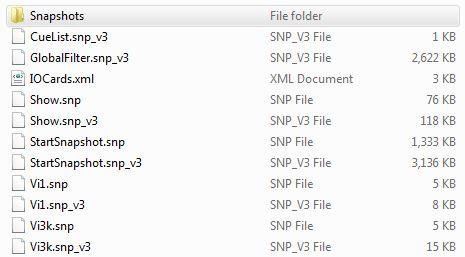
The components of a show file are generally created with the .snp file extension, or a variant thereof. When a show is stored and loaded on the console, additional temporary files with .bk1 and .bk2 extensions are created. These are console backup files and are used to restore the console to its last known settings in the event of a power-cycle or a restart.
For example:
CueList.snp: index of the contents of the Snapshots folder (displayed in the Cue List)
GlobalFilter.snp: register of channel ISO status, to be recalled when show is loaded (depends on “Load ISO with Show" activation)
Show.snp: contains show-specific settings, recalled when the show is loaded
StartSnapshot.snp: determines the snapshot (cue)
Vi1.snp, Vi3k.snp, Vi6.snp: product-specific snapshots; settings which differ from one console type to another, e.g. channels paired across fader layers, which cannot be shared on consoles with different layer structures (e.g. Vi1->Vi6)
Most filenames also have duplicates, with a .snp_v3 file extension, introduced for show compatibility reasons (due to file format change)
CueList.snp_v4.8: created if a showfile is loaded onto a ViX console, running software v4.8 or lower, to ensure cue list compatibility.
UA_Snapshots: contains the UA snapshots
IOCards.xml: is a file created by the console upon which the show is saved, and contains a list of cards present and available for the show to patch its outputs and inputs to/from. This happens because if the show is subsequently transferred to another console with a different IO configuration, IOCards.xml is compared to the current console hardware, allowing non-compliant patches to be ignored. When the show is saved on the new console, a new IOCards.xml is created, overwriting the old one. Useful when editing shows in the Virtual Vi offline editor