The Ui mixer's headphone jack(s) can be used for 2 additional AUX outputs. The Ui12 and Ui16 use both jacks. Ui24 allows selectable patching.
A special cable must be used in this configuration.
Because you are routing out through a Stereo headphone jack, the signal will be unbalanced with 1 Aux mix on the headphone's Left channel and another Aux mix on the headphone's Right channel. A ¼" TRS to Dual Mono unbalanced XLR cable needs to be purchased or created. This will connect the Hot or Pin 2 of the first XLR to the Tip of the ¼" jack and Pin 2 of the 2nd XLR will connect to the Ring on the ¼" jack. Sleeve, or ground of the ¼" jack will connect to both Pin 1 and Pin 3 on both XLR connectors. The connection is unbalanced so the length should not exceed 20 feet.
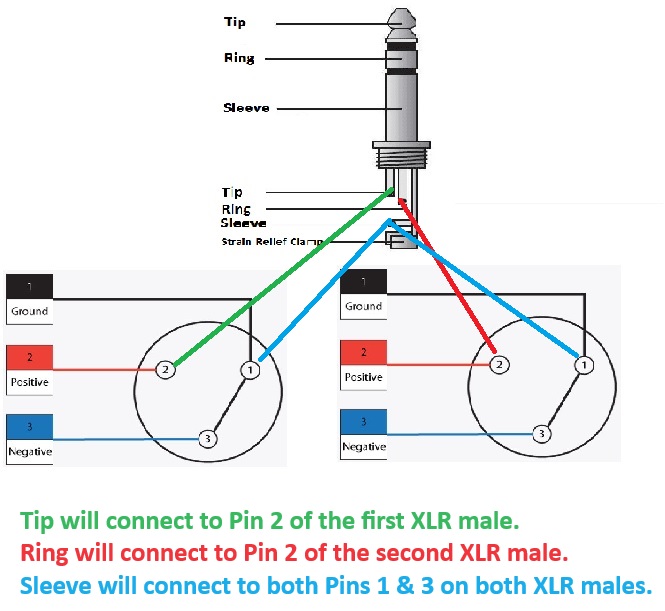
Ui12 and Ui 16 will send the extra 2 Aux signals from BOTH headphone jacks. You can set the headphone jack to be the mixer's extra 2 Auxes in Settings/Settings. Under Global: Headphones Out, select AUX.
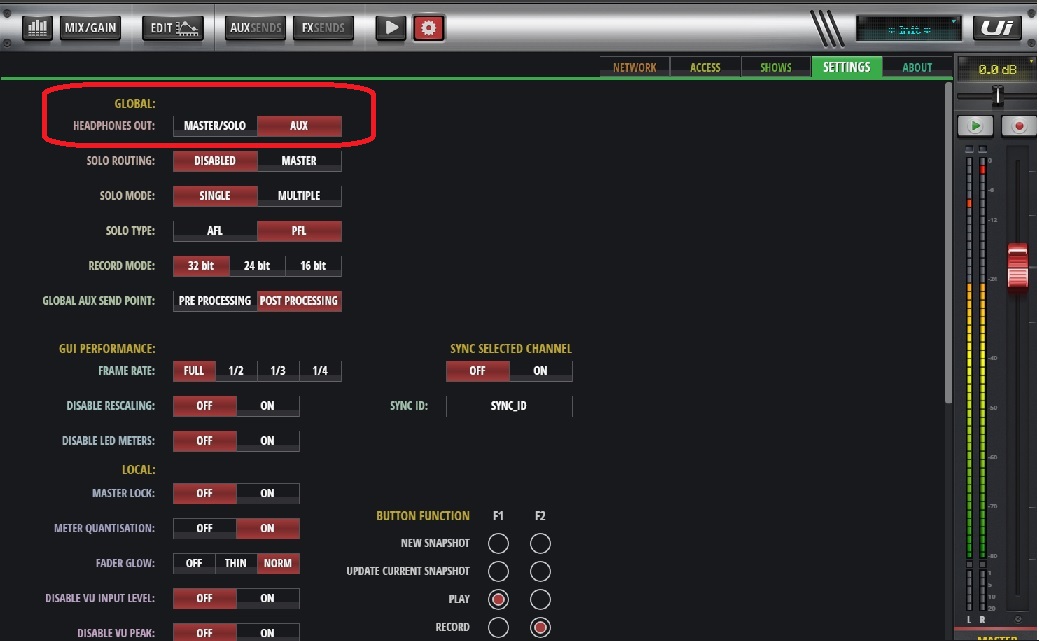
Ui24R will allow patching to either channel of either headphone jack. Under Settings/Patching, select HW OUTS on left and MASTERS on top.
Notice the normal patch with the 2 headphone busses connected to the 2 headphone jacks.

To patch the extra Auxes, select those aux outs to either sets of headphone outputs. It is best to pick as a pair, selecting 1 connection on each jack would not work with this cabling.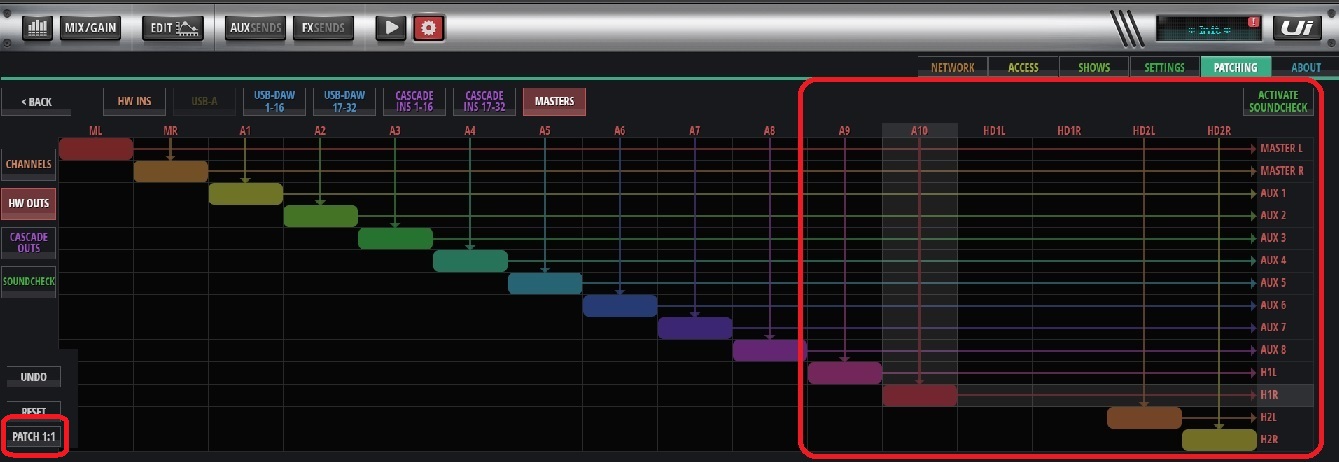
To return to default, click the PATCH 1:1 button at bottom left.
Note: The levels coming from the headphone jack are at a different level then typical line signals because they are intended to drive headphones. Please use caution when turning up the headphone levels to avoid distortion or damage to equipment.