A Soundweb London device has the ability to reboot when the state of a Logic End is changed. The change of state can be triggered in a variety of ways such as Control Inputs, wall controllers, a Parameter Presets, Custom Control Panels, third party control messages or from within the Logic Configuration itself.
Adding and Configuring the Logic End Object
Add a Logic End object into the Configuration from the Venue Explorer or from the right-click context menu.
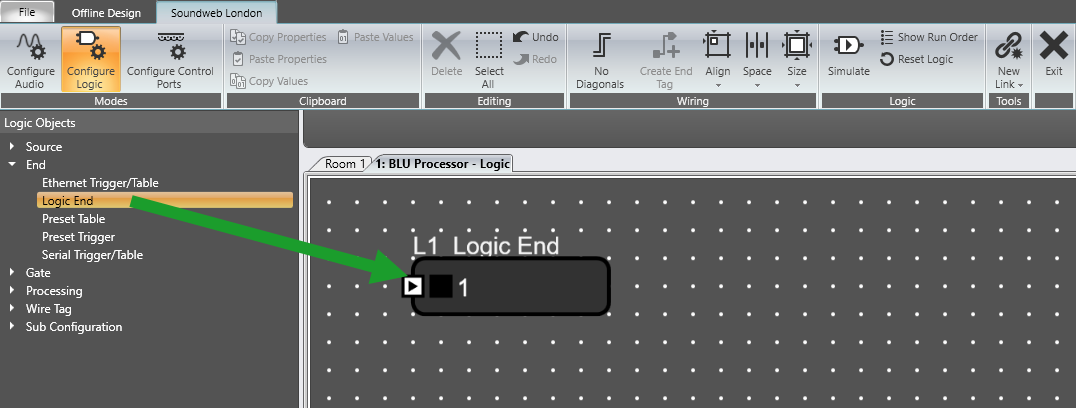
Left-click on the Logic End to display the Properties, then select the Property tab: Custom Events.
Click on the Custom Events button.
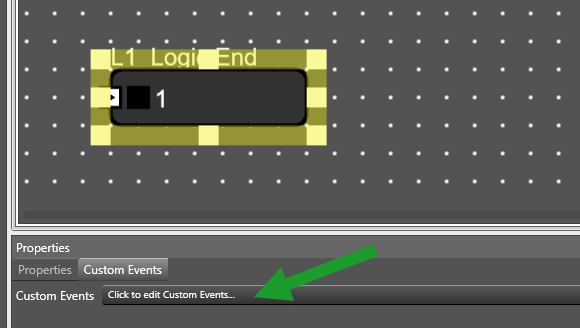
Enter the following text as the Value for the High state in the Edit Custom Event window: $reboot
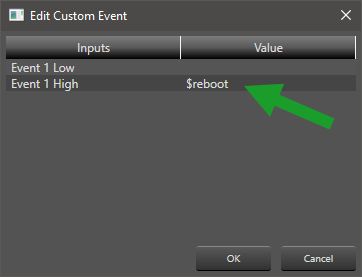
The Logic End is now configured to reboot the Soundweb London device when the Logic End goes from a Low state to a High state.
Triggering the Logic End
The state of the Logic End can be changed by connecting to other Logic objects in the Configuration. For example, a Calendar object could be used to change the state of the Logic End at specific dates and times.
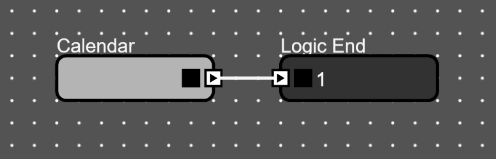
A Logic Source object can be used to change the state of the Logic End object. The state of the Logic Source can be made to change in a variety of ways. Double click the Logic Source to open its Control Panel.
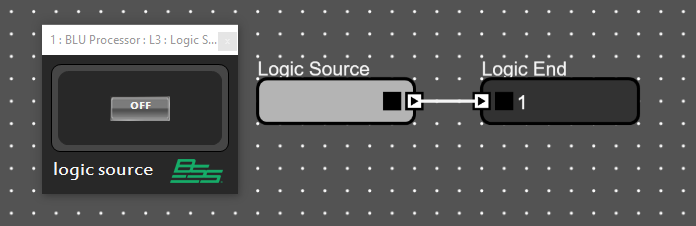
The Logic Source button is a two-state parameter that can be assigned to the following:
- Custom Control Panel object e.g. a Button
- Parameter Preset Group
- Control Input
- Wall Controller button
- Linked parameter e.g. Mute button in a Gain processing object
- Indicator e.g. Trigger indicator in a Meter Trigger processing object
The Logic Source button can be controlled by a third party control message transmitted to the Network control port or the RS232 serial port.