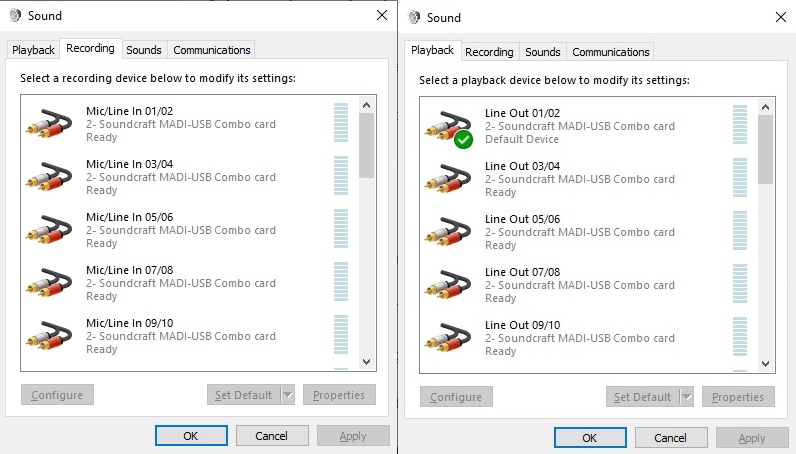The Si mixer option card channel numbers may not be the same as the channels on the connected device. This is especially true on the MADI/USB Card, the MADI channel numbers do not match the channels in the DAW. This is also the case if you are using a BLU-Si option card; the mixer channel numbers do not match the BLU link buss numbers.NOTE: The Si Performer and Si Impact have 2 option card slots. Slot 1 is 64 Inputs x 64 Outputs. Slot 2 is 64 Inputs x 32 Outputs. If you want to send MADI USB channels from mixer to computer, you must use Slot 1 as those channels are in the range of 33-64 on the mixer's buss.
Setting up a Route
This procedure will illustrate the correlation of channel numbers between the mixer buss and the computer program.
1. Select a channel, then select Inputs on Si Expression or Inputs & VCA on Si Performer and Si Impact.


2. Under patching, select Input patch.


3. Notice that the Stagebox shows up with channels 1-32 available.
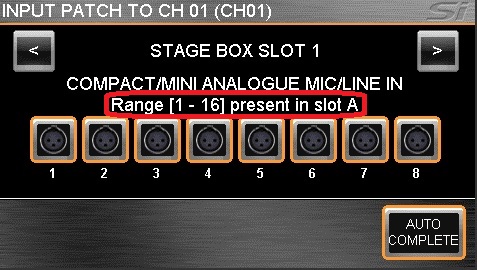

4. The MADI USB channels (to and from computer) start at 33. This is the mixer's internal buss channel number and NOT the channel number that will show in computer. In this example, MADI channel 33 is selected and this will show up as channel 1 in computer.
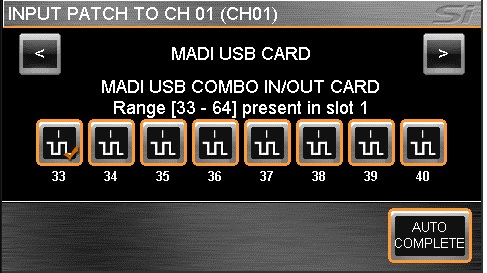

5. Next we will look at Direct Out patching. Once channel is selected, select Direct Out patch under Patching on the Input menu.


6. When selecting channel 33 from MADI USB, this will route computer channel 1 into the mixer.

7. Finally, you will see in computer's sound settings that you have the channels available for inputs and outputs, channel numbers 1-32.