Soundcraft provide users with the option to fit various IO cards to consoles, local rack and stageboxes. This guide will step you through the process of identifying option card slots, card fitting and configuration.
1. Location of option card slots
Refer to the pictures below to identify the available D21m option card slots (highlighted orange) on your product
Vi Local Rack (up to 12 single-width slots)

Vi2000/3000 (4 single-width slots)

Vi1 (2 single-width slots)
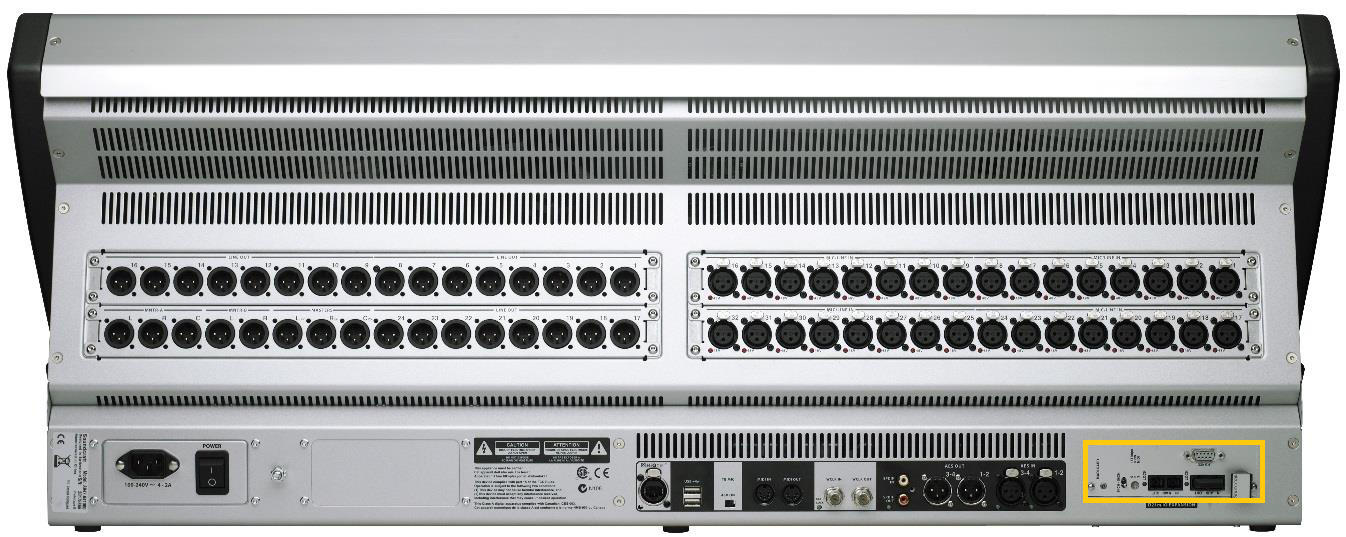
Compact Stagebox (2 single-width slots)

2. Fitting instructions
**OBSERVE ESD PRECAUTIONS**
Option card IO must be configured so as not to exceed the maximum IO of your system.
For details on how to configure your D21m card DIP switches, please refer to the user guide, available here: http://www.soundcraft.com/en-US/products/vi-option-cards
Ensure all power is removed from the unit in question. Remove cover plate(s). Fit card and secure with supplied fixings. Turn unit on and when booted, press the recessed RECONFIG switch* to clear any indicated card errors. Your new IO is now ready to be patched to/from in your Vi system.
*On Vi1 the RECONFIG button is located under the <MENU><SYSTEM><LOCAL IO> tab in the main console GUI.