How Do I Create A Podcast Mix That Eliminates Looping Feedback From Return Source From Computer
In doing a podcast where you also need to listen to far-side audio, you will need to setup what is called a "mix minus" on the mixer, so as not to create a loop form the return back into the send.
Scenario and Solution
Scenario- you mix and send the mixer's L&R to the computer streaming or recording the podcast. It is a mix of the local microphones, but you also need to listen to the return from the computer to hear far side audio. When you bring up the return channel, you get a feedback loop, especially on the far side.
Solution- create a "mix minus" using an Aux send whereas you only have the local mics in that mix. You will listen to the complete mix in headphones from the L&R, hearing the local mics and far side audio, but the Aux send going to the computer will only send the local mics from the mixer, eliminating any feedback looping.
Here's how to do it- on the mixer, create your listening mix with mics and the return channel on the L&R bus, including the stereo computer return channel. In the Aux mix, only bring up the local mics. The far side will hear just the local mics from the mixer, but you will hear the local mics and the far side audio in the headphone mix, by listening to that L&R mix.
See the image below for example--
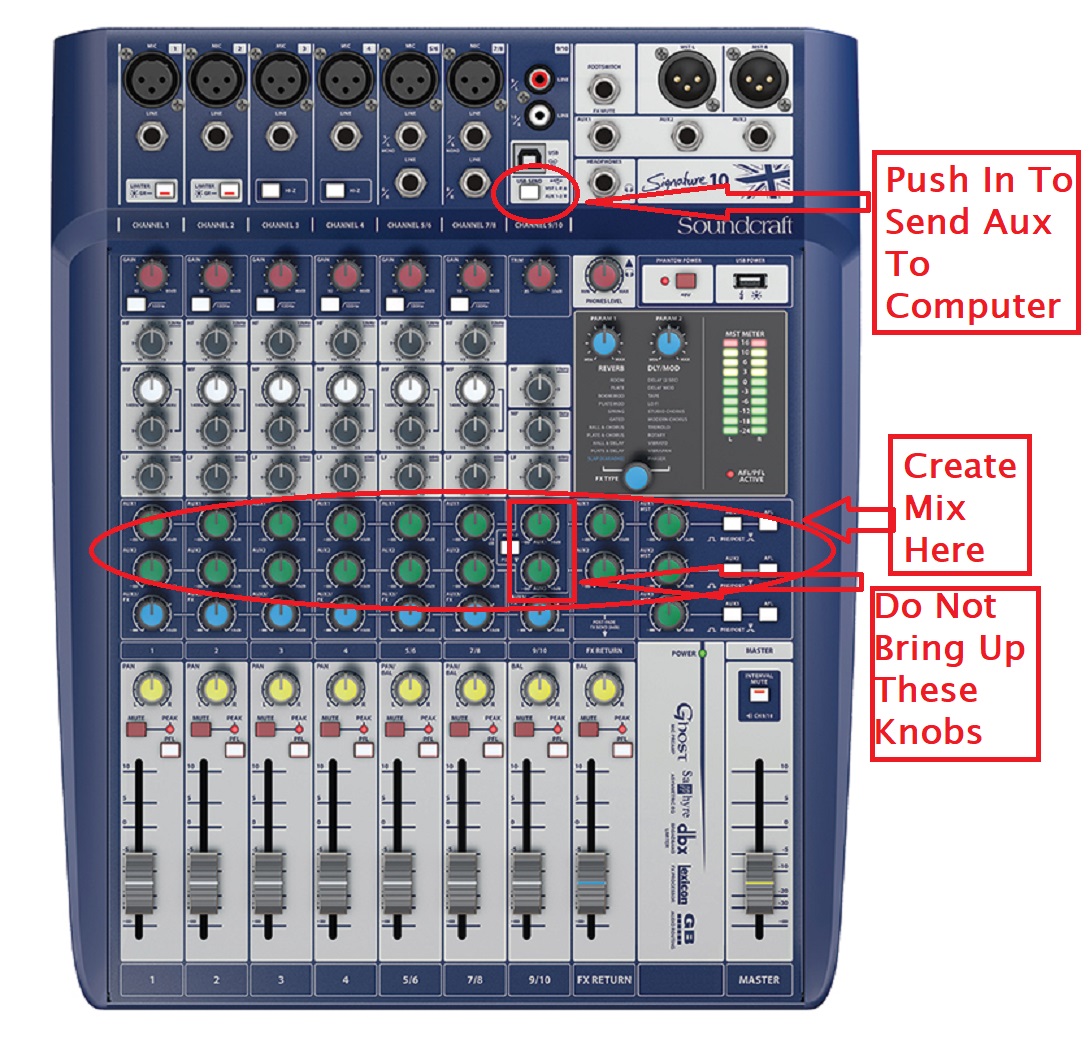
Note- Select Post Fade for the Aux so the levels of the mic faders are also what you are sending to the aux, thus to the computer. Set the knobs for each channel in the Aux mix at the mark at 2 o'clock