SD Card Format Procedure
The SD card needs to be formatted in the console when the card is replaced.
Si Performer and Si Expression
Put the console into Boot/Software loader mode by pressing and holding the flashing power button. Keep holding until the screen changes to the bootloader screen and prompts to Hit Menu To Continue. Do NOT hit the Menu button at this time.

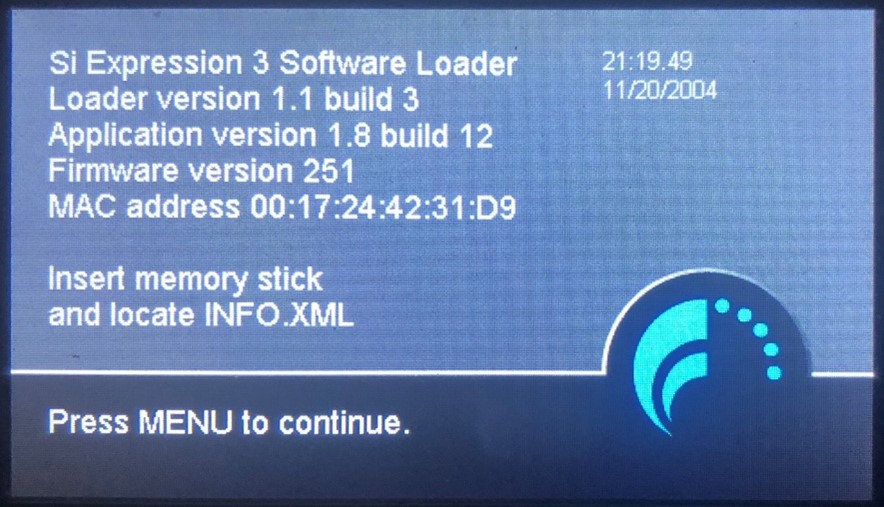
Go to File Manager section below.
Si Impact
Press and hold the Bootloader button on rear of mixer, then turn on power. Hold until screen changes to the bootloader screen and prompts to Hit Menu To Continue. Do NOT hit the Menu button at this time.

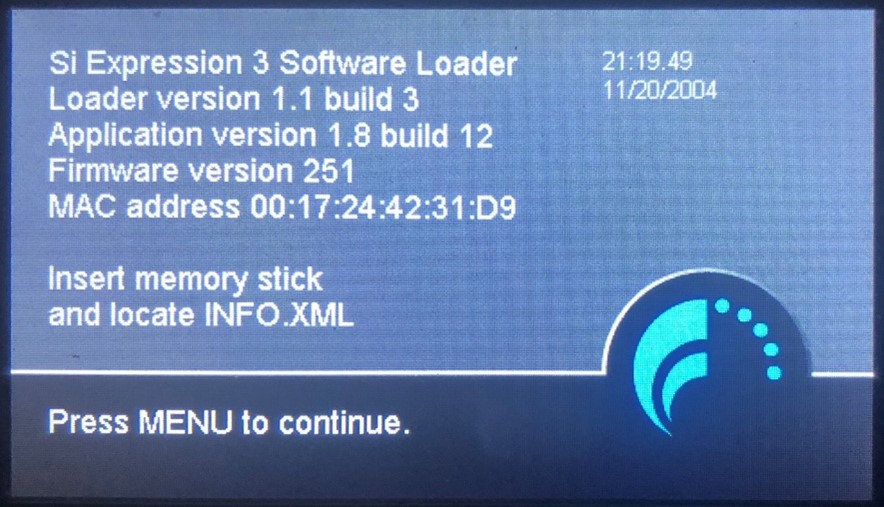
Go to File Manager section below.
File Manager
Next, Press and Hold LR, then add MONO, then add FX1 buttons, in that order.

Release all buttons. You will see this screen.
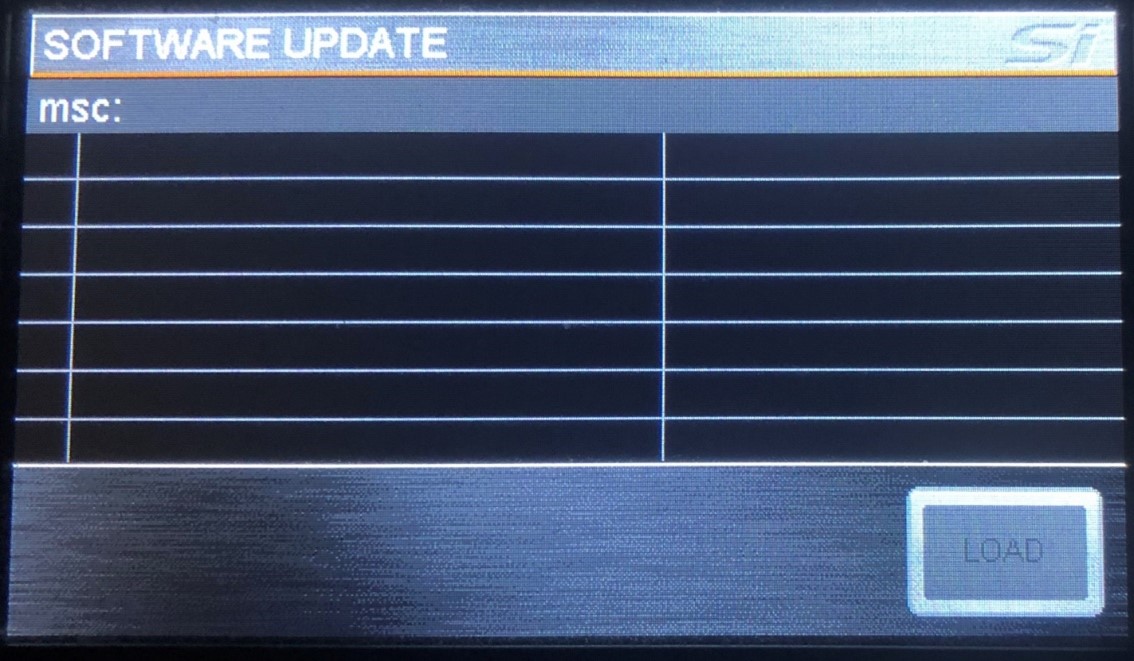
Repeat (Press and Hold LR, then add MONO, then add FX1 buttons, in that order).
Release all buttons. You will see this screen.
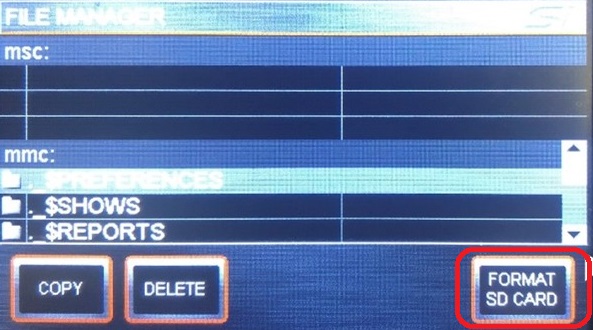
Press FORMAT SD CARD on the screen. FILES UNDER MMC SHOULD CLEAR.
Power cycle the console.