Setting the Administrator's Password
In order to set an administrator's password on your Ui mixer perform the following:
1. Go to the settings menu.

2. Select the Network tab.
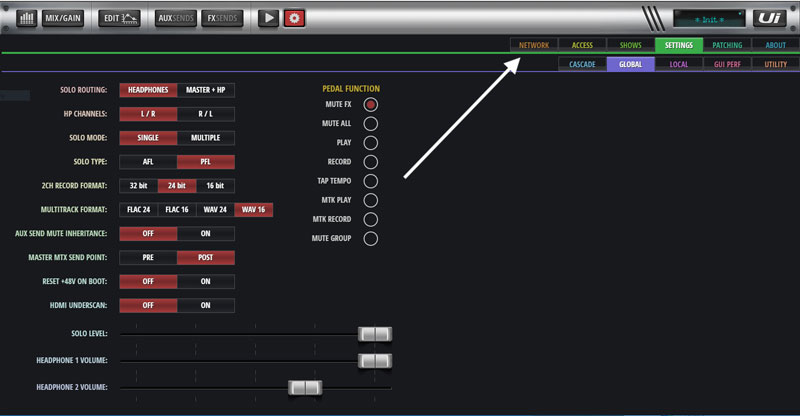
3. Select the CONFIG button.
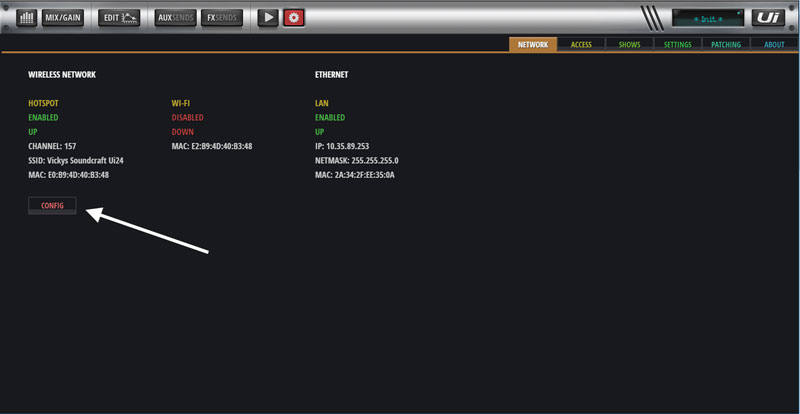
4. An Authentication box will pop up asking for a username and password; the default for both is admin.
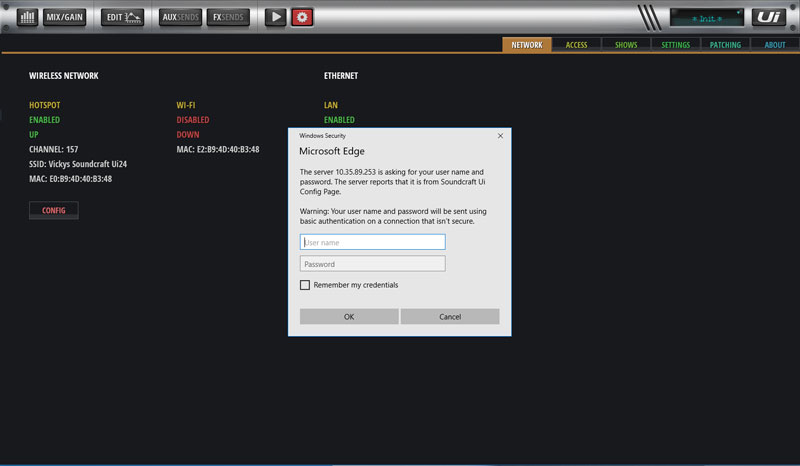
5. Once logged into the Soundcraft Ui Config page, select the Administrator Password tab.
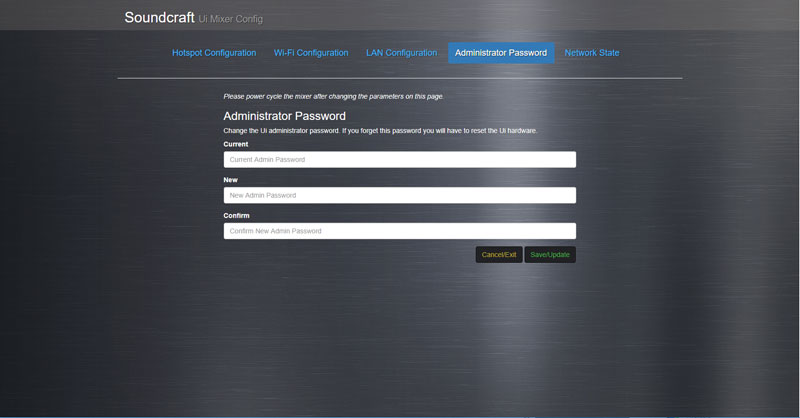
6. The current password is admin; type in the new password into the New and Confirm fields.
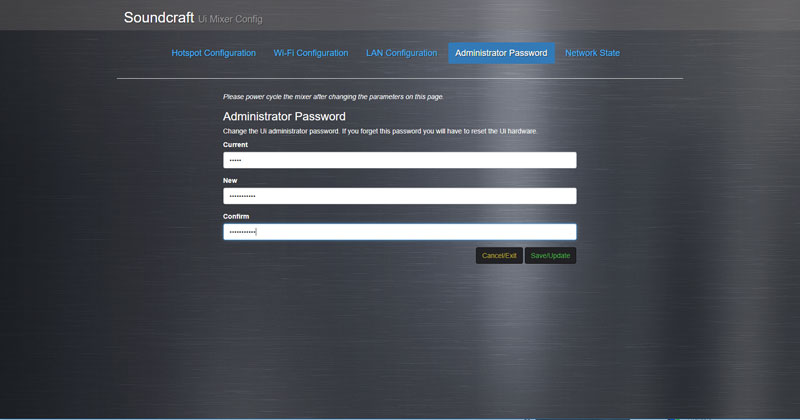
7. Select Save/Update.
8. Power cycle the mixer.
Setting a new Password for the internal hotspot
In order to set a new password for the internal hotspot network, perform the following:
1.Go to the settings menu.

2.Select the Network tab.
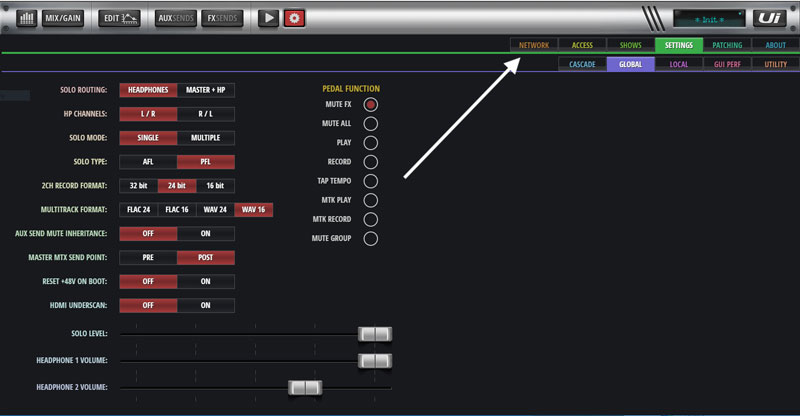
3.Select the CONFIG button.
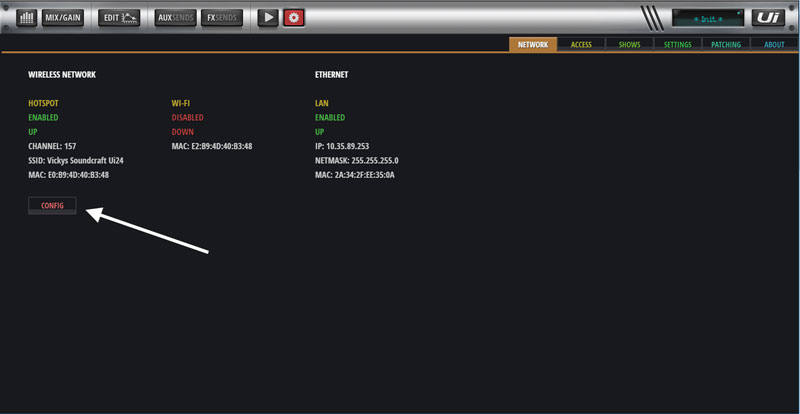
4. An Authentication box will pop up asking for a username and password; the default for both is admin or the
password previously set for administrator.
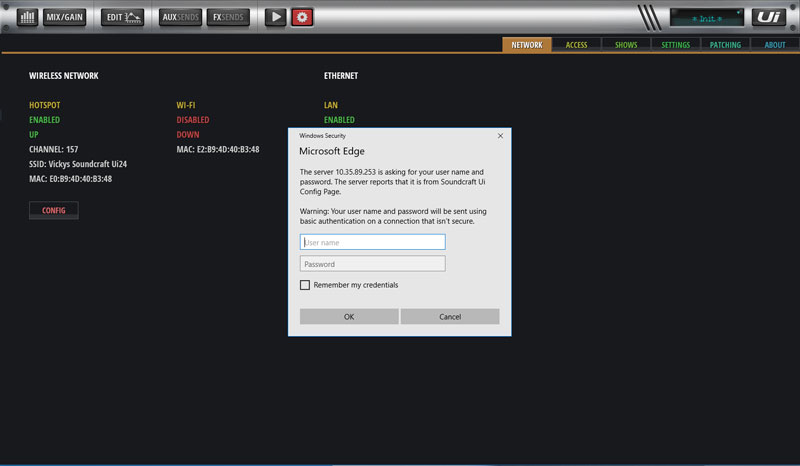
5. Once you're logged into the Soundcraft Ui Config page, select the Hotspot Configuration tab
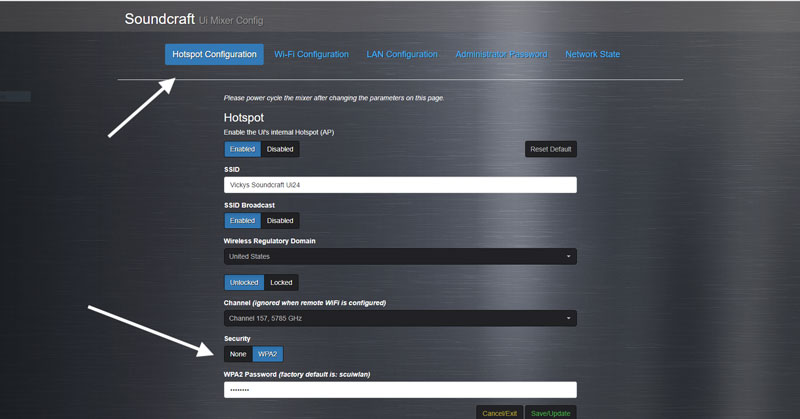
6. Under the security section select WPA2.
7. Set the new password under the WPA2 Password field.
8. Select Save/Update.
9. Power cycle the mixer.
Forgotten Passwords
To reset the device passwords, perform the following:
For HotSpot Password:
Perform a basic reset on the console (Hold in the reset button on the side of the console with a long slim object as you power the mixer on; 10-15 seconds), this will revert the HotSpot password back to scuiwlan.
For Administrator/Access Password:
A full reset will be required (USBflash drive with a blank text file titled fullreset.txt, inserted into the mixer with the side reset button engaged for 10-15 seconds). This will revert the Administrator login info back to factory default (admin for both username & password).