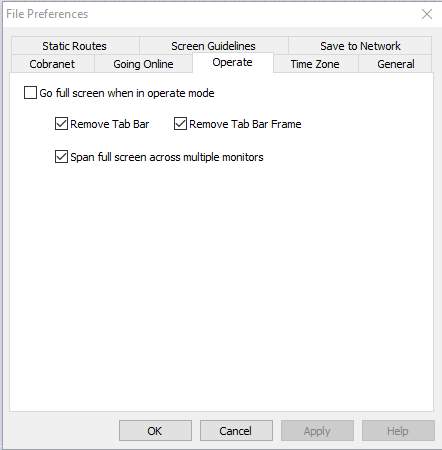A common question from customers is “how to do I get the main window back?" or “the Main Window disappears when I go online".
There is a simple reason for this behavior, London Architect application has a separate window set for operate mode versus design mode. A window set is a snapshot of what windows are open, where are they on the screen and what size are they. The application remembers the way the windows are set in operate mode when you switch to design mode. It also remembers the way the windows are set for design mode when you switch to operate mode. Both window sets are stored in the file when the file is saved.
If the Main window is closed, you can find it in and re-open it from the Design tree:
1. Select View in the Main Menu bar and choose Design.
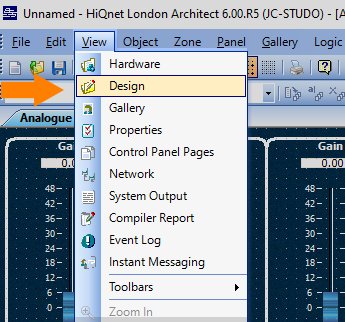
2. Everything can be found in the design tree. Scroll down the Design Tree and click on the plus symbol next to System Layouts. Double click on Main to reopen the window. Once you have the windows set the way you want save your file and they will come up this way next time.
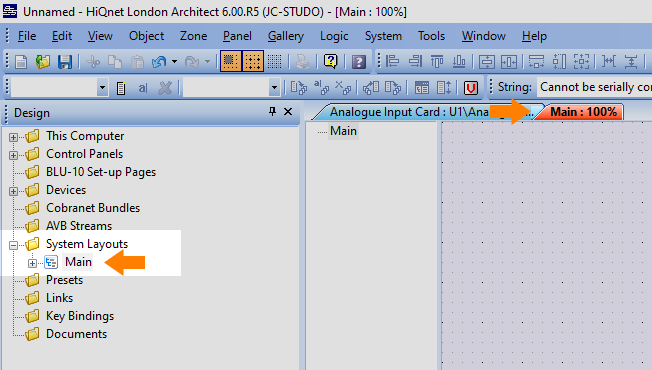
Note: Since there is a separate window set for online and design you need to set the operate windows layout while in operate mode. If you have full screen enabled you will need to exit operate mode (shift+F5). Then go into Tools > File Preferences, select the Operate Tab and uncheck “Go full screen when in operate mode".