Question:
How do I enable maintenance mode on my encoder or decoder?
Answer:
The “Enable Maintenance Mode" button is only available on the logs page when logged in via HTTPS. Follow these steps to enable maintenance mode:
1. Browse to the encoder or decoder IP address using https://x.x.x.x/
2. Once logged in, click the Logs link at the top
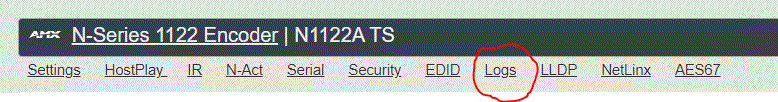
3. Click the “Enable Maintenance Mode" button at the bottom of the page (only click the button one time), and then click OK
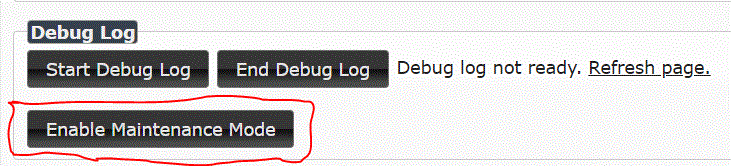
Note: Clicking Enable Maintenance Mode will not change the button or show in the command log. Maintenance Mode will be disabled upon unit reboot or autimatically after 3 hours.