Note: If using a recent version of firmware (6.2.0.0 or above) only 2 speakers can connect at the same time.
If this is a brand-new speaker (Firmware version 5.1 or below), please update it to the latest version, you can find the instructions for the here: https://help.harmanpro.com/updating-eon-one-compact-to-firmware-v6-2-0-with-the-pro-connect-app
Index
Android Example
Go to: Settings>Connections>Bluetooth>Paired Devices>Settings>Unpair/Forget
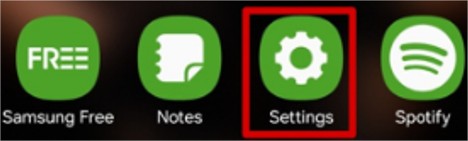
JBL Pro Connect app
If the speaker was ever connected to the JBL Pro Connect app or your phone/tablet, forget the device by hitting the trash icon.
Open the JBL Pro Connect app> Go to Setup

Restart
Power cycle your device (mobile\tablet)
(Connection)
Pairing
Place your speaker into "pairing mode" by pressing and holding the "Bluetooth" button until you see a slow blinking blue light.
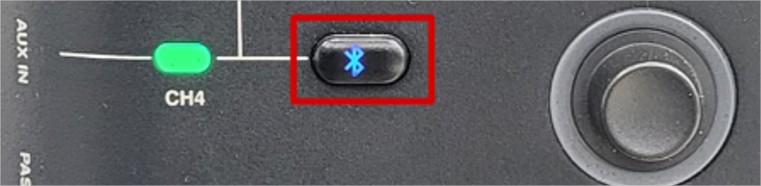
Connect to the JBL Pro Connect app (for control of the speaker)
Open the JBL Pro Connect app and click "Add Speakers"



Connect speaker to the audio source device (for audio playback)
IOS Example



Android example

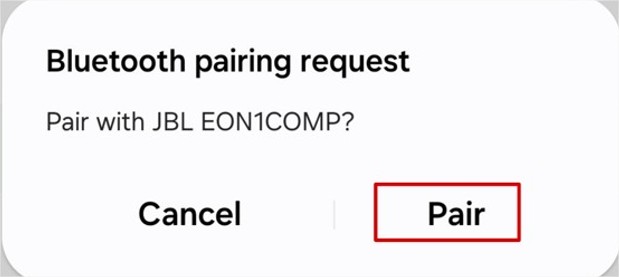

Test
Play audio from your audio source and test.
Intermittent audio playback Warning
If you're using the JBL PRO Connect app on the same device that you'll use for streaming audio, please close the app so it is not running at the same time (this causes a Bluetooth connection conflict, and you may hear the song cutting in and out).
Note: If you still get no audio out, please verify the volume is adjusted for this, for more on how to adjust volume check the link here.