Question:
How do you configure Putty to connect to G5 panels?
Answer:
1. Open new Putty session and expand the SSH section by clicking on the + symbol.
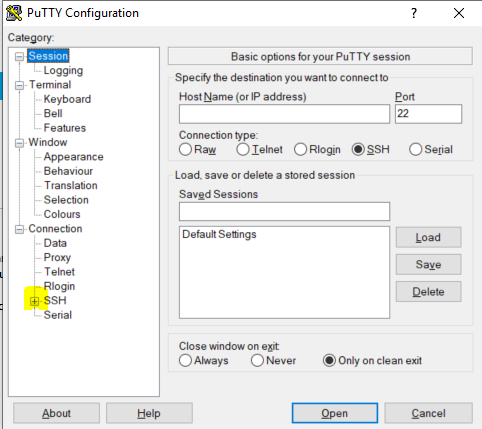
2. Once the SSH menu is expanded, click on the section labeled TTY.

3. Check the box for “Don't allocate a pseudo-terminal".
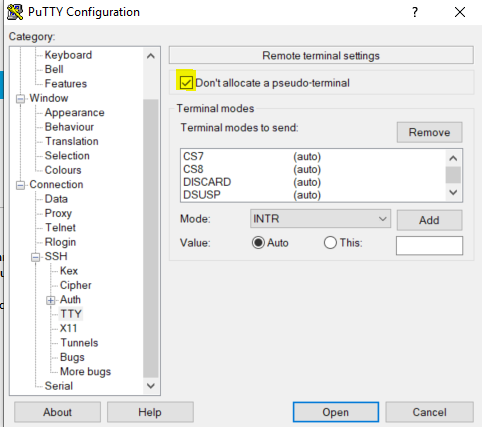
4. Return to Session, select Default Settings and click Save. Putty will now remember this setting.
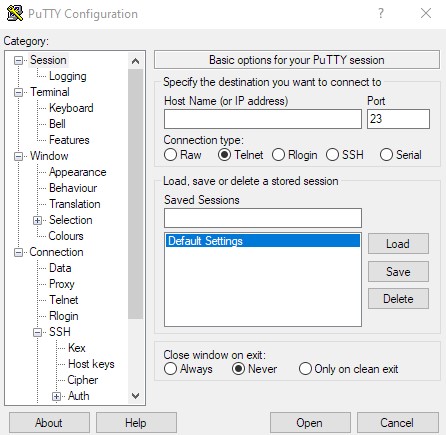
Putty is now set to communicate to a G5 via SSH.