Question:
Why is my firmware transfer failing?
Answer:
Below are some of the most common reasons that a firmware transfer may fail:
- The device being updated has a Dynamic Virtual Device number. This is a problem because periodically the Netlinx Controller will poll the connected devices and may assign a new Dynamic Virtual Device number to that device part way through the transfer causing it to fail. To resolve this issue, always configure the device being updated with a static device number in the appropriate range for the type of device. (Refer to the image below for the suggested device number ranges per device type.)
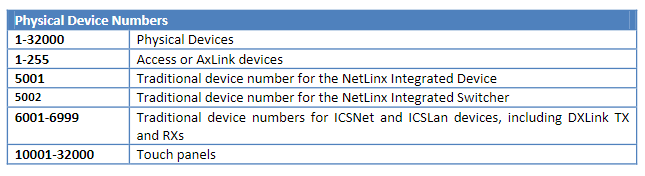
- Network or Windows firewall blocking inbound port 80 connection from Netlinx Controller to the PC. To resolve this issue, temporarily disable your Windows Firewall, or configure Windows Firewall to allow Netlinx Studio through the firewall. If the firewall is on the network, work with your network administrator to allow for the required inbound port 80 connection to Netlinx Studio. If these measures do not allow the firmware update to succeed, the final option is to change the port number for HTTP transfer from port 80 to an unused port number. Often port 81 works when port 80 doesn’t. (Refer to image below to see where to change the port number.)
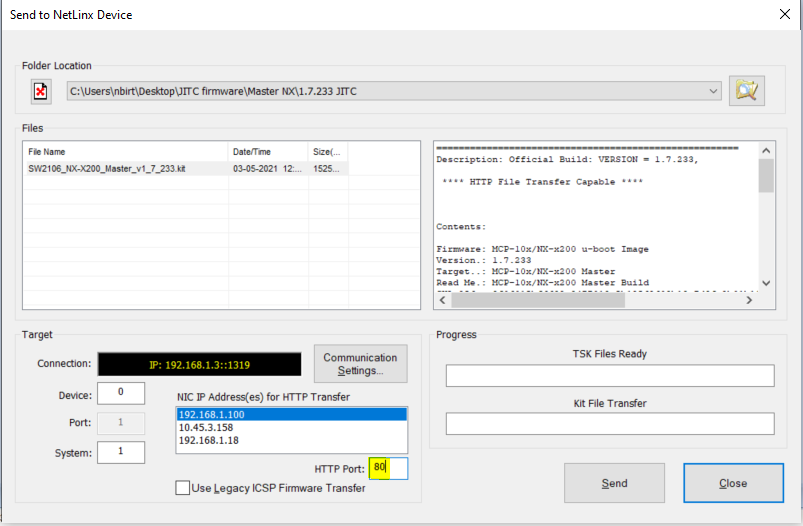
- Antivirus software blocking inbound port 80 connection from the Netlinx Controller. To resolve this issue, temporarily disable your Antivirus software, or add Netlinx Studio to the Antivirus exception list.
- Your PC may have multiple IP addresses and you have selected an address that is not in the same network range as your Netlinx Controller. To resolve this, verify what network range your Netlinx Controller is in and select the IP address in Netlinx Studio that matches that range. (Reference the image above)
- Various possible network issues. This can be any number of network related issues such as network latency, IP conflicts, IP flood from improper multicast management, etc. To resolve these issues you could try isolating your Netlinx Controller from the bigger network by connecting your PC directly to the Netlinx Controller’s LAN or ICSLAN port (if using the ICSLAN, disconnect the LAN from the bigger network). If this is not possible, you may need to work with your network administrator to isolate the exact problem and correct it.