What You Will Need
· Computer with Windows XP/7/8/10 Operating System
· dbx Driveware software
· Null Modem/Crossover Serial Cable. A straight through cable will not work.
· RS232-to-USB Adapter if you do not have an RS232 port on your computer
Connection Procedure
1. Turn on the Driverack 260 and connect it to the computer in this order:
Driverack > Null Modem cable > RS232-to-USB adapter (if you need it) > computer
2. After you have connected your Driverack 260 you must change the Baud Rate/Bit Rate of the port on the computer to communicate with the 260. Open your computer's Device Manager. Go to the “Ports" section and find your device/adapter.
Right-click it, and go to Properties then click on the “Port Settings" tab. Change the “Bits per second" value to 38400. Then, click OK.
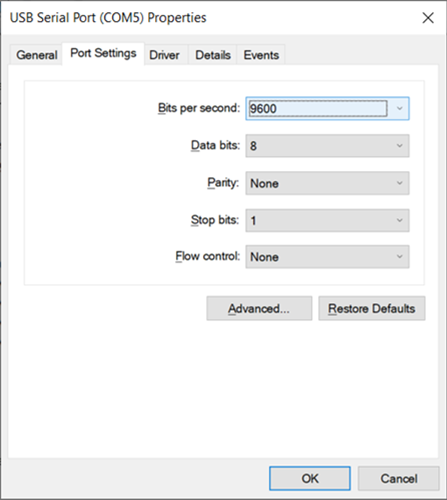
Be sure to note the COM port number listed next to your device/adapter. You will need this information in the next step.

3. Open the DriveWare software application. From the main program screen, open the file menu and click on "Preferences". At the top choose the COM port that you are using (seen in your computer's device manager). Then, click the "OK" button.

4. Open the File Menu and click "Connect to Network" to find your DriveRack unit that you are trying to connect. If successful, an icon of your DriveRack device should appear on the main screen. Double-click on it to open the device configuration screen.
Common issues:
When running the installer for the DriveWare software, I get an error saying that it failed to download content from the web:
This usually means that you do not have the correct version of Microsoft's .NET Framework.
You will need .NET framework 2.0 - you can either download this from Microsoft's website directly or you can enable it from your computer's Control Panel.
To enable, open your computer's Control Panel. Go to Programs > Programs and Features > Turn Windows Features On or Off.
The first item should say ".NET Framework 3.5 (includes .NET 2.0 and 3.0)". Enable this by clicking on the box next to it and click "OK". It will install the correct version of .NET Framework for you.
When finished open the DriveWare installer and it should proceed normally.
In Device Manager, the USB Serial Adapter is not listed in the "Ports" section:
The adapter is most likely listed under "Unknown" or "Other". This usually means that a driver for the Serial Adapter needs to be installed in order for it to be recognized as a Serial Adapter.
You will need to look up your specific model of adapter to find drivers for it on the manufacturer's website.
Sometimes, you can right-click on it in Device Manager and use the "Update driver" option to search automatically for it. If that does not work, then you will need to search online for specific drivers.
Attempt to connect using only the serial/usb adapter
Many times users will try to use only the Serial/USB adapter without a Null Modem Serial Cable. This will not work. The Null Modem cable has a very specific pinout configuration and it is typically a Female to Female ended cable to discern it from a typical DB9 cable.