Question:
How do I change the Zone button label on the EC-4bv and EC-8bv in 4 Zone Mode?
Answer:
When using the EC-4bv or EC-8bv in multi-Zone mode, the default name is displayed as the button label [Zone 1, Zone 2, etc.].
To change this text you must be off line in Add Devices Mode:
- Double click the EC controller in Audio Architect to enter the editor for this controller
- Double click on the Tab label to edit the text
- Hit enter when done and repeat for the remaining Zones Tabs
- Go Online and load the controller
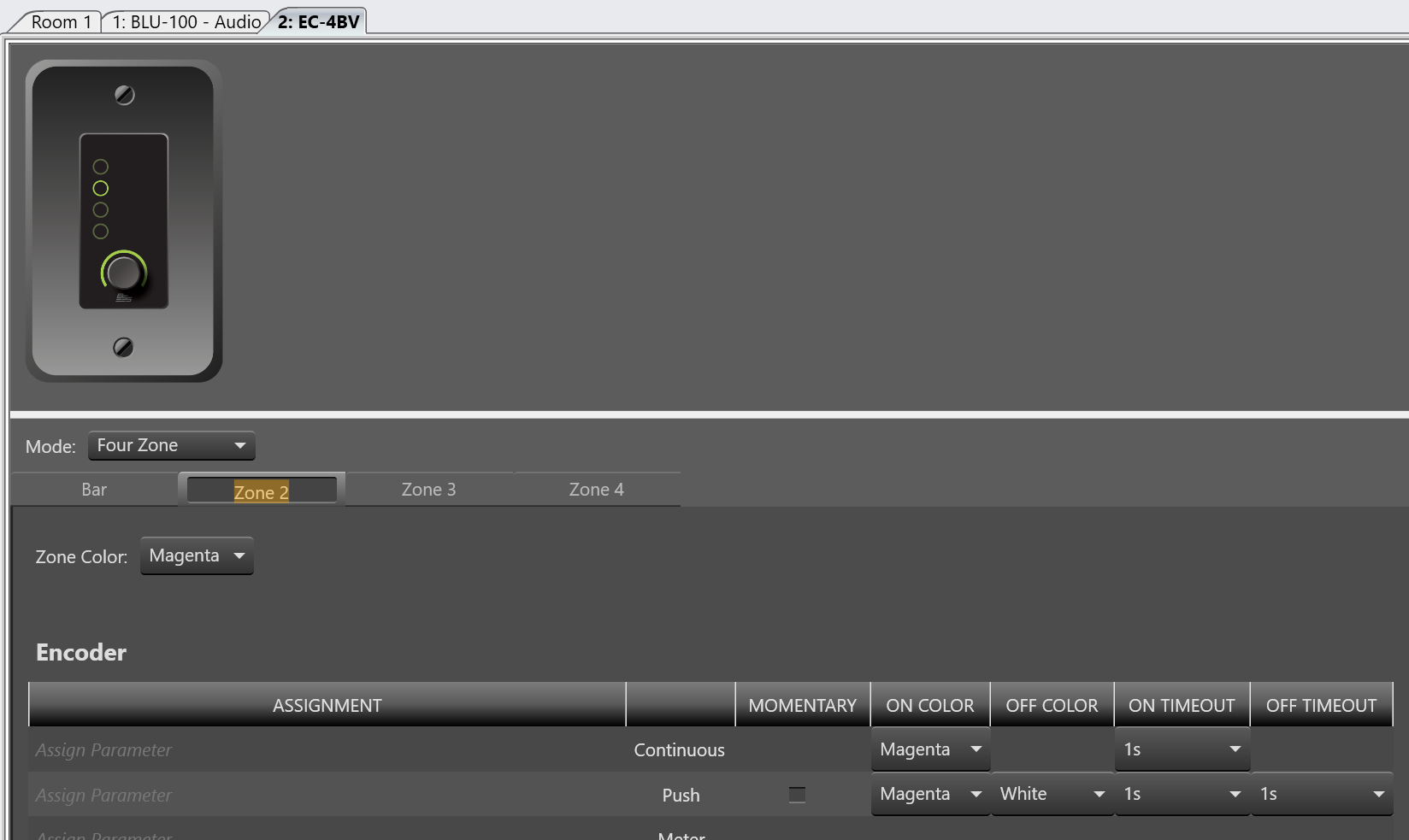
Changes will be reflected after the load completes.