Applicability:
The following set of instructions will show you how to change the signal polarity of the analog inputs of a BSS Soundweb device, such as a BLU50, BLU100 or BLU 103. This also applies to any analog input cards for the 800 series chassis. does not apply to digital input cards or BLU-Link.
There are two methods you can use to accomplish this:
Method One: Input wiring
You can physically invert polarity by swapping the Positive and Negative signal wires on the input Phoenix connector as shown below:
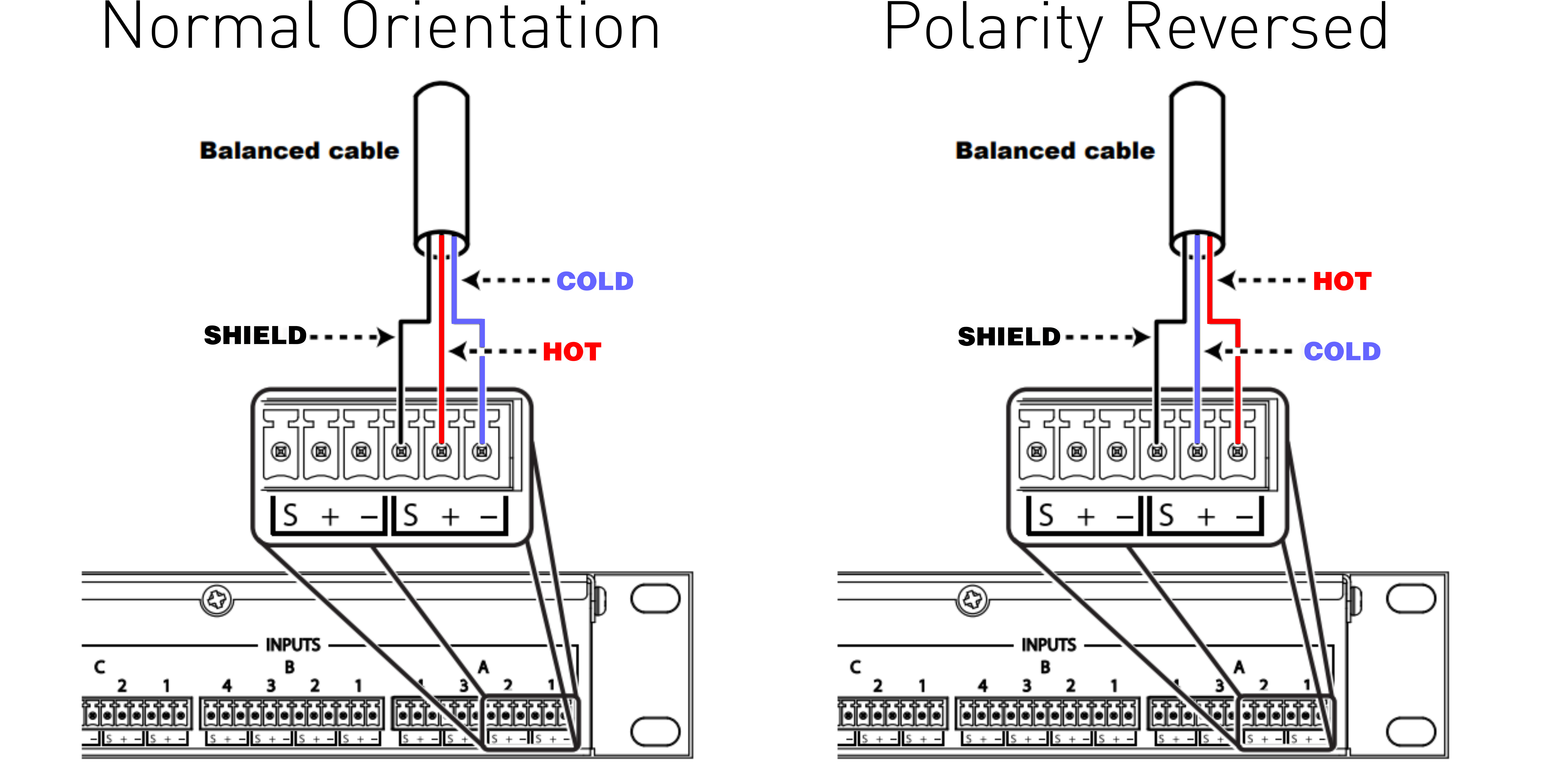
Method Two: DSP Processing object
Polarity can also be changed by using a DSP Processing Object such as the Gain or Gain N-Input. The best practice would be to insert this object at the very beginning or very end of your DSP signal chain, where it would not affect the polarity of any Blu-Link or Dante channels.:

Using a Gain Processing Object
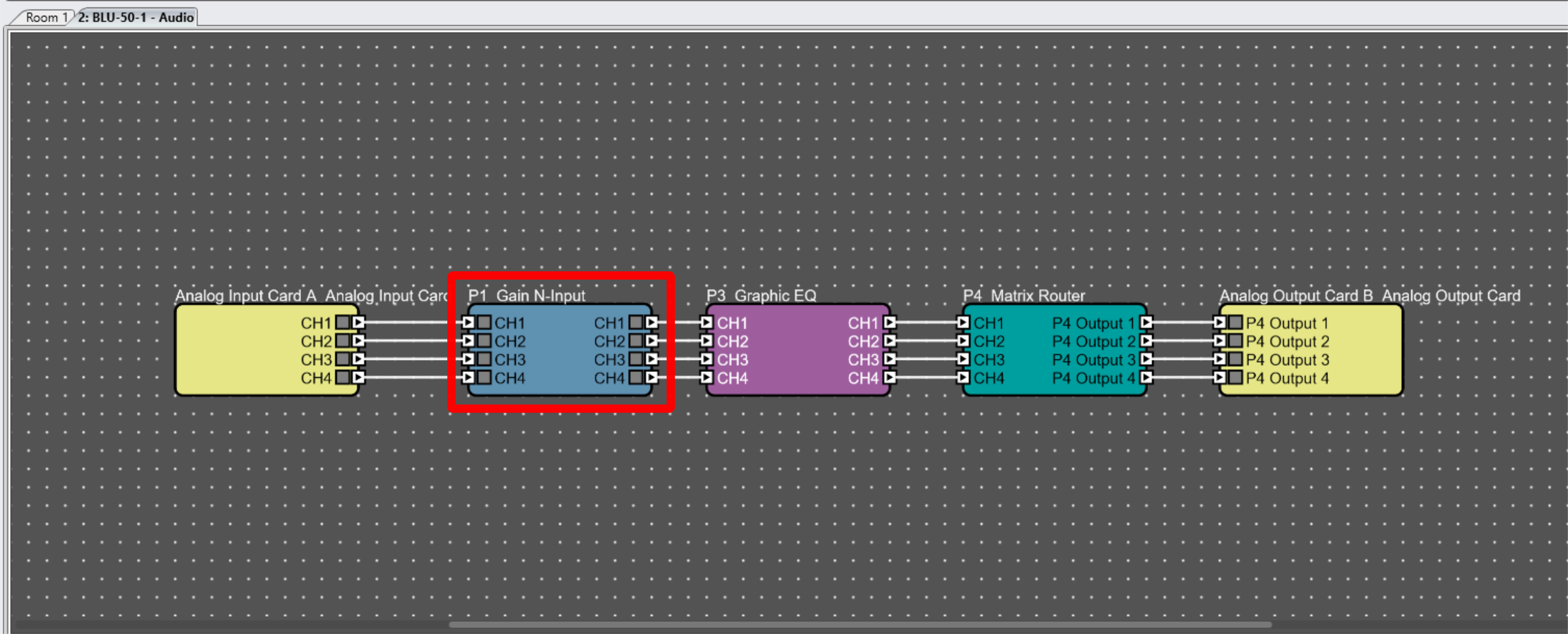
Using a Gain N-Input Processing Object
Within the processing object, you can toggle the polarity with the P+ icon:
